GitHub Lub Koob Yees Duab Calibration Software
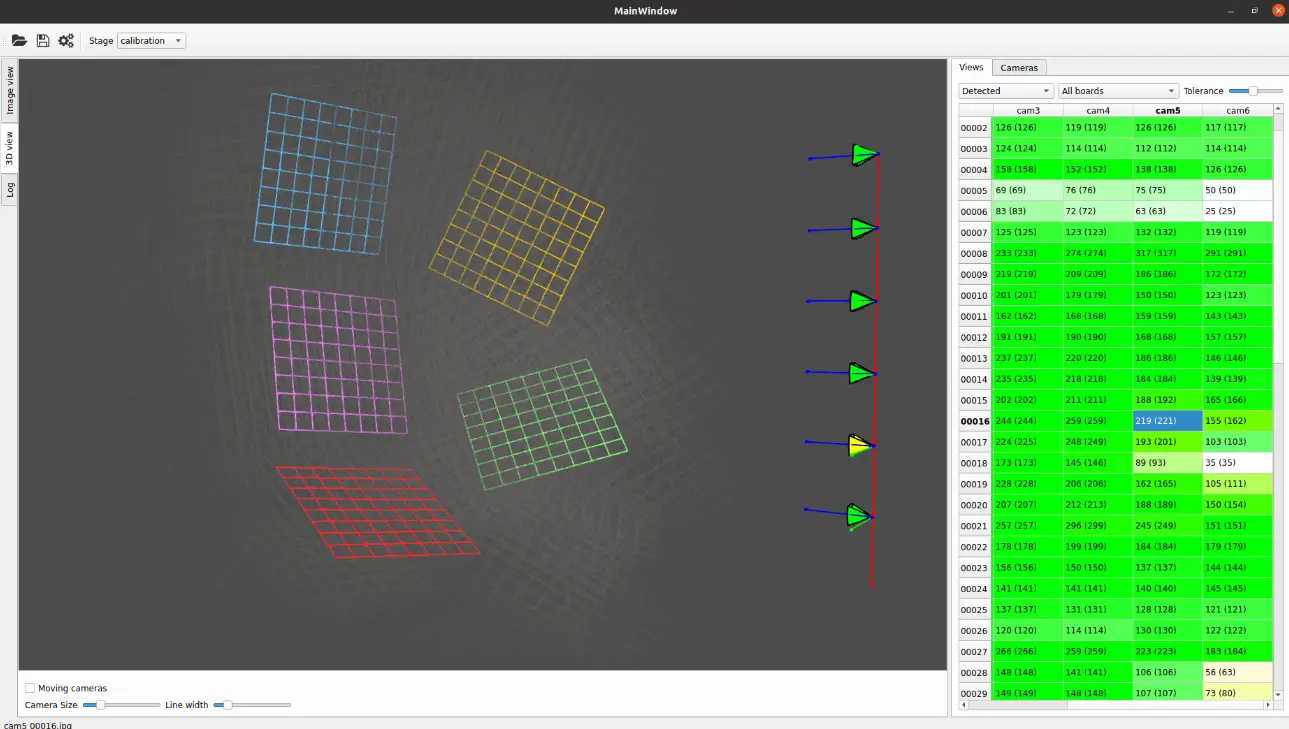
Lub koob yees duab calibration
- Ua ntej siv lub koob yees duab los hloov kho qhov chaw ua haujlwm tom qab ua haujlwm, koj yuav tsum ntsuas lub koob yees duab no. Thov ua kom tiav qhov engraver ntxiv ua ntej thiab txuas lub koob yees duab rau lub computer.
- Nyem · lub koob yees duab · khawm ntawm sab xis ntawm qhov chaw ua haujlwm, xaiv lub koob yees duab txuas nrog hauv lub koob yees duab pop-up, thiab nyem · calibrate Lens · nkag mus rau lub koob yees duab calibration.
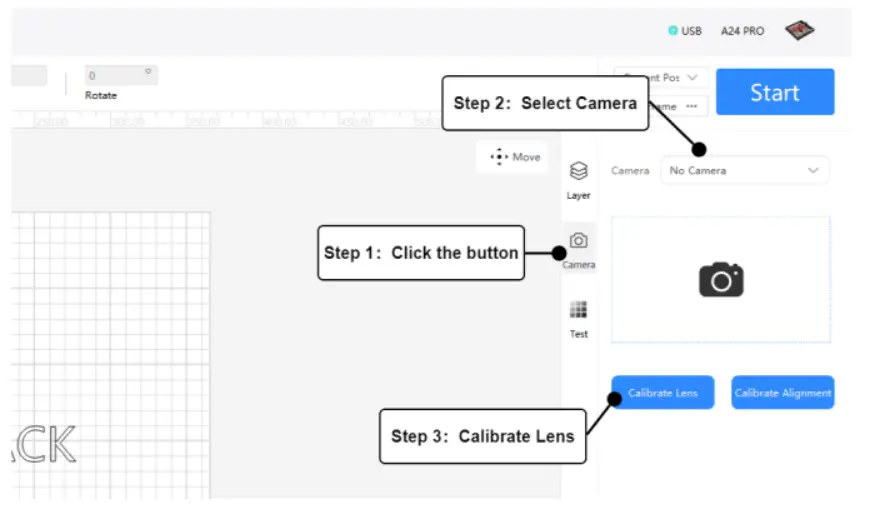
- Cov kauj ruam hauv calibration
- Kauj ruam 1: Koj yuav tsum rub tawm daim duab "chessboard" rau koj lub computer thiab luam tawm rau ntawm daim ntawv, xyuas kom meej qhov ntev ntawm square ntawm 1 hli thiab 1.2 hli.
- Kauj ruam 2: Raws li daim duab kos rau saum toj, muab daim ntawv "chessboard" rau tib txoj haujlwm raws li daim duab.
- Kauj ruam 3: Nyem ·capture · khawm hauv qab no txhawm rau txheeb xyuas tus qauv thaum nws pom meej meej.
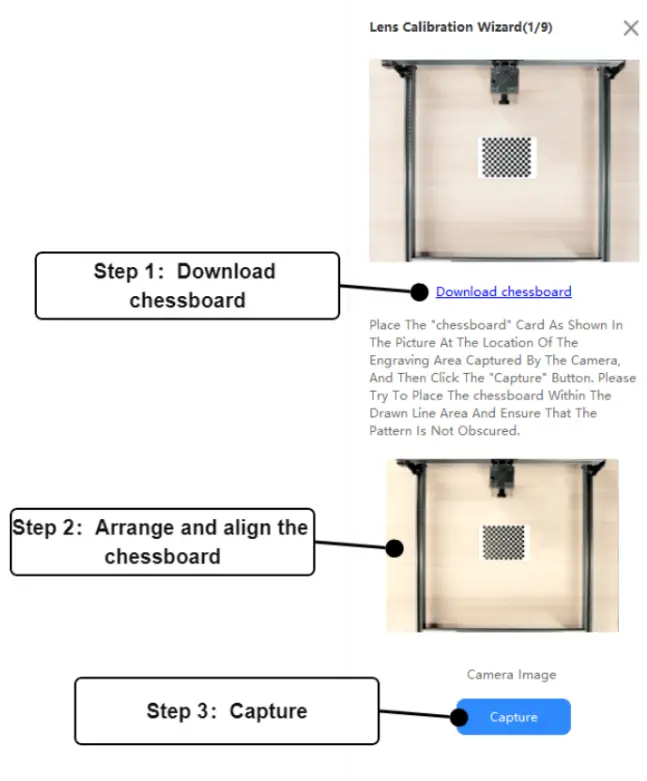 Yog tias ntes tsis tau, thov xyuas thiab kho qhov "chessboard" daim ntawv txoj haujlwm kom pom tias tus qauv pom meej meej / obst ructed los ntawm obstacles. Nyem ·capture · khawm rov sim dua thaum kuaj pom zoo.
Yog tias ntes tsis tau, thov xyuas thiab kho qhov "chessboard" daim ntawv txoj haujlwm kom pom tias tus qauv pom meej meej / obst ructed los ntawm obstacles. Nyem ·capture · khawm rov sim dua thaum kuaj pom zoo. 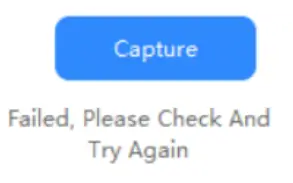
- Tom qab thawj txoj haujlwm raug ntes tau tiav, koj yuav tsum ntsuas qhov "chessboard" tom ntej no txoj haujlwm qhia hauv daim duab. Rov ua qhov kev ntes kom txog thaum tag nrho 9 txoj hauj lwm calibrations tiav, nplooj ntawv txav mus rau · lub koob yees duab Alignment ·.
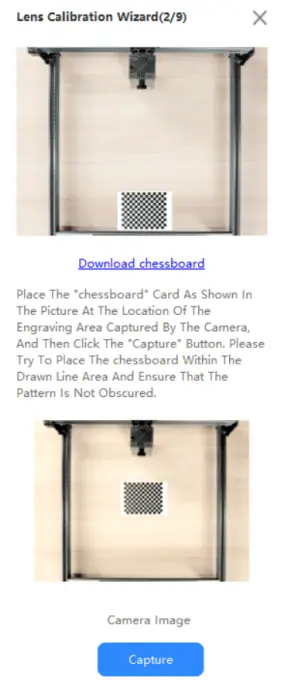
- Cov kauj ruam hauv kev sib tw
-
- Kauj ruam 1: Koj yuav tsum tau teem lub engraving cheeb tsam yuav tsum tau yees duab ua ntej.
- Kauj Ruam 2: Muab lub teeb xim, cov ntaub ntawv uas tsis yog textured rau hauv qhov chaw engraving (nws pom zoo kom siv daim ntawv). Qhov loj ntawm cov ntaub ntawv yuav tsum loj dua qhov ntau ntawm thaj chaw engraving koj teem rau tua.
- Kauj Ruam 3: Lub laser yuav engraving 49 ncig qauv ntawm cov khoom, yog li koj yuav tsum tau teem lub laser engraving tsis.
- Kauj ruam 4: Ncej los xyuas seb thaj chaw engraving puas yog, thiab nyem "Start · khawm pib engraving.
-
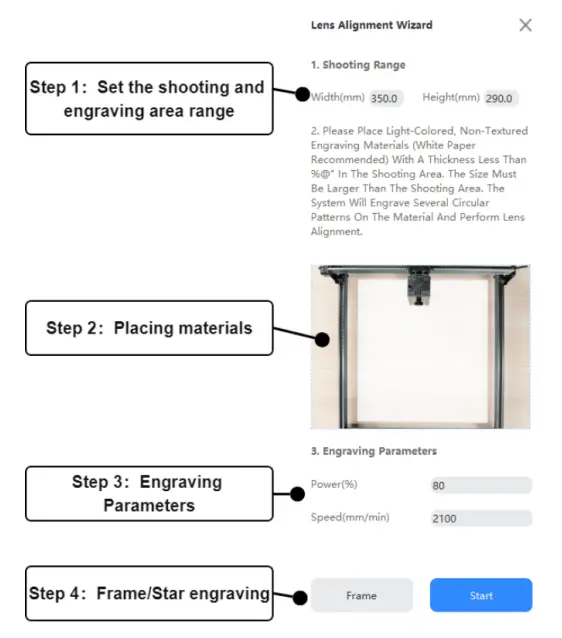 Thov tsis txhob txav cov khoom lossis lub koob yees duab thaum tsiv mus rau nplooj ntawv sau, thiab khaws thaj chaw thaij duab kom pom tseeb. Realignment yuav tsum tau yog tias koj nres engraving / tawm ntawm cov txheej txheem thaum engraving.
Thov tsis txhob txav cov khoom lossis lub koob yees duab thaum tsiv mus rau nplooj ntawv sau, thiab khaws thaj chaw thaij duab kom pom tseeb. Realignment yuav tsum tau yog tias koj nres engraving / tawm ntawm cov txheej txheem thaum engraving.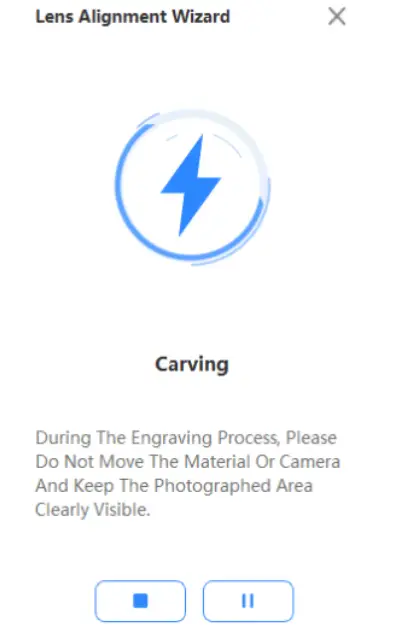 Lub qhov rais pop-up tuaj rau nplooj ntawv tom qab kos duab tiav. Thov xyuas tias txhua lub voj voog uas kos rau ntawm cov khoom yog pom meej. Yog tias muaj ib qho residu e ntawm cov khoom siv, thov ntxuav nws yam tsis tau txav cov khoom thiab nyem "OK".
Lub qhov rais pop-up tuaj rau nplooj ntawv tom qab kos duab tiav. Thov xyuas tias txhua lub voj voog uas kos rau ntawm cov khoom yog pom meej. Yog tias muaj ib qho residu e ntawm cov khoom siv, thov ntxuav nws yam tsis tau txav cov khoom thiab nyem "OK". 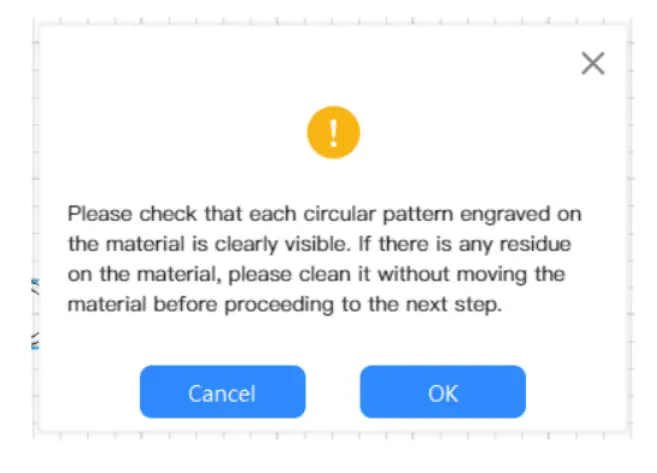
- Tom qab kev sib raug zoo tiav lawm, koj tuaj yeem hloov kho qhov chaw ua haujlwm tom qab los ntawm "Photo· function. Yog tias kev sib raug zoo tsis ua tiav, koj yuav tsum ua raws li cov lus qhia txhawm rau txheeb xyuas cov kauj ruam, thiab nyem "Retry · hauv qab no kom rov kho lub koob yees duab.
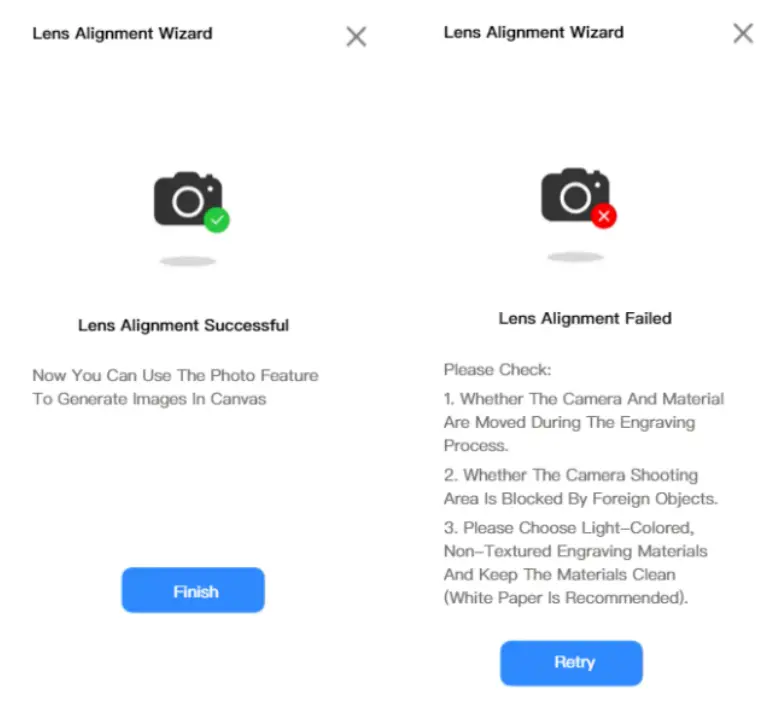
- Tom qab calibration, koj tuaj yeem nias "Photo" khawm nyob rau sab saum toj ntawm qhov chaw ua haujlwm kom thaij duab nrog lub koob yees duab los hloov kho qhov chaw ua haujlwm tom qab, thiab siv daim duab keeb kwm yav dhau los kom raug cov duab. Yog tias qhov tseeb ntawm cov duab tom qab tsis zoo tagnrho, koj tuaj yeem rov kho lub koob yees duab los ntawm nias
calibrate Lub Koob Yees Duab · ntawm lub koob yees duab homepage.

Cov ntaub ntawv / Cov ntaub ntawv
 |
GitHub Lub Koob Yees Duab Calibration Software [ua pdf] Cov neeg siv phau ntawv qhia Lub koob yees duab Calibration Software, Software |




