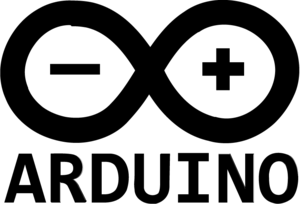Arduino Board

Specifications
- System Compatibility: Windows Win7 thiab tshiab dua
- Software: Arduino IDE
- Kev xaiv pob: Installer (.exe) thiab Zip pob
Cov lus qhia siv khoom
Kauj ruam 1: Download Development Software
Download tau qhov kev txhim kho software sib xws nrog koj lub computer system.
Kauj ruam 2: Installation
- Xaiv ntawm lub installer (.exe) thiab Zip pob.
- Rau cov neeg siv Windows, nws raug nquahu kom siv lub installer kom yooj yim installation.
- Yog tias siv lub installer, ob-nias ntawm qhov rub tawm file khiav nws.
- Ua raws li cov lus qhia ntawm lub vijtsam, suav nrog xaiv txoj kev teeb tsa thiab txhim kho cov tsav tsheb yog tias tau txais kev ceeb toom.
Kauj ruam 3: Kev teeb tsa software
Tom qab kev teeb tsa, ib qho shortcut rau Arduino software yuav raug tsim tawm ntawm lub desktop. Ob npaug nias rau qhib lub software platform ib puag ncig.
Taw qhia Arduino
- Arduino yog qhov chaw qhib hluav taws xob siv hluav taws xob raws li cov khoom siv yooj yim siv thiab software.
- Haum rau txhua tus neeg ua haujlwm ntawm kev sib tham sib tham. Feem ntau hais lus, Arduino project yog tsim los ntawm cov khoom siv kho vajtse thiab cov lej software.
Arduino Board
- Arduino Board yog ib lub rooj tsav xwm hauv Circuit Court uas sib txuas nrog microcontroller, kev tawm tswv yim thiab tso tawm interfaces, thiab lwm yam.
- Lub Rooj Tswjhwm Saib Arduino tuaj yeem hnov qhov ib puag ncig siv cov sensors thiab tau txais cov neeg siv ua haujlwm los tswj LEDs, lub cev muaj zog, thiab ntau dua. Peb tsuas yog yuav tsum tau sib sau ua ke hauv Circuit Court thiab sau cov cai rau kev kub hnyiab los ua cov khoom peb xav tau. Tam sim no, muaj ntau tus qauv ntawm Arduino Board, thiab cov cai yog qhov sib txawv ntawm ntau hom boards (vim qhov sib txawv ntawm cov khoom siv kho vajtse, qee cov boards yuav tsis sib haum xeeb).
Arduino software
- Arduino Integrated Development Environment (IDE) yog software sab ntawm Arduino platform.
- Rau kev sau thiab upload code rau Arduino Board. Ua raws li cov lus qhia hauv qab no txhawm rau nruab Arduino software (IDE).
Kauj ruam 1: Nyem mus rau https://www.arduino.cc/en/software webnplooj ntawv thiab nrhiav cov hauv qab no webnplooj ntawv qhov chaw:

Tej zaum yuav muaj ib tug tshiab version ntawm lub site thaum koj pom no nyeem!
Kauj ruam 2: Download tau qhov kev txhim kho software sib xws nrog koj lub computer system, ntawm no peb coj Windows ua tus example.

Koj tuaj yeem xaiv ntawm tus installer (.exe) thiab Zip pob. Peb pom zoo kom koj siv thawj "Windows Win7 thiab tshiab dua" txhawm rau txhim kho txhua yam koj xav tau siv Arduino software (IDE), suav nrog cov tsav tsheb. Nrog Zip pob, koj yuav tsum nruab tus tsav tsheb manually. Tau kawg, Zip files kuj tseem muaj txiaj ntsig yog tias koj xav tsim kev teeb tsa portable.
Nyem rau ntawm "Windows Win7 thiab tshiab dua"

Tom qab lub download tiav, lub installation pob file nrog rau qhov "exe" yuav tau txais

Double-click los khiav lub installer

Nyem "Kuv pom zoo" kom pom cov interface hauv qab no

Nyem "Next"

Koj tuaj yeem nias "Xaiv ..." txhawm rau xaiv txoj kev teeb tsa lossis ncaj qha nkag mus rau cov npe koj xav tau.
Ces nyem "Install" rau nruab. (Rau cov neeg siv Windows, tus tsav tsheb sib tham tuaj yeem tshwm sim thaum lub sijhawm teeb tsa, thaum nws tshwm sim, thov tso cai rau kev teeb tsa)
Tom qab kev teeb tsa tiav, Arduino software shortcut yuav raug tsim tawm ntawm lub desktop, nyem ob npaug rau nkag mus rau Arduino software platform ib puag ncig.
nyem ob npaug rau nkag mus rau Arduino software platform ib puag ncig.
Tom qab lub installation tiav, qhib lub software kom pom lub software platform interface raws li qhia hauv qab no:

Cov kev zov me nyuam sau siv Arduino software (IDE) hu ua "Sketch". Cov "Sketch" no tau sau rau hauv cov ntawv nyeem thiab khaws cia nrog cov file extension ".ino".
Tus editor muaj lub luag haujlwm rau kev txiav, pasting, thiab tshawb nrhiav thiab hloov cov ntawv. Cov lus hauv cheeb tsam muab cov lus tawm tswv yim thiab qhia qhov yuam kev thaum txuag thiab xa tawm. Lub console qhia cov ntawv tso tawm los ntawm Arduino software (IDE), suav nrog tag nrho cov lus yuam kev thiab lwm yam ntaub ntawv. Lub kaum sab xis ntawm lub qhov rais qhia cov boards configured thiab serial ports. Toolbar nyees khawm tso cai rau koj txheeb xyuas thiab upload cov kev pab cuam, tsim, qhib thiab txuag tej yaam num, thiab qhib lub serial saib. Cov haujlwm ntawm cov haujlwm sib thooj hauv cov khawm toolbar yog raws li hauv qab no:

- (Nws yog tsim nyog sau cia tias "tsis muaj" file yuav tsum tau khaws cia rau hauv ib lub nplaub tshev nrog tib lub npe raws li nws tus kheej. Yog tias qhov kev zov me nyuam tsis qhib rau hauv ib daim nplaub tshev nrog tib lub npe, nws yuav raug yuam kom tsim ib daim nplaub tshev nrog tib lub npe.
InstallArduino (Mac OS X)
- Download tau thiab unzip lub zip file, thiab double-click Arduino. app nkag rau Arduino IDE; Yog tias tsis muaj Java runtime tsev qiv ntawv hauv koj lub computer, koj yuav raug nug kom nruab nws, tom qab kev teeb tsa tiav, koj tuaj yeem khiav Arduino lDE.
Nruab Arduino (Linux)
- Koj yuav tau siv lub make install hais kom ua. Yog tias koj siv Ubuntu system, nws raug nquahu kom nruab Arduino ID los ntawm Ubuntu Software Center
Cov lus nug nquag
- Q: Puas yog software sib xws nrog macOS?
- A: Cov software feem ntau yog tsim los rau Windows systems, tab sis muaj cov versions muaj rau macOS thiab Linux ib yam nkaus.
- Q: Kuv puas tuaj yeem siv Zip pob rau kev teeb tsa ntawm Windows?
- A: Yog lawm, koj tuaj yeem siv pob Zip, tab sis kev teeb tsa ntawm cov tsav tsheb yuav tsum tau ua. Nws raug nquahu kom siv lub installer kom yooj yim.
Cov ntaub ntawv / Cov ntaub ntawv
 |
Arduino Arduino Board [ua pdf] Tus neeg siv phau ntawv Arduino Board, Board |