![]()
INKBIRD ITC-306A WIFI Itọsọna Olumulo Iwọn otutu

ITC-306A WIFI
Part 1 Quick Guide to Use
01 Ìṣọ́ra
- JEKI OMODE KURO
- LATI DINU EWU mọnamọna itanna, LO NIKAN ninu ile
- RISK OF ELECTRIC SHOCK. DO NOT PLUG INTO ANOTHER RELOCATABLE
POWER TAPS OR AN EXTENSION CORD - LO NIKAN NI IBI gbigbẹ
AKIYESI:
02 Awọn ẹya ara ẹrọ ọja
- Pulọọgi ki o mu ṣiṣẹ, rọrun lati lo
- Dual relay controlling, one for control output, another for abnormal protection
- Ṣe atilẹyin Celsius ati kika Fahrenheit
- Dual display window for simultaneous display of measured temperature and stop heating temperature
- Dual temperature probes to ensure the accuracy of the water temperature
- Iwọn iwọn otutu
- Itaniji iwọn otutu giga ati kekere
- Ṣewadii itaniji ajeji
- Continuous heating time alarm
03 Imọ paramita
- Model: ITC-306A
- Orukọ iyasọtọ: INKBIRD
- Input: 230Vac 50Hz IOA/2300WMAX
- output: 230V ac 50Hz IOA/2300W (total two receptacles) MAX
- Disconnection means: Type 1 B
- Iwọn idoti: 2
- Oṣuwọn imukuro voltage:2500V
- Laifọwọyi igbese: 30000 waye
- Type of temperature probe: R256C-10Knt1% ROC-26.74—27.B3Kn
- Temperature control range: 0.06C-45.OV32.O’F-113’F
- Temperature measurement range: 40. CC—I OffC/-40.00F—21TF
- Temperature display accuracy: O. 1 1
- Temperature measurement accuracy: FIG 1 Technical Parameters
- Display unit: Celsius oc or Fahrenheit OF
- Iwọn otutu ibaramu:
- Ayika ipamọ:
Temperature: OOC-600C/320F-1400F;
Humidity: (Umfrozen or condensation state) - Warranty: Controller 2 years, probe 1 year
04 Technical Assistance and Warranty
4.1 Imọ Iranlọwọ
If you have any problems installing or using this controller, please refer to the instruction manual for guidance. If you require further assistance, please email us at support@inkbird.com. We will reply within 24 hours, Monday to Saturday. Alternatively, you can visit our official webAaye (www.inkbird.com) to find answers to common technical questions.
4.2 atilẹyin ọja
INKBIRD TECH CO„ LTD warrants this controller (one year for the temperature probe) against defects caused by INKBlRD’s workmanship or materials for two years (one year for the temperature probe) from the date of purchase, provided it is operated under normal conditions by the original purchaser (not transferable). This warranty is limited to the repair or replacement (at INKBlRD’s discretion) of all or part of the controller.
Apa 2

01 Iṣakoso igbimo


02 INKBIRD APP Eto
2.1 Ṣe igbasilẹ APP
Search the keyword ” INKBIRD ” in Appstore or Google Play, or scan the following QR code to download and install the APP.

2.2 So pọ pẹlu foonu rẹ
6) Open the app, it will ask you to register or log in your account on the APP.
Select the country and enter your email to finish the registration. Then press “Add Home” button to create your home.



Ṣafikun ẹrọ ni asopọ iyara:
- Pulọọgi ẹrọ sinu iho ki o rii daju pe ẹrọ naa wa ninu Smartconfig.
- Ipo iṣeto ni (aami LED jẹ didan, ìmọlẹ aarin 250ms). Tẹ "Jẹrisi Atọka ni kiakia" ati lẹhinna yan nẹtiwọki Wi-Fi, tẹ ọrọ igbaniwọle Wi-Fi sii, tẹ "jẹrisi" lati tẹ ilana asopọ sii.
- Ẹrọ naa ṣe atilẹyin olulana Wi-Fi nikan 2.4GHz.
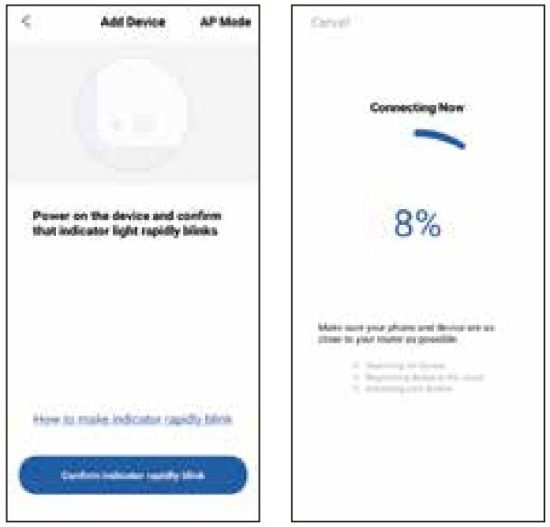
Ṣafikun ẹrọ ni ipo AP:
- Plug the device in the socket and make sure that the device is in the AP Configuration State (the LED symbol is flashing slowly, interval flashing 1500ms).
- Tẹ “Jẹrisi atọka laiyara seju” lẹhinna yan nẹtiwọọki Wi-Fi, tẹ ọrọ igbaniwọle Wi-Fi sii, tẹ “jẹrisi” lati tẹ ilana isopọ sii.
- Press “Connect now” and it will go to your WLAN Setting in your smart phone, select the “SmartLife-XXXX” to directly connect to the router without putting in password.
- Pada si ohun elo lati tẹ sinu wiwo isopọmọ adaṣe.


03 Controlling Function Description
3.1 Apejuwe Bọtini



3.2 Akojọ Eto Sisan Chart
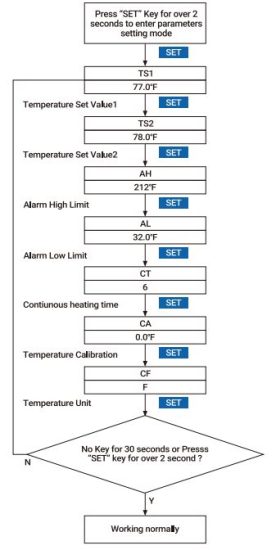
3.3 Yiyipada Eto

3.4 Control Function Description
When the controller is working normally, the controller will automatically select the smaller temperature value of the two settings TSI and TS2 to start the heating, and will stop heating when the temperature reach the larger one (the minimum absolute value of TSI and TS2 is 0.3 oc or 0.50F), PV displays the current temperature measurement value, and the SV displays the temperature at which heating stops.
3.5 High/Low Temperature Alarm (AH, AL)
When measured temperature zthe setting value of high temperature AH, it will alarm and turn off heating output. The screen will rotate to current temperature, buzzer will “bi-bi-Biii”, until the temperature AH, buzzer will be off and return to normal display and control. Or press any button to only turn the buzzer alarm off.
When measured temperature the setting value of low temperature AL, it will alarm. The screen will rotate to display” AL “and current temperature, buzzer will “bi-bi-Biii”, until the temperature AL, buzzer will be off and return to normal display and control. Or press any button to only turn the buzzer alarm off.
High and low temperature alarm will be pushed to mobile APP and remind the customer that the product is in alarm state.
3.6 Continuous Heating Time Alarm (CT)
When measured temperature the starting heating temperature, the output control is turned on. If the continuous heating time arrives, but the measured temperature has not risen to the stop heating temperature, at this time the heater is abnormal or the probe is abnormal, and the output is forcibly tumed off. PV will show E5, the buzzer keeps ringing, and the alarm status is pushed to the mobile APP to remind the customer that the product is in an alarm state and need to check in time.
When CT O, it means that the continuous heating alarm function has been cancelled.
3.7 Temperature Correction (CA)
When the measured temperature deviates from the standard temperature, the temperature calibration function can be used to calibrate the measured value consistent with the standard value. The calibrated temperature : the measured temperature value + the calibration value.
3.8 Fahrenheit or Celsius Seting (CF)
Support setting Fahrenheit or Celsius. The default temperature unit is Fahrenheit. If you need to display the unit in Celsius, please set the CF to C and note that when the CF is changed , all setting values will be restored to the default setting and the buzzer will beep once.
04 Abnormal Situation
4.1 Abnormal Temperature
The temperature difference between the two temperature probes is greater than or equal to 30C/50F
4.2 Probe Abnormal
Either the probe is not plugged in properly,or there is a short circuit inside or inside the probe.
Akiyesi:
When the product is abnormal, the PV will show as follows:
Er: Both probes have problems at the same time
El or E2: Temperature Probe Abnormal
E4: The temperature difference between the two temperature probes is greater than or equal to 30C/5.00F
E5: Continuous Heating Time Alarm
05 APP

06 FCC ibeere
awọn iyipada tabi awọn iyipada ti ko fọwọsi ni pato nipasẹ ẹgbẹ ti o ni iduro fun ibamu le sọ aṣẹ olumulo di ofo lati ṣiṣẹ ohun elo naa.
Ẹrọ yii ni ibamu pẹlu Apá 15 ti Awọn ofin FCC.
Iṣiṣẹ jẹ koko-ọrọ si awọn ipo meji wọnyi:
(1) ẹrọ yi le ma fa ipalara kikọlu, ati
(2) Ẹrọ yii gbọdọ gba kikọlu eyikeyi ti o gba, pẹlu kikọlu ti o le fa iṣẹ ti ko fẹ.
Akiyesi: A ti ni idanwo ẹrọ yii o si rii pe o ni ibamu pẹlu awọn opin fun ẹrọ oni-nọmba Kilasi B, ni ibamu si Apakan 15 ti Awọn ofin FCC. Awọn apẹrẹ wọnyi jẹ apẹrẹ lati pese aabo ti o peye si kikọlu ipalara ni fifi sori ibugbe kan. Ẹrọ yii n ṣe ipilẹṣẹ, awọn lilo, ati pe o le ṣe afihan agbara igbohunsafẹfẹ redio, ati pe ti ko ba fi sori ẹrọ ti o lo ni ibamu pẹlu awọn itọnisọna, o le fa kikọlu ipalara si awọn ibaraẹnisọrọ redio. Sibẹsibẹ, ko si iṣeduro pe kikọlu kii yoo waye ni fifi sori ẹrọ kan pato. Ti ohun elo yii ba fa kikọlu ipalara si redio tabi gbigba tẹlifisiọnu, eyiti o le pinnu nipasẹ titan ẹrọ ati titan, olumulo ni iwuri lati gbiyanju lati ṣatunṣe kikọlu naa nipasẹ ọkan tabi diẹ ẹ sii ti awọn iwọn wọnyi:
- Reorient tabi tun eriali gbigba pada.
- Mu iyatọ pọ si laarin ẹrọ ati olugba.
- So ohun elo pọ si ọna iṣan lori Circuit ti o yatọ si eyiti olugba ti sopọ.
- Kan si alagbawo oniṣowo tabi redio ti o ni iriri / onimọ-ẹrọ TV fun iranlọwọ.
Ohun elo yii ni ibamu pẹlu awọn opin ifihan itankalẹ FCC ti a ṣeto fun agbegbe ti a ko ṣakoso. Ohun elo yii yẹ ki o fi sori ẹrọ ati ṣiṣẹ pẹlu aaye to kere ju ti 20cm laarin imooru & ara rẹ. Atagba yii ko gbọdọ wa ni ipo tabi ṣiṣẹ ni apapo pẹlu eyikeyi eriali miiran tabi atagba.
07 IC Ikilọ
This device contains licence-exempt transmitter(s)/ receiver(s) that comply with Innovation, Science and Economic Development Canada’s licence-exempt RSS(s).
Iṣiṣẹ jẹ koko-ọrọ si awọn ipo meji wọnyi:
(1) Ẹrọ yii le ma fa kikọlu.
(2) Ẹrọ yii gbọdọ gba kikọlu eyikeyi, pẹlu kikọlu ti o le fa iṣẹ ti a ko fẹ fun ẹrọ naa.
The device meets the exemption from the routine evaluation limits in section 2.5 of RSS 102 andcompliance with RSS-102
Ifihan RF, awọn olumulo le gba alaye Kanada lori ifihan RF ati ibamu.
Atagba yii ko gbọdọ wa ni ipo tabi ṣiṣẹ ni apapo pẹlu eyikeyi eriali miiran tabi atagba.
Ohun elo yii yẹ ki o fi sori ẹrọ ati ṣiṣẹ pẹlu aaye to kere ju ti 20 centimeters laarin imooru ati ara rẹ.
08 Itọsọna Laasigbotitusita




Shenzhen Inkbird Technology Co., Ltd.
support@inkbird.com
Olupilẹṣẹ: Shenzhen Inkbird Technology Co., Ltd.
Adirẹsi ọfiisi: Yara 1803, Ile Guowei, No.68 Guowei Road,
Agbegbe Xianhu, Liantang, Agbegbe Luohu, Shenzhen, China
Olupese: Shenzhen Lerway Technology Co., Ltd.
Factory Address: Room 501, Building 138, No. 71, Yiqing Road, Xianhu
Community, Liantang Street, Luohu District, Shenzhen, China

Ka siwaju sii Nipa Itọsọna yii & Ṣe igbasilẹ PDF:
Awọn iwe aṣẹ / Awọn orisun
 |
INKBIRD ITC-306A WIFI Temperature Controller [pdf] Afowoyi olumulo 306A, 2AYZD-306A, 2AYZD306A, ITC-306A WIFI Temperature Controller, ITC-306A WIFI, Temperature Controller, Controller |