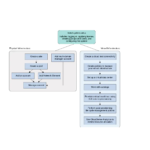CISCO UCS Oludari leto Network alaye

Ṣiṣeto Awọn alaye Nẹtiwọọki
Abala yii ni awọn apakan wọnyi:
- Ṣiṣeto wiwo Nẹtiwọọki kan,
- Ifihan Awọn alaye Nẹtiwọọki Ohun elo,
Tito leto Nẹtiwọọki Interface
O le tunto wiwo nẹtiwọọki kan fun ohun elo Oludari Sisiko UCS nipa yiyan Tunto Interface Network.
Igbesẹ 1 Lati Sisiko UCS Oludari ikarahun akojọ, yan Tunto Network Interface ki o si tẹ Tẹ.
After configuring the network interface, you must restart the Cisco UCS Director services for the updated network configuration to be used.
Do you want to Configure DHCP/STATIC IP [d/s] ? :
Igbesẹ 2 Yan ọkan ninu awọn aṣayan atunto wọnyi:
- Yan d lati tunto adiresi IP DHCP kan.
- Yan s lati tunto adiresi IP aimi kan.
Igbesẹ 3 Lati tunto adiresi IP aimi, tẹ s sii ko si tẹ Tẹ. Alaye atẹle ti han.
Configuring STATIC configuration..
Enter the ethernet interface that you want to configure [ens192/ens224]:
Igbesẹ 4 Tẹ wiwo Ethernet lati tunto (fun example, ens192) ki o si tẹ Tẹ. Alaye atẹle ti han:
Do you want to configure IPv4 STATIC IP for ens192 [y/n]
Igbesẹ 5 Tẹ y sii ko si tẹ Tẹ. Alaye atẹle ti han:
IP Address: 172.21.231.44
Netmask: 255.255.255.192
Gateway IP address: 172.21.231.1
DNS Server1:
DNS Server2:
Configuring Network with : INTERACE(ens192), IP(172.21.231.44), Netmask(255.255.255.192), Gateway(172.21.231.1),DNS Server1(), DNS Server2()
Do you want to continue [y/n]?
Igbesẹ 6 Tẹ n lati dawọ ilana iṣeto ni. Tẹ Tẹ lati pari ilana naa.
Igbesẹ 7 Lati tunto adiresi IP DHCP kan, tẹ d sii ki o tẹ Tẹ sii. Alaye atẹle ti han.
Configuring DHCP configuration..
Enter the ethernet interface that you want to configure [ens192/ens224]:
Igbesẹ 8 Tẹ wiwo Ethernet lati tunto (fun example, ens224) ki o si tẹ Tẹ. Alaye atẹle ti han:
Do you want to configure IPv4 [v4]:
Igbesẹ 9 Lati tunto IPv4, tẹ v4 sii ki o tẹ Tẹ. Alaye atẹle ti han:
Not in Static IP Mode
Do you want to configure DHCP [IPv4] for ens224 [y/n]?
Igbesẹ 10 Tẹ y lati tunto DHCP [IPv4] fun ens224 ki o tẹ Tẹ. Alaye atẹle ti han:
Configuring DHCP IP for ens224
Successfully configured DHCP IP for ens224
Igbesẹ 11 Tẹ Tẹ lati pada si akojọ aṣayan akọkọ.
Ifihan Awọn alaye Nẹtiwọọki Ohun elo
O le ṣafihan awọn alaye nẹtiwọọki ohun elo Oludari Sisiko UCS nipa yiyan aṣayan Awọn alaye Nẹtiwọọki Ifihan.
Igbesẹ 1 Lati inu akojọ Sisiko UCS Oludari Shell, yan aṣayan Awọn alaye Nẹtiwọọki Ifihan ati tẹ Tẹ.
Alaye wọnyi ti han:
Network details....
ens192
Link encap:Ethernet HWaddr 00:50:56:97:1E:2D
inet addr:192.0.2.23 Bcast:192.0.2.255 Mask:255.255.255.0
inet6 addr: fe80::230:56gg:fe97:1e2d/64 Scope:Link
UP BROADCAST RUNNING MULTICAST MTU:1500 Metric:1
RX packets:189818223 errors:14832 dropped:17343 overruns:0 frame:0
TX packets:71520969 errors:0 dropped:0 overruns:0 carrier:0
collisions:0 txqueuelen:1000
RX bytes:105749301003 (98.4 GiB) TX bytes:27590555706 (25.6 GiB)
Interrupt:59 Base address:0x2000
lo Link encap:Local Loopback
inet addr:127.0.0.1 Mask:255.0.0.0
inet6 addr: ::1/128 Scope:Host
UP LOOPBACK RUNNING MTU:16436 Metric:1
RX packets:1821636581 errors:0 dropped:0 overruns:0 frame:0
TX packets:1821636581 errors:0 dropped:0 overruns:0 carrier:0
collisions:0 txqueuelen:0
RX bytes:327846827946 (305.3 GiB) TX bytes:327846827946 (305.3 GiB)
Press return to continue ...
Igbesẹ 2 Tẹ Tẹ lati pari ilana naa.
Awọn iwe aṣẹ / Awọn orisun
 |
CISCO UCS Oludari leto Network alaye [pdf] Itọsọna olumulo Oludari Alakoso UCS Ṣiṣeto Awọn alaye Nẹtiwọọki, Oludari Tito Awọn alaye Nẹtiwọọki, Ṣiṣeto Awọn alaye Nẹtiwọọki, Awọn alaye Nẹtiwọọki, Awọn alaye |