Elsner Technologies One Step Checkout Magento 2 Extension
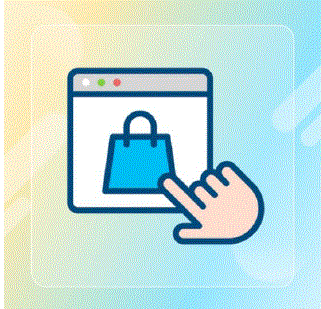
Vipimo
- Muuzaji: Elsner Technologies
- Utangamano: Magento 2
- Features: One-page checkout, guest checkout support, multiple payment methods, customizable themes, Ajax-based updates
Taarifa ya Bidhaa
One Step Checkout Magento 2
The One Step Checkout Magento 2 Extension by Elsner Technologies streamlines the checkout process by consolidating all checkout steps into a single page. This user-friendly extension reduces cart abandonment, enhances customer satisfaction, and boosts conversion rates. It supports guest checkout, multiple payment methods, customizable themes, and Ajax-based updates for a seamless shopping experience.
Ufungaji
- Pakua: Purchase the One Step Checkout Magento 2 Extension from Elsner Technologies.
- Pakia: Fungua zipu iliyopakuliwa file and upload it to app/code/Elsnertech/OneStepCheckout in your Magento 2 root directory.
- Run Commands
- php bin/magento kuanzisha: kuboresha
- php bin/magento usanidi:di:compile
- php bin/magento kache: safi
- Thibitisha: Check Stores > Configuration > Sales > Checkout in the Magento Admin Panel to ensure the extension is installed.
Usanidi
Access settings via Stores > Configuration > Sales > Checkout > One Step Checkout. 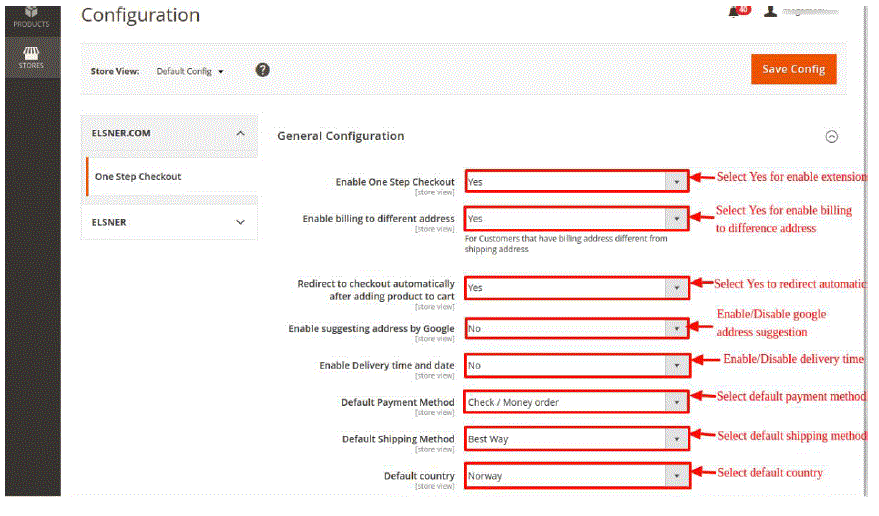
MIPANGILIO
Mipangilio ya Jumla
- Washa: Select Yes to activate or No to disable the extension.
- Kichwa: Set a display name for the checkout page (e.g., “One Step Checkout”).
- Wezesha Mgeni Lipa: Select Yes to allow guest checkout without requiring account creation.
- Mandhari: Choose from two mobile-optimized themes (default or customizable).
Checkout Settings
- Display Delivery Date: Enable to show delivery date and time options with a date picker.
- Order Comments: Allow customers to add comments during checkout.
- Mbinu za Malipo Zinazotumika: Enable compatibility with popular payment methods (e.g., PayPal, Stripe, Monetico).
- Ajax Updates: Enable Ajax-based updates to avoid page reloads when customers modify checkout fields.
Mipangilio ya Kina
- Hali ya Utatuzi: Select Yes to enable logs in var/log/elsner_onestepcheckout.log for troubleshooting.
- Sort Order: Set the display order of the checkout option in the checkout process.
- Hifadhi: Click Save Config and refresh caches in System > Cache Management.
Maswali Yanayoulizwa Mara kwa Mara
What are the key benefits of using the One Step Checkout Magento 2 Extension?
The extension streamlines the checkout process, reduces cart abandonment, enhances customer satisfaction, boosts conversion rates, supports guest checkout, offers multiple payment methods, provides customizable themes, and uses Ajax-based updates for a seamless shopping experience.
Nyaraka / Rasilimali
 |
Elsner Technologies One Step Checkout Magento 2 Extension [pdf] Mwongozo wa Mtumiaji One Step Checkout Magento 2 Extension, Step Checkout Magento 2 Extension, Checkout Magento 2 Extension, Magento 2 Extension, Extension |
