U ka seta Tšebeletso ea FTP ea polokelo ea USB joang?
E loketse bakeng sa: A2004NS,A5004NS,A6004NS
Kenyelletso ea kopo: File Seva e ka etsoa kapele le ha bonolo ke boema-kepe ba USB ba router ea TOTOLINK. Mona re u tsebisa mokhoa oa ho lokisa tšebeletso ea FTP ho router.
MOHATO-1:
E boloka mohlodi files o batla ho arolelana le ba bang ho USB flash disk kapa hard drive pele o e hokela boema-kepeng ba USB ba router.
MOHATO-2:
Access the Web sebopeho sa router ka ho thaepa 192.168.1.1 tšimong ea aterese ea Web sebatli. Click Setup Tool. Kenya admin bakeng sa lebitso la mosebelisi le password.
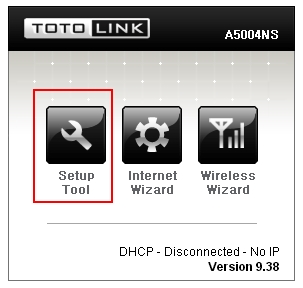
MOHATO-3:
Tobetsa Advanced Setup-USB Storage-Service Setup bareng ea menyu e ka letsohong le letšehali.
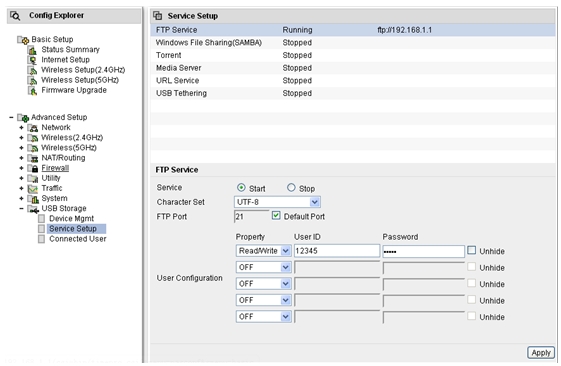
MOHATO-4:
Ts'ebeletso ea FTP e tla hlaha 'me ka kopo khetha Qala ho nolofalletsa ts'ebeletso.
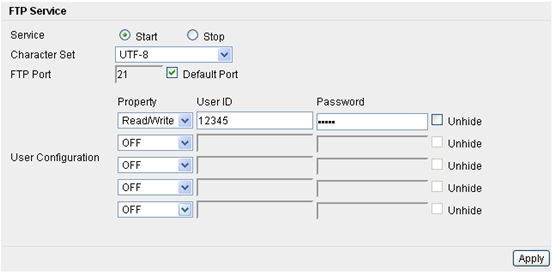
Sete ea Litlhaku: seta sebopeho sa phetoho ea unicode, ea kamehla ke UTF-8.
Boema-kepe ba FTP: kenya nomoro ea boema-kepe ea FTP ho e sebelisa, ea kamehla ke 21.
Tlhophiso ea Mosebelisi: hlalosa thepa le ho fana ka ID ea mosebelisi le password bakeng sa ho netefatsa ha o kenya seva sa FTP.
MOHATO-5:
Hokela ho router ka thapo.
MOHATO-6:
Kenya ftp://192.168.1.1 bareng ea aterese ea My Computer kapa the web sebatli.
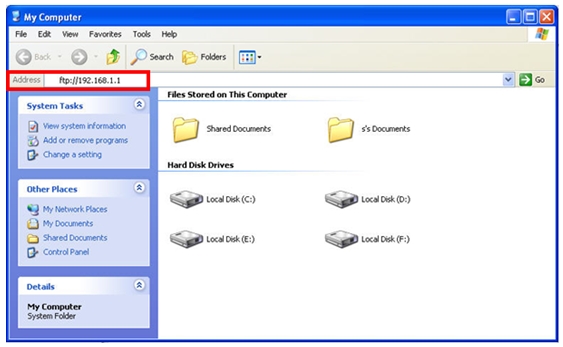
MOHATO-7:
Kenya Lebitso la Mosebedisi le Password tseo o di beileng pele, ebe o tobetsa Log On.
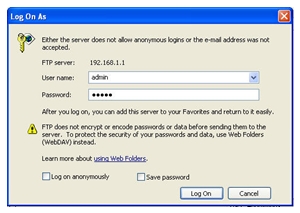
MOHATO-8:
O ka fihlella data ho sesebelisoa sa USB hona joale.
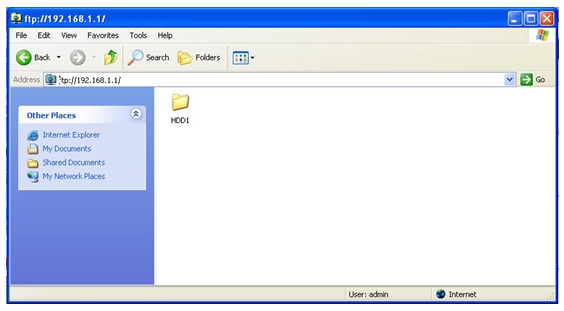
TS'ELISITSOE
Mokhoa oa ho seta Tšebeletso ea FTP ea polokelo ea USB - [Khoasolla PDF]



