BLAKOM HDMI SDI Encoder le Decoder

Tlhahisoleseding ya Sehlahiswa
HDMI/SDI Encoder -> HDD-275 Decoder
HDMI/SDI Encoder -> HDD-275 Decoder ke mokhoa o lumellang ho fetola le ho fetisa melaetsa ea video le ea molumo. Sistimi ena e kenyelletsa Encoder Input SDE-265, e ts'ehetsang melapo ea Unicast HTTP, le HDD-275 Decoder, e ikamahanyang le maemo a macha mme e na le Multicast e lokiselitsoeng esale pele joalo ka UDP le SRT Unicast (Pull mode ho tloha Decoder / IP-Receivers).
Sistimi e ka hlophisoa ka li-setting tse fapaneng tsa video le audio, 'me ho khothaletsoa ho bua ka Buka ea Encoder ho tsoa ho rona. Web bakeng sa likhetho tse ling tsa tlhophiso.
Sistimi e ka sebelisoa ho tsamaisa mats'oao a video le a audio ho phallo ea TV kapa VLC ho laptop. Ho khothalletsoa ho sebelisa switch ea layer 3 e nang le IGMP e lumelletsoeng bakeng sa ts'ebetso e nepahetseng.
Litaelo tsa Tšebeliso ea Sehlahisoa
- Hokela HDMI/SDI Encoder ho HDD-275 Decoder.
- Lokisa litlhophiso tsa Encoder bakeng sa video, u bua ka Buka ea Encoder ho tsoa ho rona Web bakeng sa likhetho tse ling tsa tlhophiso.
- Beakanya litlhophiso tsa Encoder bakeng sa molumo.
- Hlophisa litlhophiso tsa Decoder, u lumelle nako ea hore sistimi e ikamahanye le litlhophiso tse ncha. Haeba ho hlokahala, qala yuniti hape.
- Sebelisa Multicast e lokiselitsoeng esale pele e le UDP le SRT Unicast (Ho hula mokhoa ho tloha ho Decoder / IP-Receivers) bakeng sa ho hasanya molumo.
- Ho hasanya matshwao a video le a mamelwang ho tlhahiso ya TV kapa VLC ho laptop, lekola phallo ya SRT e le Unicast ebe o kopitsa le ho manamisa khoutu ya Encoder.
- Sheba tlhahiso ea TV kapa VLC ho laptop bakeng sa phapang leha e le efe.
- Haeba ho hlokahala, kenya li-binaries tsa FFMPEG (Linux- sudo apt install ffmpeg).
- Kenya a. pele ffplay e ka phethisoa 'me u kene foldareng.
- Sebelisa sebapali se nang le phihlello ea admin le switch ea layer 3 e nang le IGMP e lumelletsoeng.
- Sheba sistimi bakeng sa ts'ebetso e nepahetseng.
- Bakeng sa RTMP-mode, nolofalletsa mokhoa oa RTMP ho menu ea Encoder ebe o eketsa aterese ea IP ea Decoder. Haeba ho hlokahala, eketsa admin: admin bakeng sa mosebelisi / password.
Taelo
Mokhoa oa ho hlophisa Banyalani: HDMI/SDI Encoder -> HDD-275 Decoder
Re rata ho u fa setaele se sekhutšoane sa ho qala ka potlako ho hlophisa le ho seta Encoder ea hau - Streamer e nang le moamoheli oa eona oa "Decoder stream".
Haeba u sa lokise letho ntle le liqeto tsa khouto le tlhahiso 'me u sebelise litlhophiso tsa kamehla u tla ba le sistimi e kang:

Joalo ka ha ho le bonolo, SDI-ENCODER SDE-265 IP-Adresse ea kamehla e tsitsitse: 192.168.1.168
ha DECODER HDD-275 e na le 192.168.1.169.
Laptop bakeng sa tlhophiso le Ethernet ea wired e lokela ho ba le aterese ho subnet e tšoanang. WIFI e lokela ho tima hobane li-setting tsa Metric li se li batla li iketselitse ho Windows.
Kamora ho bulela li-setting tsa kamehla ho lisebelisoa tseo ka bobeli u na le plug le ho bapala: Letšoao la Video le tla hlaha ka bohona ho li-interface tsa HDD-275.
Re sebelisa khouto ea h.264 ka AAC Audio.
Ho joalo le peleview ka SDE-Web-interface e batla e le bonolo:

Mokhoa oa ho lokisa-the-Encoder-Decoder-Couple.docx
Encoder Input SDE-265 (mohlala oa khale empa o ntse o lokile):

Phallela ho Unicast HTTP e hlophisitsoe esale pele ka bobeli:

Litlhophiso tsa Encoder: Video:

Ho Sistimi u na le tse ling tseo u lokelang ho li lokisa (sheba Buka ea Encoder ho tsoa ho rona Web):

Molumo:

Re boetse re hlophisitse Multicast joalo ka UDP le SRT Unicast (Mokhoa oa hula ho tloha ho Decoder / IP-Receivers).
Setlankane
DECODER e hloka nako ho ikamahanya le litlhophiso tse ncha, kahoo ka kopo, e-ba le mamello. Ka nako e 'ngoe u hloka ho qala yuniti bocha, ke hore, ha u fetola liaterese tsa IP (tse tšoanang bakeng sa sekhoudara) kapa u fetola litlhophiso tsa bohlokoa tsa ho khetha… Teko le Phoso…
Re se re hlophisitse Output hore e tsamaellane le boleng ba phallo e kenang:

Haeba TV-Output e tla khathatseha ka tsela e itseng e tsitsitse / e sebetsa ... ka kopo eketsa maemo a Cache ho DECODER:

0.pte ke maemo a kahare lipakeng tsa li-encoder tsa rona le li-decoder 'me e kanna ea se sebetse le mehloli e meng ea phallo.
Ha re hlahlobeng phallo ea SRT joalo ka Unicast:
Kopitsa le ho beha encoder:

Lekola tlhahiso ea hau ea TV ... e lokela ho ba liphapang tsa bona (ha ho hlokahale Reboot). Re ka hlahloba VLC ka har'a Laptop:

Kapa -ha o sena VLC, o ka kenya li-binaries tsa FFMPEG (Linux- sudo apt install ffmpeg):

Re batla ho sebelisa sebapali ka sena:
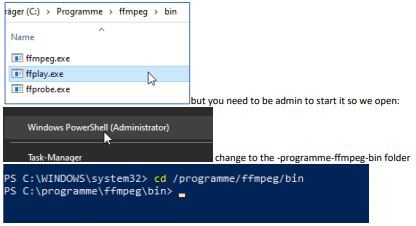
U hloka ho eketsa .\ pele ffplay e ka etsoa hobane powershell e batla ho uena (taba ea ts'ireletso):
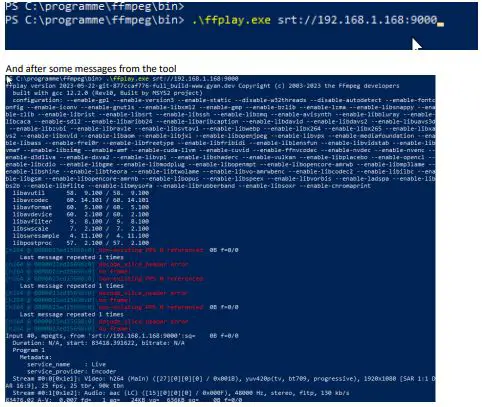
u tla fumana skrine e felletseng ho laptop ea hau:

Emisa feela kamohelo ea ESC. - empa khutlela ho decoder:
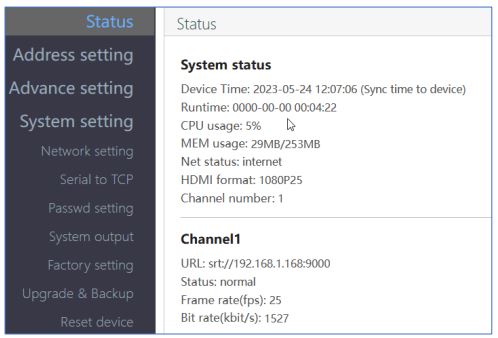
Re rata ho hlahloba MULTICAS hona joale: Encoder-Stream e 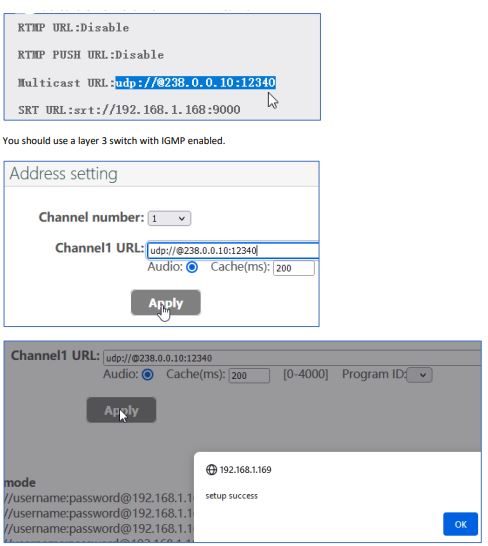
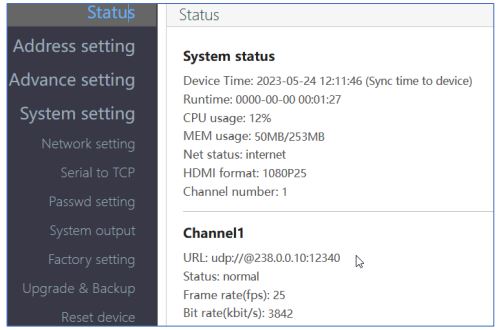
Re sebelisa VLC bakeng sa seo…Kenya aterese ea udp ho VLC ka @ :
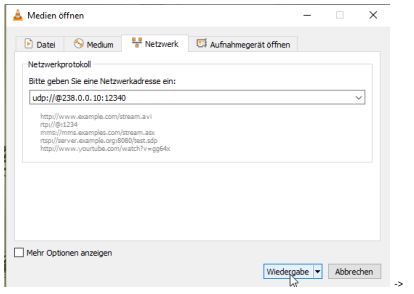

Encoder e hloka ho tseba aterese ea IP ea Decoder bakeng sa seo !!!
Haeba o sebetsa ka mosebelisi / phasewete o hloka ho eketsa admin: admin ...:

Sheba boemo ba sekhoudara:
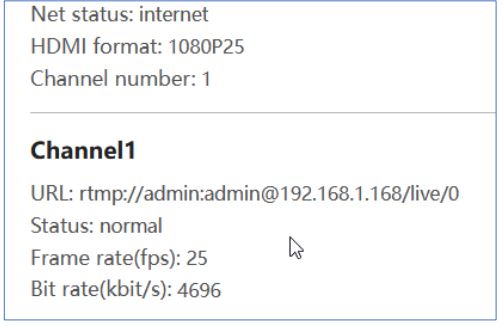
Seo se sebetsa !!!
Decoder e fana ka malebela a ho sebelisa liprothokholo tse fapaneng:

username:password e hlokahala ha feela o se o ntse o e lokisitse le ho encoder.

Sekoahelo:
Kenya feela sebakeng sa aterese:
srt://9000
Mokhoa oa ho lokisa-the-Encoder-Decoder-Couple.docx 'me ke tsena:

Mme ke rona bana…. Tsohle di lokile.
Malebela a mang:
Haeba u tobane le sephethephethe se matla marang-rang 'me video e ntse e tsitsitse hanyane: Eketsa cache ea decoder:

SRT Latency hape ke taba ea Marang-rang eo u ka e fetolang ho fihlela liphetho tsa hau tse lekaneng. Ha re khone ho fana ka boleng mona hobane tsena li itšetlehile haholo ka marang-rang a hau, li-switches, li-routers hape haeba u tsamaisa molaetsa ka Marang-rang kapa CDN: Nako le nako ha litekanyetso tsena li fapana ho ea ka nyeoe ho ea ho e 'ngoe.
Mokhoa oa ho lokisa-the-Encoder-Decoder-Couple.docx
Litokomane / Lisebelisoa
 |
BLAKOM HDMI SDI Encoder le Decoder [pdf] Litaelo SDE-265, HDD-275, HDMI SDI Encoder le Decoder, SDI Encoder le Decoder, Encoder le Decoder |




