5MP Camera Module bakeng sa Raspberry Pi

5MP Camera Module bakeng sa Raspberry Pi
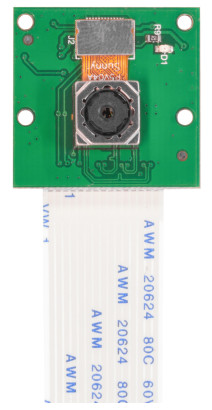
Program Controllable Motorized Lens le Adjustable Focus
SKU: B0176
Buka ea litaelol
Lintlha
| Brand | Arducam |
|
Sensor ea Khamera |
|
| Sensoro | OV5647 |
| Qeto | 5MP |
| E sa ntse e le Setšoantšo | 2592×1944 Max |
| Video | 1080P Max |
| Sekhahla sa Frame | 30fps@1080P, 60fps@720P |
|
Lense |
|
| Kutloisiso ea IR | Setlhopha sa Integral IR, leseli le bonahalang feela |
| Mofuta oa Tsepamiso | Tsepamiso ea motlakase |
| Tšimo ea View | 54°×44°(E tshekaletseng × E theohileng) |
|
Boto ea Khamera |
|
| Boto ea Boto | 25 × 24 limilimithara |
| Sehokedi | 15pin MIPI CSI |
Sehlopha sa Arducam
Arducam esale e ntse e rala le ho etsa li-module tsa khamera bakeng sa Raspberry Pi ho tloha 2013. Ikutloe u lokolohile ho ikopanya le rona haeba u hloka thuso ea rona.
Lengolo-tsoibila: tšehetso@arducam.com
Websebaka: www.arducam.com
Skype: Arcam
Doc: arducam.com/docs/cameras-for-raspberry-pi
Hokela Khamera
U hloka ho hokela mojule oa kh'amera boema-kepe ba kh'amera ea Raspberry Pi, ebe u qala Pi mme u netefatse hore software e ea sebetsa.
- Fumana boema-kepe ba khamera (pakeng tsa HDMI le boema-kepe ba molumo) 'me u bo hule ka bonolo metseng ea polasetiki.
- Tobetsa ka har'a ribone ea khamera, 'me u netefatse hore likhokahanyo tsa silevera li shebane le boema-kepe ba HDMI. Se ke oa koba thapo e feto-fetohang, 'me u netefatse hore e kentsoe ka thata.
- Sutumelletsa sehokelo sa polasetiki fatše ha u ntse u tšoere thapo ea flex ho fihlela sehokelo se khutletse sebakeng.
- Lumella khamera ka tsela efe kapa efe e ka tlase:
a. Bula sesebelisoa sa raspi-config ho tloha Terminal. Matha sudo raspi-config, khetha Numella kh'amera ebe o otla Enter, ebe u ea ho Qetella 'me u tla khothalletsoa ho qala bocha.
b. Main Menu > Likhetho > Tlhophiso ea Raspberry Pi > Lipuisano > Ho Khamera khetha Nobled > OK
Sebelisa Khamera
Litaelo tsa ho kopanya mokotla oa kh'amera ea acrylic: https://www.arducam.com/docs/cameras-forraspberry-pi/camera-case/
Lingoloa tsa Python bakeng sa taolo ea tsepamiso (hape e laetsoe karolong ea "Software" leqepheng le latelang): https://github.com/ArduCAM/RaspberryPi/tree/master/Motorized_Focus_Camera
Lilaebrari tse akaretsang tsa kh'amera ea raspberry pi:
Shell (Linux line line): https://www.raspberrypi.org/documentation/accessories/camera.html#raspicam-commands
Python: https://projects.raspberrypi.org/en/projects/getting-started-with-camera
Tharollo ya mathata
Haeba module ea khamera e sa sebetse hantle, ka kopo leka lintho tse latelang:
- Matha apt-fumana ntjhafatso le sudo apt-fumana ntlafatso pele o qala ho rarolla mathata.
- Etsa bonnete ba hore u na le motlakase o lekaneng. Module ena ea Khamera e eketsa tšebeliso ea matla ea 200-250mA ho Raspberry Pi ea hau. Ho molemo hore u tsamaee le adaptara e nang le tekanyetso e kholoanyane ea matla.
- Matha vcgencmd get_camera 'me u hlahlobe tlhahiso. Sephetho se tlameha ho ts'ehetsoa=1 lemohuoa=1. Haeba support=0, khamera ha e sebetse. Ka kopo lumella khamera joalo ka ha ho laetsoe ho "Connect
karolo ea ”. Haeba e fumanwe=0, khamera ha e a hokelwa ka nepo, jwale sheba dintlha tse latelang, qala hape, mme o boele o tsamaise taelo.
Mohala oa ribone o lokela ho lula o tiile ka har'a likhokahanyo 'me o shebane le tsela e nepahetseng. E lokela ho otloloha lihokelong tsa eona.
Etsa bonnete ba hore sehokelo sa module ea sensor se kopanyang sensor ho boto se khomaretsoe ka thata. Sehokelo sena se ka qhoma kapa sa hlepha botong nakong ea thomello kapa ha o kenya kh'amera ka mokotlaneng. Sebelisa lenala la hau ho sutumetsa le ho hokela sehokelo hape ka khatello e bonolo, 'me se tla kenella ka ho tobetsa hanyenyane.
Kamehla qala bocha ka mor'a boiteko bo bong le bo bong ba ho e lokisa. Ka kopo ikopanye le Arducam (li-imeile tse khaolong ea "Sehlopha sa Arducam") haeba u lekile mehato e kaholimo 'me u ntse u sa khone ho e etsa hore e sebetse.
Software
Kenya lilaebrari tsa Python Dependency Sudo apt-get install python-opencv
Ho hlokahala ho qalisa bocha ka mor'a ho sebelisa mongolo ona. git clone: https://github.com/ArduCAM/Raspberry Pi. Kamera ea Raspberry Pi/Motorized Focus Camera
Numella I2C0: port chmod +x enable_i2c_vc.sh ./enable_i2c_vc.sh
Matha examples
cd RaspberryPi/Motorized_Focus_Camera/python sudo python Motorized_Focus_Camera_Preview.py
Ho tsepamisa maikutlo ho peleview mokgoa. Sebelisa likonopo tsa holimo le tlase ho keyboard ho bona mokhoa oa ho tsepamisa maikutlo. sudo python Autofocus.py
Software autofocus e tsamaisoang ke OpenCV. Setšoantšo se bolokiloe sebakeng sa heno file tsamaiso ka mor'a autofocus e 'ngoe le e 'ngoe e atlehileng.
LBH
P: Na u fana ka 8MP V2 Auto Focus Camera?
A: E, Re fana ka motsoako oa lens-sensor oa IMX219 8MP sebaka sa ho kenya sebaka ka tšehetso ea autofocus, empa u hloka Raspberry Pi Camera Module V2 ea hau, 'me u tla hloka ho hula ea pele.
module ea sensor.
P: Na u fana ka likhamera tsa Pi tse nang le taolo e tsepamisitsoeng le ho feta 8MP?
A: E, Arducam e fana ka 13MP IMX135 le 16MP IMX298 MIPI li-module tsa kh'amera tse nang le lilense tsa motorized tse ka sebelisoang le Raspberry Pi. Leha ho le joalo, tseo ke tsa basebelisi ba tsoetseng pele ba nang le semelo sa nts'etsopele. Ha li tsamaellane le bakhanni ba khamera ea Raspberry Pi, litaelo le software. U hloka ho sebelisa Arducam SDK le examples. Eya ho arducam.com ho ithuta haholoanyane ka Morero oa Khamera ea Arducam MIPI.
P: Nka fumana ts'ebetso e ntle ea khanya e tlase joang?
Khamera ena e na le filthara ea IR e hahelletsoeng kahare mme ha e sebetse hantle maemong a khanya e tlase. Haeba projeke ea hau e sebetsa ka leseli le tlase, ka kopo lokisa mohloli oa leseli o kantle kapa ikopanye le rona bakeng sa mefuta ea NoIR.
Litokomane / Lisebelisoa
 |
ArduCam B0176 5MP Camera Module bakeng sa Raspberry Pi [pdf] Buka ea Taelo B0176, 5MP Camera Module bakeng sa Raspberry Pi |



