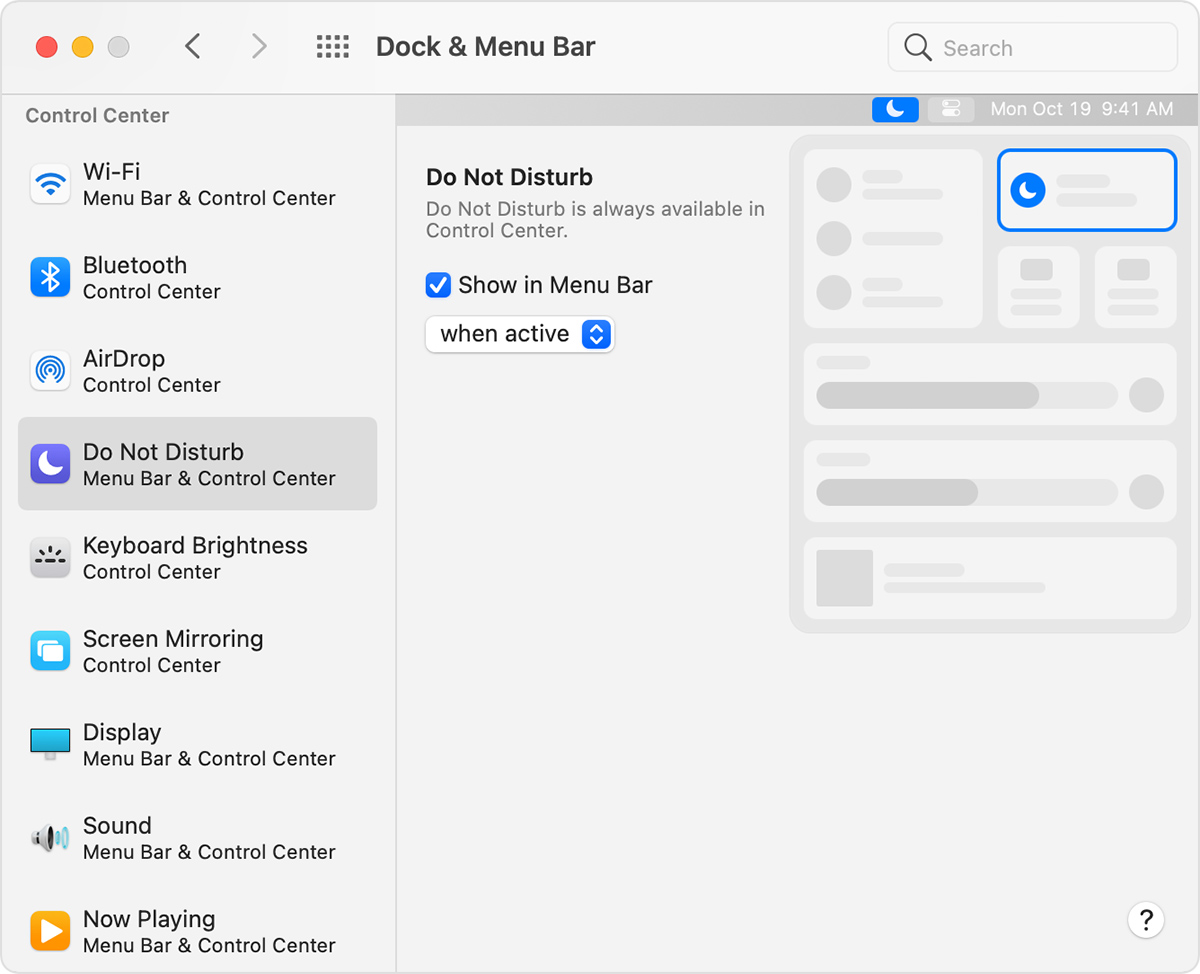Sebelisa Control Center ho Mac ea hau
Setsi sa Taolo se tlisa lintho tsa bar tsa menu tse kang Bluetooth, Wi-Fi, le Sound hammoho sebakeng se le seng. Hape o fumana litaolo tse eketsehileng le phihlello ea hang ho tsona kaofela.
Ho view Control Center, tobetsa konopo ea Control Center ![]() ka har'a bar ea menu.
ka har'a bar ea menu.
Tobetsa ntho ho Control Center ho bona litaolo tse ling bakeng sa ntho eo. Bakeng sa mohlalaample, tobetsa Wi-Fi ho khetha lethathamong la marang-rang a haufi, tobetsa Molumo ho khetha sesebelisoa sa molumo, kapa tobetsa Display ho bona likhetho tsa Mode o Lefifi, Night Shift, kapa True Tone.
Haeba u rata hore ntho e hlahe e le mong ka har'a bareng ea menyu, e hule feela ho tloha Setsing sa Taolo ho ea bareng ea menyu:

Control Center e fumaneha ka ntlafatso ho macOS Big Sur.
Mokhoa oa ho Customize Control Center
- Khetha menu ea Apple > Likhetho tsa Sistimi, ebe u tobetsa Dock & Menu Bar.
- Khetha ntho e ka har'a lehlakore.
- Sebelisa li-control ho khetha hore na u tla bontša ntho e bareng ea menyu, Setsing sa Taolo, kapa ka bobeli.
- Lintho tse ling li lula li hlaha Setsing sa Taolo. Lintho tse ling, joalo ka Likhaoletso tsa phihlello, Betri, le Fast User Switching, li ka eketsoa kapa tsa tlosoa.
- Lintho tse ling, joalo ka Seke Ua Khathatsa le Lerata, li ka setelloa hore li hlahe bareng ea menyetla kamehla kapa ha feela li sebetsa.
- Pele hoview Sebaka se ka ho le letona se bontša boemo bo tsitsitseng ba ntho ka 'ngoe ho Control Center.