EJEAS V4C Plus Motorcycle Intercom System

ਉਤਪਾਦ ਵੇਰਵੇ

ਉਤਪਾਦ ਸਥਾਪਨਾ
- ਕਲਿੱਪ ਦੇ ਪੇਚਾਂ ਨੂੰ ਢਿੱਲਾ ਕਰੋ, ਇਸਨੂੰ ਸਥਿਰ ਕਰਨ ਲਈ ਆਪਣੇ ਹੈਲਮੇਟ 'ਤੇ ਸਥਾਪਿਤ ਕਰੋ।

- ਕਲਿੱਪ 'ਤੇ ਇੰਟਰਕਾਮ ਇੰਸਟਾਲ ਕਰੋ।

- ਅੰਦਰਲੀਆਂ ਗੜਬੜ ਵਾਲੀਆਂ ਕੇਬਲਾਂ ਨੂੰ ਵਿਵਸਥਿਤ ਕਰੋ, ਅਤੇ ਉਹਨਾਂ ਨੂੰ ਆਸਾਨੀ ਨਾਲ ਪਹਿਨਣ ਲਈ ਆਪਣੇ ਹੈਲਮੇਟ ਫੋਮ ਦੇ ਅੰਦਰ ਰੱਖੋ।

- Use the Velcro stick inside your helmet, choose the stick / soft mic for your need.

ਉਤਪਾਦ ਸੰਚਾਲਨ
ਸੰਚਾਲਨ ਚਿੱਤਰ

ਬੁਨਿਆਦੀ ਓਪਰੇਸ਼ਨ
ਪਾਵਰ ਚਾਲੂ/ਬੰਦ
ਕਿਰਪਾ ਕਰਕੇ ਵਰਤਣ ਤੋਂ ਪਹਿਲਾਂ ਇਸਨੂੰ ਚਾਰਜ ਕਰੋ।

ਬੈਟਰੀ ਪੱਧਰ

- "ਬੈਟਰੀ ਦਾ ਪੱਧਰ ਉੱਚਾ"
- "ਬੈਟਰੀ ਪੱਧਰ ਮਾਧਿਅਮ"
- "ਬੈਟਰੀ ਦਾ ਪੱਧਰ ਘੱਟ"
ਘੱਟ ਬੈਟਰੀ ਸੰਕੇਤ
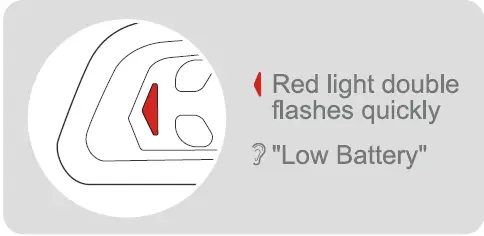
ਚਾਰਜਿੰਗ ਸੰਕੇਤ

ਵਾਲੀਅਮ ਕੰਟਰੋਲ
ਐਫਐਮ ਅਤੇ ਇੰਟਰਕਾਮ ਦੀ ਵਰਤੋਂ ਇੱਕੋ ਸਮੇਂ ਕੀਤੀ ਜਾ ਸਕਦੀ ਹੈ।
ਇੰਟਰਕਾਮ / ਕਾਲਿੰਗ / ਸੰਗੀਤ / ਐਫ.ਐਮ

ਜਦੋਂ ਇੰਟਰਕਾਮ ਅਤੇ ਐਫਐਮ ਇੱਕੋ ਸਮੇਂ ਦੀ ਵਰਤੋਂ ਕਰਦੇ ਹਨ, ਐਫਐਮ ਵਾਲੀਅਮ ਕੰਟਰੋਲ

ਫੈਕਟਰੀ ਰੀਸੈੱਟ

- Long press the <VoIume +>, <VoIume ->,<Phone Button> for 5s at the same time.
 The red and blue lights quickly flash three times simultaneously
The red and blue lights quickly flash three times simultaneously- "ਡਿਫੌਲਟ ਸੈਟਿੰਗਾਂ ਨੂੰ ਰੀਸਟੋਰ ਕਰੋ"
ਬਲਿ Bluetoothਟੁੱਥ ਇੰਟਰਕਾੱਮ
2-ਵੇਅ ਇੰਟਰਕਾਮ ਪੇਅਰਿੰਗ

- Long-press both <A Button> of device 1 and <B Button> of device 2 for 5s, waiting to pair.
- ਲਾਲ ਅਤੇ ਨੀਲੀਆਂ ਲਾਈਟਾਂ ਇਕਸਾਰ ਤੌਰ ਤੇ ਫਲੈਸ਼ ਹੁੰਦੀਆਂ ਹਨ
- ਖੋਜ ਅਤੇ ਪਾਰਿੰਗ.
- ਸਫਲਤਾਪੂਰਵਕ ਪੈਰਿੰਗ।
- ਲਾਲ ਅਤੇ ਨੀਲੀਆਂ ਲਾਈਟਾਂ ਇਕਸਾਰ ਤੌਰ ਤੇ ਫਲੈਸ਼ ਹੁੰਦੀਆਂ ਹਨ
ਜੁੜਿਆ ਹੋਇਆ ਹੈ, ਸੰਚਾਰ ਸ਼ੁਰੂ ਕਰੋ।
3-ਵੇਅ ਇੰਟਰਕਾਮ ਪੇਅਰਿੰਗ
- Pair device 1 and device 2 as above one step
- Long-press both <A Button> of device 2 and <B Button> of device 3 for 5s, waiting to pair.
- ਲਾਲ ਅਤੇ ਨੀਲੀਆਂ ਲਾਈਟਾਂ ਇਕਸਾਰ ਤੌਰ ਤੇ ਫਲੈਸ਼ ਹੁੰਦੀਆਂ ਹਨ
- Searching and paring
- ਸਫਲਤਾਪੂਰਵਕ ਪੈਰਿੰਗ।
- ਲਾਲ ਅਤੇ ਨੀਲੀਆਂ ਲਾਈਟਾਂ ਇਕਸਾਰ ਤੌਰ ਤੇ ਫਲੈਸ਼ ਹੁੰਦੀਆਂ ਹਨ
- ਡਿਵਾਈਸ 1 'ਤੇ ਕਲਿੱਕ ਕਰੋ।
- {Blue light flashes once + stays on for 2s} and cycle

- {Blue light flashes once + stays on for 2s} and cycle
ਜੁੜਿਆ ਹੋਇਆ ਹੈ, ਸੰਚਾਰ ਸ਼ੁਰੂ ਕਰੋ।
4-ਵੇਅ ਇੰਟਰਕਾਮ ਪੇਅਰਿੰਗ
- ਡਿਵਾਈਸ 1, ਡਿਵਾਈਸ 2, ਅਤੇ ਡਿਵਾਈਸ 3 ਨੂੰ ਉਪਰੋਕਤ ਦੋ ਪੜਾਵਾਂ ਵਾਂਗ ਜੋੜਿਆ ਗਿਆ ਹੈ।
- Long press both <A Button> ofdevice 3 and <B Button> of device 4 for 5s, waiting to pair.
- ਲਾਲ ਅਤੇ ਨੀਲੀਆਂ ਲਾਈਟਾਂ ਇਕਸਾਰ ਤੌਰ ਤੇ ਫਲੈਸ਼ ਹੁੰਦੀਆਂ ਹਨ
- ਖੋਜ ਅਤੇ ਪਾਰਿੰਗ.
- ਸਫਲਤਾਪੂਰਵਕ ਪੈਰਿੰਗ।
- ਲਾਲ ਅਤੇ ਨੀਲੀਆਂ ਲਾਈਟਾਂ ਇਕਸਾਰ ਤੌਰ ਤੇ ਫਲੈਸ਼ ਹੁੰਦੀਆਂ ਹਨ
- ਡਿਵਾਈਸ 1 ਅਤੇ ਡਿਵਾਈਸ 2 ਦੋਵਾਂ 'ਤੇ ਕਲਿੱਕ ਕਰੋ।
- device 1 ( {Blue light flashes once + stays on for 2s) and cycle
- device 2 ( {Blue light flashes twice + stays on for 2s} and cycle

ਜੁੜਿਆ ਹੋਇਆ ਹੈ, ਸੰਚਾਰ ਸ਼ੁਰੂ ਕਰੋ।
ਇੰਟਰਕਾਮ ਰੀਕਨੈਕਸ਼ਨ
ਡਿਸਕਨੈਕਸ਼ਨ ਜਾਂ ਬੂਟ ਹੋਣ ਤੋਂ ਬਾਅਦ ਮੁੜ-ਕੁਨੈਕਟ ਕਰੋ।
(ਉਦਾਹਰਨamples of the device 2)
- To connect device 3, click Button> of device 2.

- To connect device I, click <B Button> of device 2.

- ਡਿਵਾਈਸ 1 ਅਤੇ ਡਿਵਾਈਸ 2 (ਜਾਂ ਡਿਵਾਈਸ 2 ਅਤੇ ਡਿਵਾਈਸ 3) ਕਨੈਕਸ਼ਨ ਸਫਲ ਹੈ।
 {Blue light flashes once + stays on for 2s} and cycle
{Blue light flashes once + stays on for 2s} and cycle
- ਡਿਵਾਈਸ 1 ਅਤੇ ਡਿਵਾਈਸ 2 ਅਤੇ ਡਿਵਾਈਸ 3 ਇੱਕੋ ਸਮੇਂ ਕਨੈਕਟ ਹੈ।
 {Blue light flashes twice + stays on for 2s) and cycle
{Blue light flashes twice + stays on for 2s) and cycle
ਇੰਟਰਕਾਮ ਡਿਸਕਨੈਕਸ਼ਨ

ਪੁਰਾਣੀ ਇੰਟਰਕਾਮ ਪੇਅਰਿੰਗ ਦੇ ਅਨੁਕੂਲ
- Long press both < Volume – > and <A Button> of V4 Plus for 5s, while long press <B Button> of V4 for 3s.
 ਲਾਲ ਅਤੇ ਨੀਲੀਆਂ ਲਾਈਟਾਂ ਇਕਸਾਰ ਤੌਰ ਤੇ ਫਲੈਸ਼ ਹੁੰਦੀਆਂ ਹਨ
ਲਾਲ ਅਤੇ ਨੀਲੀਆਂ ਲਾਈਟਾਂ ਇਕਸਾਰ ਤੌਰ ਤੇ ਫਲੈਸ਼ ਹੁੰਦੀਆਂ ਹਨ
- ਸਫਲਤਾਪੂਰਵਕ ਪੈਰਿੰਗ।
- Click <A Button> of V4 Plus.

- Long-press both < Volume – > and <B Button> ofV4 Plus for 5s, while long press <A Button> of V4 for 3s.
 ਲਾਲ ਅਤੇ ਨੀਲੀਆਂ ਲਾਈਟਾਂ ਇਕਸਾਰ ਤੌਰ ਤੇ ਫਲੈਸ਼ ਹੁੰਦੀਆਂ ਹਨ
ਲਾਲ ਅਤੇ ਨੀਲੀਆਂ ਲਾਈਟਾਂ ਇਕਸਾਰ ਤੌਰ ਤੇ ਫਲੈਸ਼ ਹੁੰਦੀਆਂ ਹਨ
- Click <A Button> of V4.
 ਨੀਲੀ ਰੋਸ਼ਨੀ ਚਮਕਦੀ ਹੈ
ਨੀਲੀ ਰੋਸ਼ਨੀ ਚਮਕਦੀ ਹੈ
- ਸਫਲਤਾਪੂਰਵਕ ਪੈਰਿੰਗ।
- Click Button> ofV4 Plus.

ਬਲੂਟੁੱਥ HFP-AG ਦੀ ਜੋੜੀ
- Long-press both <Volume +> and <B Button> of V4 Plus simultaneously for 5s.
 ਲਾਲ ਅਤੇ ਨੀਲੀਆਂ ਲਾਈਟਾਂ ਇਕਸਾਰ ਤੌਰ ਤੇ ਫਲੈਸ਼ ਹੁੰਦੀਆਂ ਹਨ
ਲਾਲ ਅਤੇ ਨੀਲੀਆਂ ਲਾਈਟਾਂ ਇਕਸਾਰ ਤੌਰ ਤੇ ਫਲੈਸ਼ ਹੁੰਦੀਆਂ ਹਨ
- ਹੋਰ ਡਿਵਾਈਸਾਂ ਬਲੂਟੁੱਥ ਖੋਜ ਮੋਡ ਵਿੱਚ ਦਾਖਲ ਹੁੰਦੀਆਂ ਹਨ।
- ਕਨੈਕਟ ਕਰਨ ਲਈ V4 ਪਲੱਸ 'ਤੇ ਕਲਿੱਕ ਕਰੋ।

ਬਲੂਟੁੱਥ HFP-HF ਦੀ ਜੋੜੀ
- Long-press both <VoIume +> and <B Button> of V4 Plus simultaneously for 5s.
 ਲਾਲ ਅਤੇ ਨੀਲੀਆਂ ਲਾਈਟਾਂ ਇਕਸਾਰ ਤੌਰ ਤੇ ਫਲੈਸ਼ ਹੁੰਦੀਆਂ ਹਨ
ਲਾਲ ਅਤੇ ਨੀਲੀਆਂ ਲਾਈਟਾਂ ਇਕਸਾਰ ਤੌਰ ਤੇ ਫਲੈਸ਼ ਹੁੰਦੀਆਂ ਹਨ
- ਹੋਰ ਡਿਵਾਈਸਾਂ ਬਲੂਟੁੱਥ ਖੋਜ ਮੋਡ ਵਿੱਚ ਦਾਖਲ ਹੁੰਦੀਆਂ ਹਨ।
- Click Button> ofV4 Plus to connect.

ਬਲਿ Bluetoothਟੁੱਥ ਜੋੜੀ
ਫੋਨ ਪੇਅਰਿੰਗ
- ਸਟੈਂਡਬਾਏ ਮੋਡ ਵਿੱਚ, ਨੂੰ ਦੇਰ ਤੱਕ ਦਬਾਓ ਜੋੜੀ ਸਥਿਤੀ ਵਿੱਚ ਦਾਖਲ ਹੋਣ ਲਈ 5s ਲਈ।
 Red and blue lights flash alternately “Phone Pairing”
Red and blue lights flash alternately “Phone Pairing”
- ਮੋਬਾਈਲ ਫੋਨ ਦੇ ਬਲੂਟੁੱਥ ਨੂੰ ਚਾਲੂ ਕਰੋ ਅਤੇ ਡਿਵਾਈਸ 'ਤੇ ਕਲਿੱਕ ਕਰੋ।

ਜੋੜਾ ਬਣਾਉਣਾ ਸਫਲ ਰਿਹਾ।
 ਨੀਲੀ ਰੋਸ਼ਨੀ ਦੋ ਵਾਰ ਹੌਲੀ-ਹੌਲੀ ਚਮਕਦੀ ਹੈ
ਨੀਲੀ ਰੋਸ਼ਨੀ ਦੋ ਵਾਰ ਹੌਲੀ-ਹੌਲੀ ਚਮਕਦੀ ਹੈ
- "ਜੋੜਾ ਬਣਾਉਣਾ ਸਫਲ"
Current power will be shown on your phone.
- (the mobile phone needs to support HFP)
ਫ਼ੋਨ ਰੀਕਨੈਕਸ਼ਨ
Automatically connect back to the last paired.
or
ਮੋਬਾਇਲ ਫੋਨ
ਇੱਕ ਕਾਲ ਦਾ ਜਵਾਬ ਦਿਓ
- Auto answering within 8s if no any operation.
or

- ਇੱਕ ਕਾਲ ਨੂੰ ਅਸਵੀਕਾਰ ਕਰੋ
- Last Call Replay
- ਇੱਕ ਕਾਲ ਸਮਾਪਤ ਕਰੋ

TEL ਤਰਜੀਹ
ਜਦੋਂ ਸੰਗੀਤ/ਐਫਐਮ/ਇੰਟਰਕਾਮ ਸੁਣਦੇ ਹੋ, ਅਤੇ ਇੱਕ ਫ਼ੋਨ ਕਾਲ ਪ੍ਰਾਪਤ ਕਰਦੇ ਹੋ।
ਵੌਇਸ ਅਸਿਸਟੈਂਟ
ਫ਼ੋਨ ਨੂੰ ਵੌਇਸ ਅਸਿਸਟੈਂਟ (ਗੂਗਲ ਅਸਿਸਟੈਂਟ ਅਤੇ ਸਿਰੀ) ਦਾ ਸਮਰਥਨ ਕਰਨਾ ਚਾਹੀਦਾ ਹੈ।
ਸੰਗੀਤ ਨਿਯੰਤਰਣ

ਐਫਐਮ ਰੇਡੀਓ
FM On/Off 76-108MHz
- ਆਟੋ ਖੋਜ ਅਤੇ ਰੇਡੀਓ, ਇੰਟਰਕਾਮ ਅਤੇ ਰੇਡੀਓ ਇੱਕੋ ਸਮੇਂ ਕੰਮ ਕਰ ਸਕਦੇ ਹਨ।

ਬਾਰੰਬਾਰਤਾ ਬਦਲਣਾ

EUC Remote Control
EUC ਰਿਮੋਟ ਕੰਟਰੋਲ (ਵਿਕਲਪਿਕ)
EUC ਵੇਰਵੇ
EUC ਪੇਅਰਿੰਗ
- Long-press both <FM Button> and <Vol- ume -> of EUC for 5s to clear the pairing record of EUC.
 ਲਾਲ ਅਤੇ ਨੀਲੀਆਂ ਬੱਤੀਆਂ ਲਗਾਤਾਰ ਚਾਲੂ ਹਨ
ਲਾਲ ਅਤੇ ਨੀਲੀਆਂ ਬੱਤੀਆਂ ਲਗਾਤਾਰ ਚਾਲੂ ਹਨ
- Long-press both <Phone Button> and <B Button> of V4 Plus for 5s.
 ਲਾਲ ਅਤੇ ਨੀਲੀਆਂ ਲਾਈਟਾਂ ਵਾਰ-ਵਾਰ ਅਤੇ ਤੇਜ਼ੀ ਨਾਲ ਫਲੈਸ਼ ਹੁੰਦੀਆਂ ਹਨ
ਲਾਲ ਅਤੇ ਨੀਲੀਆਂ ਲਾਈਟਾਂ ਵਾਰ-ਵਾਰ ਅਤੇ ਤੇਜ਼ੀ ਨਾਲ ਫਲੈਸ਼ ਹੁੰਦੀਆਂ ਹਨ
- "ਰਿਮੋਟ ਕੰਟਰੋਲ ਪੇਅਰਿੰਗ"

- "ਰਿਮੋਟ ਕੰਟਰੋਲ ਪੇਅਰਿੰਗ"
- EUC ਦੀ ਕਿਸੇ ਵੀ ਕੁੰਜੀ 'ਤੇ ਕਲਿੱਕ ਕਰੋ।

ਸਫਲਤਾਪੂਰਵਕ ਜੋੜਾਬੱਧ ਕੀਤਾ ਜਾ ਰਿਹਾ ਹੈ
"ਜੋੜਾ ਬਣਾਉਣਾ ਸਫਲ" (If EUC cannot be successfully paired in 2 mins, it wil automatically exit the pairing mode.)
FCC
ਨੋਟ ਕਰੋ: This equipment has been tested and found to comply with the limits for a Class B digital device, pursuant to part 15 of the FCC Rules. These limits are designed to provide reasonable protection against harmful interference in a residential installation. This equipment generates uses and can radiate radio frequency energy and, not installed and used in accordance with the instructions, may cause harmful interference to radio communications. However, there is no guarantee that interference will not occur in a particular installation. If this equipment causes harmful interference to radio or television reception. which can be determined by turning the equipment off and on, the user is encouraged to try to correct the interference by one or more of the following measures:
- ਪ੍ਰਾਪਤ ਕਰਨ ਵਾਲੇ ਐਂਟੀਨਾ ਨੂੰ ਮੁੜ ਦਿਸ਼ਾ ਦਿਓ ਜਾਂ ਬਦਲੋ।
- ਸਾਜ਼-ਸਾਮਾਨ ਅਤੇ ਰਿਸੀਵਰ ਵਿਚਕਾਰ ਵਿਭਾਜਨ ਵਧਾਓ।
- ਸਾਜ਼ੋ-ਸਾਮਾਨ ਨੂੰ ਇੱਕ ਸਰਕਟ 'ਤੇ ਇੱਕ ਆਊਟਲੈਟ ਵਿੱਚ ਕਨੈਕਟ ਕਰੋ ਜਿਸ ਨਾਲ ਰਿਸੀਵਰ ਜੁੜਿਆ ਹੋਇਆ ਹੈ।
- ਮਦਦ ਲਈ ਡੀਲਰ ਜਾਂ ਕਿਸੇ ਤਜਰਬੇਕਾਰ ਰੇਡੀਓ-ਟੀਵੀ ਤਕਨੀਸ਼ੀਅਨ ਨਾਲ ਸੰਪਰਕ ਕਰੋ
ਪਾਲਣਾ ਲਈ ਜ਼ਿੰਮੇਵਾਰ ਪਾਰਟੀ ਦੁਆਰਾ ਸਪੱਸ਼ਟ ਤੌਰ 'ਤੇ ਮਨਜ਼ੂਰ ਨਾ ਕੀਤੇ ਗਏ ਬਦਲਾਅ ਜਾਂ ਸੋਧਾਂ ਸਾਜ਼ੋ-ਸਾਮਾਨ ਨੂੰ ਚਲਾਉਣ ਲਈ ਉਪਭੋਗਤਾ ਦੇ ਅਧਿਕਾਰ ਨੂੰ ਰੱਦ ਕਰ ਸਕਦੀਆਂ ਹਨ। ਇਹ ਡਿਵਾਈਸ FCC ਨਿਯਮਾਂ ਦੇ ਭਾਗ 15 ਦੀ ਪਾਲਣਾ ਕਰਦੀ ਹੈ।
ਓਪਰੇਸ਼ਨ ਹੇਠ ਲਿਖੀਆਂ ਸ਼ਰਤਾਂ ਦੇ ਅਧੀਨ ਹੈ:
- ਇਹ ਡਿਵਾਈਸ ਹਾਨੀਕਾਰਕ ਦਖਲਅੰਦਾਜ਼ੀ ਦਾ ਕਾਰਨ ਨਹੀਂ ਬਣ ਸਕਦੀ, ਅਤੇ
- ਇਸ ਡਿਵਾਈਸ ਨੂੰ ਪ੍ਰਾਪਤ ਹੋਈ ਕਿਸੇ ਵੀ ਦਖਲਅੰਦਾਜ਼ੀ ਨੂੰ ਸਵੀਕਾਰ ਕਰਨਾ ਚਾਹੀਦਾ ਹੈ, ਜਿਸ ਵਿੱਚ ਦਖਲਅੰਦਾਜ਼ੀ ਸ਼ਾਮਲ ਹੈ ਜੋ ਅਣਚਾਹੇ ਓਪਰੇਸ਼ਨ ਦਾ ਕਾਰਨ ਬਣ ਸਕਦੀ ਹੈ
ਦਸਤਾਵੇਜ਼ / ਸਰੋਤ
 |
EJEAS V4C Plus Motorcycle Intercom System [pdf] ਯੂਜ਼ਰ ਮੈਨੂਅਲ V4C Plus Motorcycle Intercom System, V4C Plus, Motorcycle Intercom System, Intercom System, System |