Mainline WS1 Wireless Access Control
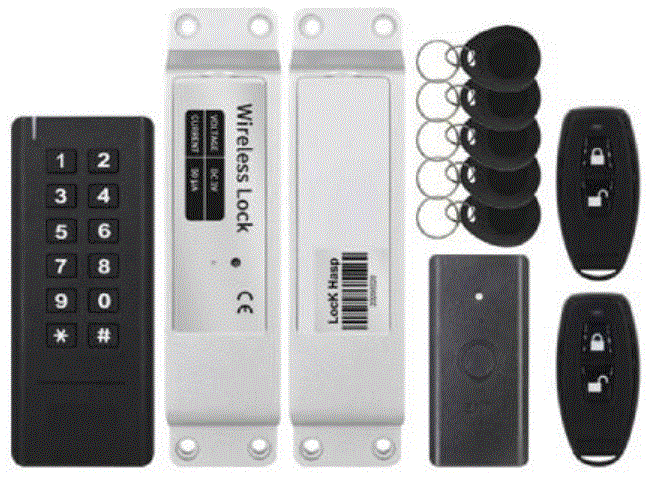
INTRODUCTION
WS1 is a set of complete wireless access kit for home/office use. It consists of a Wireless Keypad, a Wireless Bolt Lock (suitable for metal/wooden door and framed glass door), a Wireless Exit Button, 2 Remote Transmitters and 5 Keyfobs. Super strong 3M stickers provide simple installation way.
Major Parts
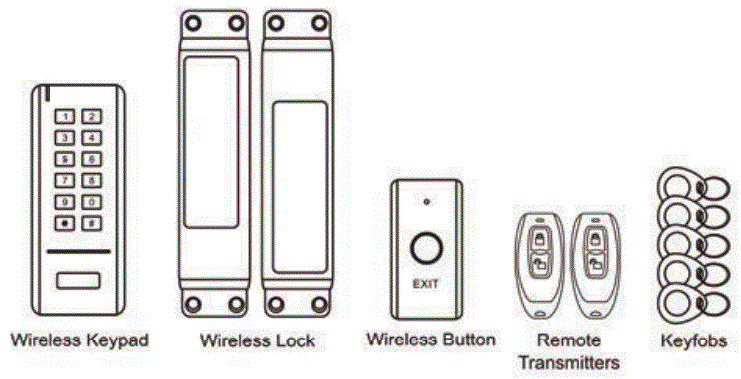
Battery type
- Wireless Keypad: 3 units of AAA batteries
- Wireless Lock: 2 units of AA batteries
- Wireless Exit Button: 1 unit of 2032 Lithium battery (Battery is already contained in the equipment)
- Remote Transmitter: 1 unit of 2032 Lithium battery (Battery is already contained in the equipment)
- Because of ultra low power consumption, the keypad, exit button and remote transmitters can work as long as one year (bases on 30 times/day); the open times of the lock is over 16,000 times (can work about one year bases on 40 times/day).
- It will remind people to replace batteries intelligently if low battery.
How to release the door?
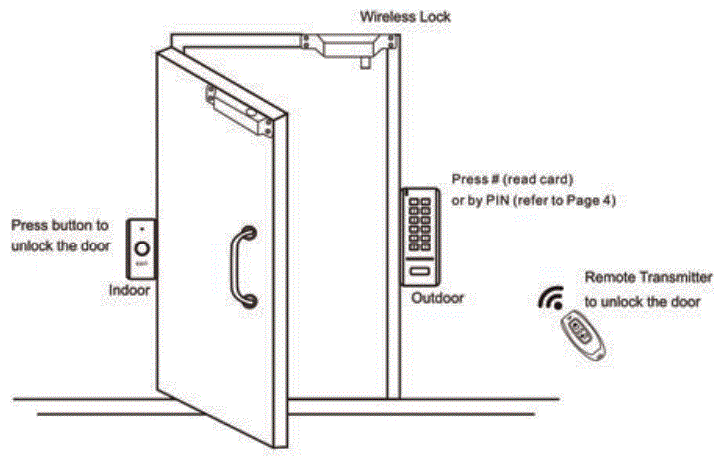
- (All parts are paired already, and the keyfobs are added in the device. Users can operate it directly.)
3 versions for option
- WS1: including a wireless keypad, a wireless lock, a wireless button, 2 remote transmitters and 5 keyfobs
- WS1-A: including a wireless keypad, a wireless lock, a wireless button and 5 keyfobs
- WS1-B: including a wireless lock, a wireless button and 2 remote transmitters
Features
- All wireless, no need wires any more
- Easy for installation and operation
- Open times: 16,000 times for lock, 10,000 times for keypad
- 433MHz Rolling Code technology
- Ultra low power consumption
- With two Remote Transmitters
- 100 PIN/card users
- 4-6 digits PIN, 125KHz EM card / 13.56MHz Mifare card (Optional).
Specifications
| User Capacity PIN Length Card Type | 100 (PIN/Card)
4-6 Digits 125KHz EM 113.56MHz Mifare card (optional) |
| Operating Voltage Wireless Keypad Wireless Lock Wireless Exit Button
Remote Transmitter |
3 units of AAA batteries 2 units of AA batteries 1 unit of 2032 Lithium battery 1 unit of 2032 Lithium battery |
| Idle Current | All Items $10uA |
| Working Current Wireless Keypad Wireless Lock
Wireless Exit Button Remote Transmitter |
S50mA
:s42mA S3mA S3mA |
| Communication Frequency | 433MHz |
| Communication Distance | 4m Maximum |
| Environment
Operating Temperature Operating Humidity |
-20 •c~+60 “C(-4 °F~+140 °F)
0%-86%RH |
| Physical
Wireless Lock Others |
Zinc-Alloy ABS Shell |
| Dimensions Wireless Keypad Wireless Lock
Wireless Exit Button Remote Transmitter |
L135XW54XD19(mm) L169XW40XD25(mm) L83XW40XD16(mm) L62XW27XD11.5(mm) |
Simplified Instruction
| Function description | Operation |
| Enter the Program Mode | * (Master Code)#
(123456 is the factory default master code) |
| Change the Master Code
IMPORTANT NOTE: Please remember the New Master Code as it can’t be reset to default if forgotten |
* (New Code) # (Repeat New Code) #
(code: 6 digits) |
| Add PIN User | 1 (User ID)# (PIN) # |
| Add Card User | 1 (Read Card) |
| Delete User | 2 (User ID)#
2 (Read Card) |
| Exit from the Program Mode | * |
| How to release the door | |
| PIN Access | PIN# |
| Card Access | # (Read Card) |
| Bv Remote Transmitter | Press |
| Bv Exit Button | Press the button |
| Lock Immediately | |
| By keypad | Press “O #” |
| By Remote Transmitter | Press |
| Unit Weight | 570g |
| Wireless Keypad | 90g |
| Wireless Lock | 400g |
| Wireless Exit Button | 30g |
| Remote Transmitter | 25g/pc |
INSTALLATION
Wireless Keypad
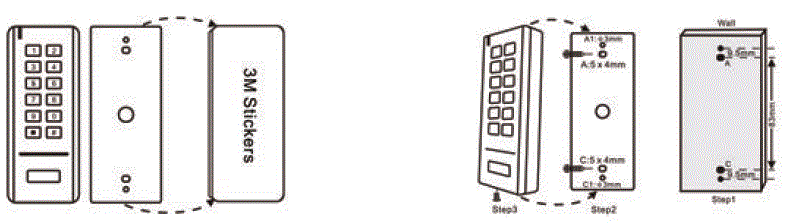
- Install by 3M stickers or screws
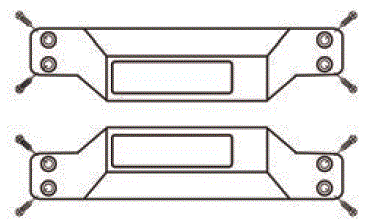
- Wireless Lock: Install by screws
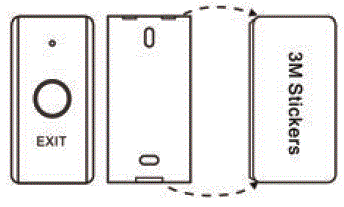
- Wireless exit button: Install by 3M stickers
How to release the door?
| Programming Step | Keystroke Combination |
| PIN User Access | (PIN)# |
| Card User Access
(Keyfobs in the package are added already) |
# (Read Card) |
| Bv Remote Transmitter | Press |
| By Exit Button | Press the button |
KEYPAD PROGRAMMING
Enter and Exit Program Mode
| Programming Step | Keystroke Combination |
| 1. Enter Program Mode | * (Master Code)#
(Factory default is 123456) |
| 2. Exit | * |
Set Master Code
Please do remember your Master Code because the Master Code can’t be reset if forget it.
| Programming Step | Keystroke Combination |
| 1. Enter Program Mode | * (Master Code)# |
|
2. Update Master Code |
* (New Master Code)# (Repeat New Master Code)#
Master code is any 6 digits |
| 3. Exit | * |
Add PIN Users
- User ID: 1~100
- PIN length: 4~6 digits
| Programming Step | Keystroke Combination |
| 1. Enter Program Mode | * (Master Code)# |
| 2.Add PIN | 1 (User ID)# (PIN)#
User ID 6-100 (5 keyfobs already added with User ID 1-5) |
| 3. Exit | * |
Add Card Users (The 5 units of keyfobs in the package are added already)
- User ID: 1~100
- Card type: 125 KHz EM Card / 13.56MHz Mifare Card (Optional)
| Programming Step | Keystroke Combination |
| 1. Enter Program Mode | * (Master Code) # |
| 2. Add Card: Using Auto ID
(Allows WS1 to assign Card to next available User ID number) OR 2. Add Card: Select Specific ID (Allows Master to define a Specific User ID to associate the card) |
1 (Read Card) #
The cards can be added continuously 1(User ID)# (Read Card)# User ID 6-100 (5 keyfobs already added with User ID 1-5) |
| 3. Exit | * |
Delete Users
| Programming Step | Keystroke Combination |
| 1. Enter Program Mode | * (Master Code) # |
| 2. Delete by User ID
OR 2. Delete by Card OR 2. Delete all users |
2 (User ID)#
The users can be deleted continuously. 2 (Read Card)# .2 (Master Code)# |
| 3. Exit | * |
Set Access Mode
| Programming Step | Keystroke Combination |
| 1. Enter Program Mode | * (Master Code)# |
| 2. PIN Access | 30# |
| OR | |
| 2. Card Access | 31# |
| OR
2. PIN or Card Access |
.3 2 # (factory default) |
| 3. Exit | * |
Lock Immediately
The Wireless Lock will be locked automatically around 5 seconds after we open it. If we want to lock it faster, please press “0#” on the Keypad, or press 8 on the Remote Transmitter, it will lock immediately. Pair Wireless Keypad / Wireless Exit Button / Remote Transmitter with Wireless Lock (They are already paired when out of factory, if no problem, the users do not need to do this operation in using.)
Note
- The Wireless Lock can pair 4 parts (Keypad or Remote Transmitter or Exit Button) maximum.
- When pairing, all parts must be paired, then exit pairing mode. If need adding one more part, you still need to pair all parts again.
- Step 1: Enter pairing mode
- Open the battery cover of Wireless Lock, press the small round button on the PCB, hold it for 3 seconds, until hearing two beeps, that means in the pairing status.
- Step 2: Pairing Wireless Keypad
- Press the button ” #” on the keypad, there will be one beep from Lock, that means pairing successfully.
- Step 3: Pairing Wireless Exit Button
- Press the exit button, until hearing one beep from Lock, that means pairing successfully.
- Step 4: Pairing Remote Transmitter
- Press any button on the Remote Transmitter, until hearing one beep from Lock, that means pairing successfully.
- Step 5: Exit pairing mode
- After pairing all parts, press the small round button in the Wireless Lock again, until hearing one beep, that means exit pairing successfully. Or it will exit pairing mode automatically 15 seconds later if there is no operation.
Sound and Light Indication
| Device | Operation Status | Red LED | Green LED | Buzzer |
|
Keypad |
Standby | – | – | – |
| Enter into Program mode | Shines per 1 second | – | One beep | |
| Unlock the lock | – | ON for3 seconds | One beep | |
| Press key | – | – | One beep | |
| Wrong operation | – | – | Three beeps | |
| Invalid PIN/card | – | – | Three beeps | |
| Exit from the Program mode | – | ON for 1 second | One beep | |
| Low battery reminding | Orange LED ON | Three beeps when press any button | ||
|
Lock |
Paring | ON | – | One long beep |
| Unlock the lock | Shines 2 times | – | Two beeps | |
| lock | ON | – | One beep | |
|
Low battery reminding |
LED shining, and beeps
(Note: The lock will open automatically when the battery is too low or run out, please change the battery IN TIME!) |
|||
| Remote Transmitter | Press Button | LED ON for 2 seconds | ||
| Low battery reminding | When the LED is dim, please change the battery | |||
Packing List
| Name | Quantity |
| Packaging box | 1pc |
| Wireless Keypad | 1pc |
| Wireless Lock | 1pc |
| Wireless Exit Button | 1pc |
| Remote Transmitters | 2pcs |
| Keyfobs | 5pcs |
| Manual | 1pc |
| Screw Driver | 1pc |
| Wall Fixing Plus | 2pcs |
| SelfTapping Screws | 10pcs |
| 3M Stickers | 2pcs |
Documents / Resources
 |
Mainline WS1 Wireless Access Control [pdf] User Manual WS1 Wireless Access Control, WS1, Access Control, WS1 Access Control, Wireless Access Control |



