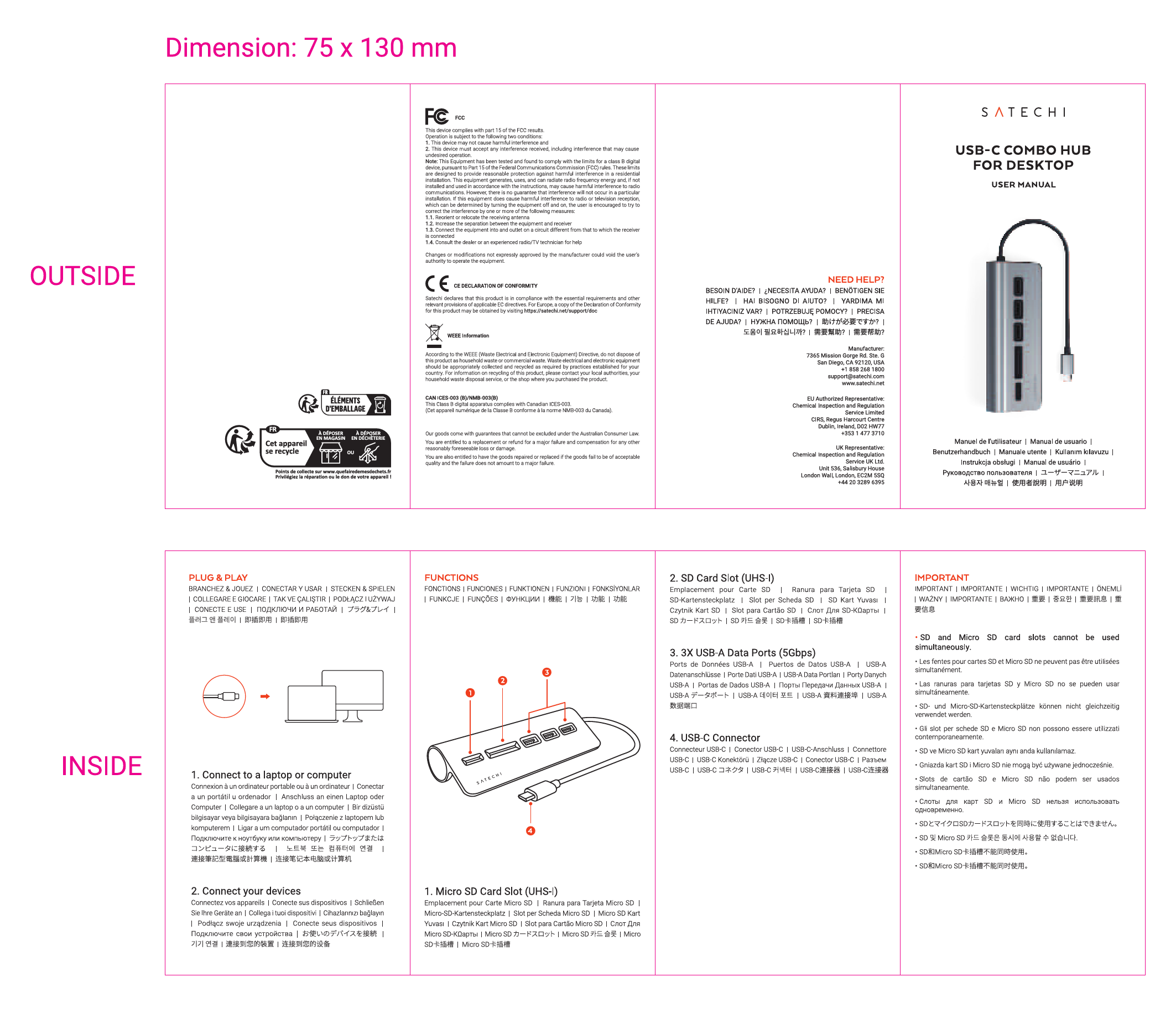Satechi USB-C Combo Hub for Desktop
User Manual
Plug & Play
Easy to use, no drivers needed. Simply plug in your USB-C device to your computer or laptop and enjoy instant access to all your peripherals.
Diagram: Illustration showing a USB-C cable connecting a Satechi USB-C Combo Hub to a laptop's USB-C port.
- Connect to a laptop or computer: Connect the hub to your laptop or computer via the integrated USB-C cable. Ensure your computer's USB-C port supports the necessary protocols for optimal performance.
- Connect your devices: Connect your peripherals, such as USB drives, keyboards, mice, or SD cards, to the available ports on the hub.
Functions
This USB-C Combo Hub is designed to expand your connectivity options, allowing you to connect multiple devices simultaneously. It features a variety of ports to accommodate your needs.
Hub Ports
Diagram: Diagram of the Satechi USB-C Combo Hub, labeling the ports: 1. Micro SD Card Slot (UHS-I), 2. SD Card Slot (UHS-I), 3. 3x USB-A Data Ports (5Gbps), 4. USB-C Connector.
- 1. Micro SD Card Slot (UHS-I): Designed for Micro SD cards, supporting UHS-I speeds for fast data transfer.
- 2. SD Card Slot (UHS-I): Designed for SD cards, supporting UHS-I speeds for fast data transfer.
- 3. 3x USB-A Data Ports (5Gbps): Three USB-A ports supporting USB 3.0 speeds up to 5 Gbps, ideal for connecting various peripherals like keyboards, mice, and external drives.
- 4. USB-C Connector: The primary connector to interface with your laptop or computer's USB-C port.
Important Information
- SD and Micro SD card data cannot be used simultaneously.
- For optimal performance, connect the hub to a USB-C port that supports Power Delivery (PD) for charging your laptop while using the hub.
- SD and Micro SD card slots support UHS-I speeds up to 480 Mbps.
- USB-A ports support USB 3.0 speeds up to 5 Gbps.
- Ensure your laptop or computer's USB-C port supports DisplayPort Alternate Mode (DP Alt Mode) if you intend to use video output through a USB-C to HDMI adapter (sold separately).
- Do not exceed the power output limits of your connected devices. Refer to your device's manual for specific power requirements.
Support and Compliance
For assistance or further information, please visit the Satechi website or contact their support channels. This product complies with relevant regulatory standards.
Compliance Symbols: Product meets FCC and CE standards, is WEEE compliant for recycling, and carries the Secured by Design certification.