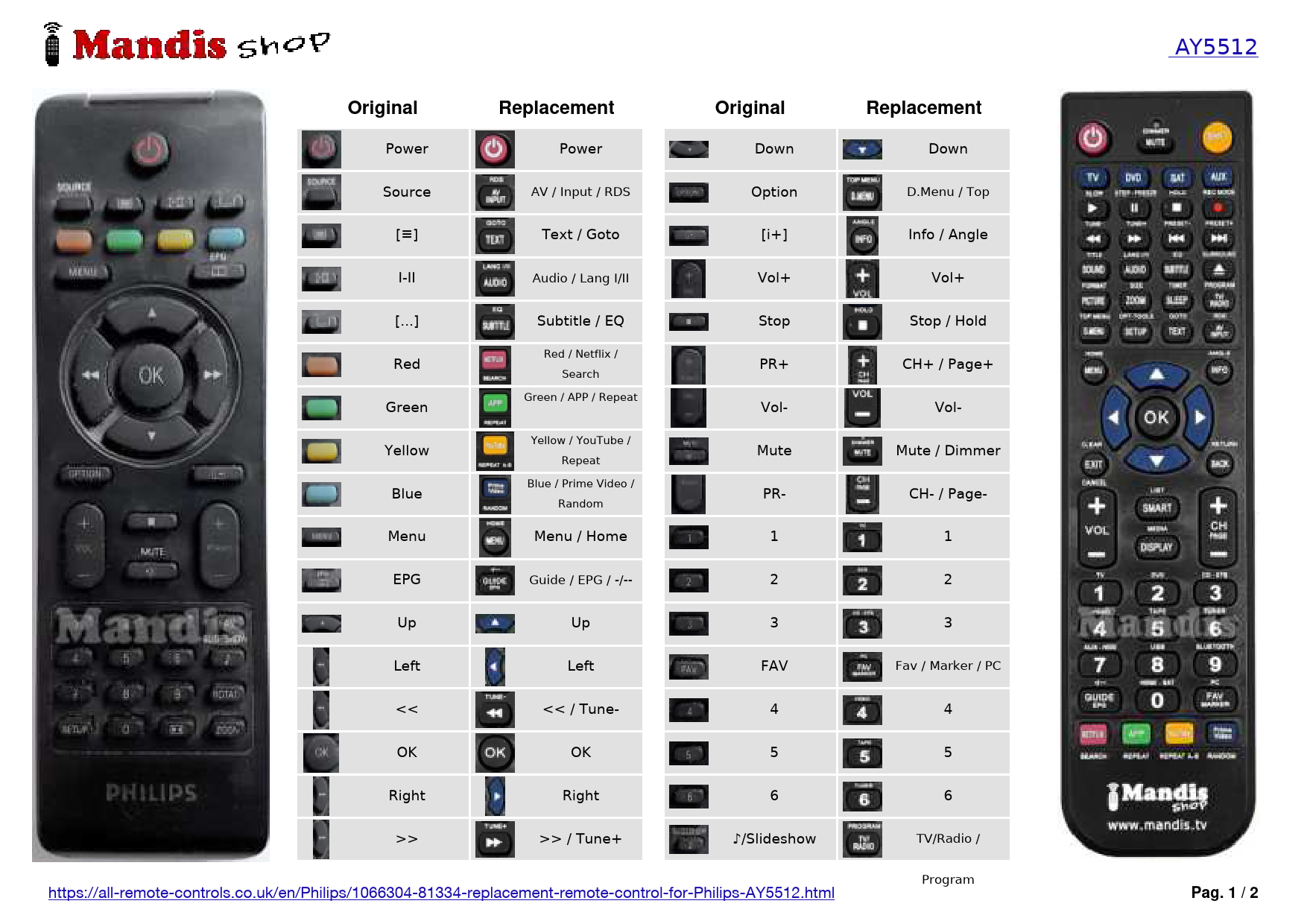Introduction
This document provides a detailed comparison of the original Philips remote control functions for the AY5512 model and its compatible replacement remote controls. It outlines the button mappings and features to ensure users can easily operate their devices.
Original Remote Control Description
The original Philips remote control is a black, handheld device featuring a comprehensive set of buttons. Key areas include a power button, source selection, navigation cluster (Up, Down, Left, Right, OK, Menu, EPG, Back, Exit), numeric keypad (0-9), and dedicated function buttons such as Red, Green, Yellow, Blue, Volume, Channel, and playback controls. It also includes buttons for specific functions like RDS, Text, Audio, Subtitle, and Zoom.
Replacement Remote Control Overview
The replacement remote controls are designed to replicate or enhance the functionality of the original Philips AY5512 remote. They typically feature a similar button layout, including a navigation pad, numeric keypad, and essential function buttons. Some replacement models may offer additional dedicated buttons for streaming services like Netflix, YouTube, and Prime Video, or advanced features for broader device compatibility (e.g., TV, DVD, SAT, AUX).
Button Function Comparison
The following tables detail the mapping of original remote control buttons to their corresponding functions on the replacement remote(s).
Page 1 Button Mapping
| Original Button | Original Function | Replacement Button | Replacement Function |
|---|---|---|---|
| Power | Power | Power | Power |
| Source | Source | AV / Input / RDS | AV / Input / RDS |
| [=] | Text / Goto | [i+] | Info / Angle |
| I-II | Audio / Lang I/II | Vol+ | Vol+ |
| [...] | Subtitle / EQ | Stop | Stop / Hold |
| Red | Red / Netflix / Search | PR+ | CH+ / Page+ |
| Green | Green / APP / Repeat | Vol- | Vol- |
| Yellow | Yellow / YouTube / Repeat | MUTE | Mute / Dimmer |
| Blue | Blue / Prime Video / Random | PR- | CH- / Page- |
| Menu | Menu / Home | 1 | 1 |
| EPG | Guide / EPG / -/-- | 2 | 2 |
| Up | Up | 3 | 3 |
| Left | Left | FAV | Fav / Marker / PC |
| << | << / Tune- | 4 | 4 |
| OK | OK | 5 | 5 |
| Right | Right | 6 | 6 |
| >> | >> / Tune+ | ♪/Slideshow | TV/Radio / Program |
Page 2 Button Mapping
| Original Button | Original Function | Replacement Button | Replacement Function |
|---|---|---|---|
| 7 | 7 | 7 | 7 |
| 8 | 8 | 8 | 8 |
| 9 | 9 | 9 | 9 |
| ROTATI | Rotate | DISPLAY | Display / Media |
| SETUP | Setup | OPT/TOOLS | Setup / OPT / Tools |
| 0 | 0 | 0 | 0 |
| [<>] | Picture / Format | [<>] | Picture / Format |
| ZOOM | Zoom | ZOOM | Zoom / Size |
External Resources
For more information or to purchase this replacement remote, please visit the following link: