កម្មវិធី PHILIPS IntelliSpace Portal
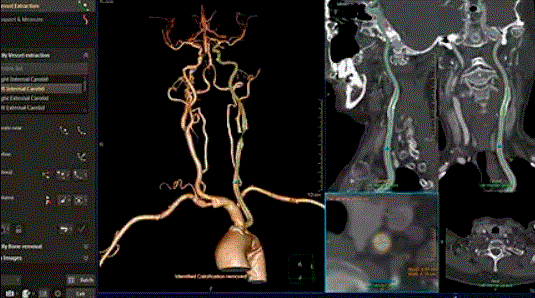
ព័ត៌មានអំពីផលិតផល
លក្ខណៈបច្ចេកទេស
- ឈ្មោះផលិតផល៖ IntelliSpace Portal
- កំណែ៖ 12.1.20
- ក្រុមហ៊ុនផលិត: Philips
អំពីឯកសារនេះ។
ឯកសារកំណត់ចំណាំការចេញផ្សាយរបស់អតិថិជននេះផ្តល់នូវការពិពណ៌នាអំពីកម្មវិធី និងមុខងារថ្មីៗដែលបានណែនាំនៅក្នុង IntelliSpace Portal V12 ។ លើសពីនេះ ឯកសារនេះផ្តល់នូវបញ្ជីបញ្ហាដែលបានដោះស្រាយ ក៏ដូចជាបញ្ហាដែលគេដឹង និងដំណោះស្រាយដែលអាចអនុវត្តបាន។
សេចក្តីជូនដំណឹង
កំណត់ចំណាំការចេញផ្សាយរបស់អតិថិជនទាំងនេះមិនគួរត្រូវបានចាត់ទុកថាជាការជំនួសសម្រាប់ការណែនាំសម្រាប់ការប្រើប្រាស់នោះទេ។ មុននឹងព្យាយាមប្រើឧបករណ៍កម្មវិធីវេជ្ជសាស្រ្ត អ្នកត្រូវតែអានការណែនាំសម្រាប់ការប្រើប្រាស់ឱ្យបានហ្មត់ចត់ ដោយយកចិត្តទុកដាក់ជាពិសេសចំពោះរាល់ការព្រមាន ការប្រុងប្រយ័ត្ន និងកំណត់ចំណាំដែលវាមាន។
ឯកសារអ្នកប្រើប្រាស់
ISP V12.1.20 របស់ Philips ត្រូវបានអមដោយឯកសារអ្នកប្រើប្រាស់ខាងក្រោម រួមទាំងសេចក្តីណែនាំសម្រាប់ការប្រើប្រាស់ (IFU) និងឯកសារណែនាំជាឯកសារយោង៖
ចំណាំ
ត្រូវប្រាកដថាការណែនាំសម្រាប់ការប្រើប្រាស់ត្រូវគ្នានឹងកំណែកម្មវិធីដែលអ្នកកំពុងដំណើរការ។
- ប្រព័ន្ធ ISP V12.1.12 IFU-China
- ISP V12.1.10 Spectral IFU-ចិន
- ISP V12.1.5 CT Review IFU
- ការវិភាគ ISP V12.1.6 CT IFU-China
- ISP V12.1.5 កម្មវិធី IFU Multimodality
- ISP V12.1.5 កម្មវិធី IFU MR
- ISP V12.1.5 Zero Footprint Viewឬ IFU
- ClearRead CT Console IFU
- QLAB V10.8 IFU
- XD 3.6.11-4 IFU
- ដំណោះស្រាយ Caas MR 5.2.2 សម្រាប់ ISP IFU
- ISP NM App Suite IFU
- JETPack Rel 2.6 IFU
- ECTb 4.2 IFU
- NeuroQ V3.8 IFU
- Cedars-Sinai Cardiac Suite V2017 Rev. C IFU
- Corridor4DM V2018-01C IFU
- មគ្គុទ្ទេសក៍គ្រប់គ្រងប្រព័ន្ធ ISP V12.1.5
- XD 3.6.11 កាយវិការ និងផ្លូវកាត់
- សៀវភៅណែនាំឯកសារយោងកម្មវិធី ISP NM
- មគ្គុទ្ទេសក៍អ្នកប្រើប្រាស់ Corridor4DM v2018
- Corridor4DM v2018 រាយការណ៍អំពីការណែនាំរបស់អ្នកប្រើប្រាស់
- ECTb 4.2 មគ្គុទ្ទេសក៍អ្នកប្រើប្រាស់
- CS QBS Ref. V2017 Rev. D
ចំណាំ
ប្រសិនបើមានលេខកំណែនៅក្នុងឈ្មោះឯកសារ វាឆ្លុះបញ្ចាំងពីកំណែចុងក្រោយបំផុតដែលឯកសារជាក់លាក់ត្រូវបានធ្វើបច្ចុប្បន្នភាព។
ចំណាំ
បញ្ជីឯកសារអ្នកប្រើប្រាស់ខាងលើគ្របដណ្តប់លើវិសាលភាពពេញលេញនៃជម្រើសកម្មវិធីដែលបានផ្តល់ជូន ដែលជាកម្មវត្ថុនៃអាជ្ញាប័ណ្ណ និងការយល់ព្រមតាមបទប្បញ្ញត្តិ។ អាស្រ័យហេតុនេះ ឯកសារទាំងនេះមួយចំនួនប្រហែលជាមិនអាចអនុវត្តចំពោះអ្នកបានទេ យោងទៅតាមអាជ្ញាប័ណ្ណកម្មវិធីរបស់អ្នក និងការអនុម័តបទប្បញ្ញត្តិនៅក្នុងទឹកដីរបស់អ្នក។
ចេញផ្សាយការពិពណ៌នា
- វិបផតថល IntelliSpace គឺជាវេទិកាមើលឃើញកម្រិតខ្ពស់ដែលផ្តល់នូវដំណោះស្រាយរួមបញ្ចូលគ្នាតែមួយ វិសាលភាពនៃដែនគ្លីនិក និងទម្រង់នានា ជាមួយនឹងថាមពលក្នុងការមើលឃើញ វិនិច្ឆ័យ និងទំនាក់ទំនងជាមួយលំហូរការងារដែលស្របគ្នា ណែនាំ និងស្វ័យប្រវត្តិ។
- ដំណោះស្រាយការវិវត្តជាបន្តបន្ទាប់នេះត្រូវបានកែសម្រួលទៅតាមតម្រូវការរបស់គ្រូពេទ្យ និងបណ្តាញមន្ទីរពេទ្យ ដែលត្រូវបានរចនាឡើងសម្រាប់ការរួមបញ្ចូលយ៉ាងរលូនជាមួយប្រព័ន្ធព័ត៌មានផ្សេងទៀត និងផ្តល់ជូននូវកម្មវិធីព្យាបាលជាច្រើនប្រភេទ។
IntelliSpace Portal ផ្តល់ជូនដូចខាងក្រោម
- ឧបករណ៍ដើម្បីជួយក្នុងការធ្វើរោគវិនិច្ឆ័យនៃសំណួរគ្លីនិកជាច្រើនដោយផ្អែកលើការថតរូបភាពពហុទម្រង់ជាមួយនឹងសមត្ថភាពដែលបានរចនាឡើងសម្រាប់ការចែករំលែកលទ្ធផលល្អប្រសើររវាងអ្នកបង្កើតរូបភាព និងគ្រូពេទ្យព្យាបាល។
- ជម្រៅគ្លីនិក និងការច្នៃប្រឌិតជាមួយនឹងសំណុំទូលំទូលាយនៃកម្មវិធីព្យាបាលជាង 80 ដែលគ្របដណ្តប់លើផ្នែកគ្លីនិក រួមទាំងជំងឺមហារីក សរសៃឈាមបេះដូង សរសៃប្រសាទ សួត និងផ្សេងៗទៀត ដោះស្រាយតម្រូវការគ្លីនិកផ្សេងៗគ្នា ខណៈពេលដែលផ្តោតលើការបង្កើនបទពិសោធន៍ និងប្រសិទ្ធភាពអ្នកប្រើប្រាស់។
- ដំណោះស្រាយដែលត្រូវបានរៀបចំតាមតម្រូវការរបស់សហគ្រាស និងអាចពង្រីកទំហំឲ្យសមនឹងមន្ទីរពេទ្យខ្នាតធំ និងបណ្តាញចែកចាយរួមបញ្ចូលគ្នា (IDNs)។
- ណែនាំដំណោះស្រាយពហុម៉ូឌុល និងអ្នកលក់ច្រើនដែលផ្តល់នូវប្រភពតែមួយដ៏ទូលំទូលាយ view នៃព័ត៌មានទាក់ទងនឹងអ្នកជំងឺ។ ISP អនុញ្ញាតឱ្យព័ត៌មានអ្នកជំងឺអាចចូលប្រើបានពីគ្រប់ទិសទីក្នុងស្ថាប័ន ហើយថែមទាំងអាចរក្សាបាននូវកម្មវិធី លំហូរការងារ និងចំណូលចិត្តរបស់អ្នកប្រើប្រាស់ជាប់លាប់ផងដែរ។
- ការផ្តល់ជូនសេវាកម្មដែលផ្តល់នូវការច្នៃប្រឌិតផ្នែកគ្លីនិក និងព័ត៌មានវិទ្យាជាបន្តបន្ទាប់តាមរយៈការធ្វើឱ្យទាន់សម័យ និងកម្មវិធីដែលកំពុងដំណើរការ ដែលអនុញ្ញាតឱ្យទប់ទល់នឹងការផ្លាស់ប្តូរយ៉ាងឆាប់រហ័សនៃបរិយាកាសវិភាគកម្រិតខ្ពស់ និងស្ថិតនៅជួរមុខនៃការច្នៃប្រឌិតគ្លីនិក។ ការបណ្តុះបណ្តាលផ្នែកគ្លីនិក ការគាំទ្រលើតម្រូវការ និងសេវាកម្មប្រឹក្សាត្រូវបានផ្តល់ជូនជាផ្នែកមួយនៃការផ្តល់សេវាពីចុងដល់ចប់។
- ជួយបង្កើនធនធានដើម្បីគាំទ្រផលិតភាពតាមរយៈការអនុវត្តដែលប្រសើរឡើង លំហូរការងារប្រកបដោយប្រសិទ្ធភាព និងសមត្ថភាពរៀនម៉ាស៊ីន។
IntelliSpace Portal V12 ផ្តោតលើផ្នែកសំខាន់ៗដូចខាងក្រោម
- ការពង្រឹងជម្រៅគ្លីនិកនៅក្នុងដែន Cardio-Vascular ។
- ពង្រឹងប្រព័ន្ធសរសៃឈាមស្នូល CT បេះដូង និងកម្មវិធី MR បេះដូង។
- ពង្រីកផលប័ត្រសរសៃឈាមបេះដូង ជាមួយនឹងសមត្ថភាពថ្មីប្រកបដោយភាពច្នៃប្រឌិត។
- ការបង្កើនល្បឿននៃពេលវេលាដើម្បីទទួលបានលទ្ធផល - ការកែលម្អទិដ្ឋភាពសន្សំសំចៃពេលវេលា។
- ការបង្កើនប្រសិទ្ធភាពលំហូរការងារ
- ស្វ័យប្រវត្តិកម្មនៃលទ្ធផល
- ការបង្កើនប្រសិទ្ធភាពប្រព័ន្ធ
- ជំរុញការស្នើសុំតម្លៃរួមបញ្ចូលជាមួយម៉ាស៊ីនស្កេន Philips ដើម្បីបើកការផ្តល់ជូនដំណោះស្រាយសហគ្រាសពីចុងដល់ចុងយ៉ាងទូលំទូលាយ។
- សមត្ថភាពមើលឃើញកម្រិតខ្ពស់នៃ CT spectral (AV) ដើម្បីគាំទ្រដល់ CT IQON ជំនាន់ក្រោយ។
ការកែលម្អដោយផ្អែកលើមតិរបស់អតិថិជន
កម្មវិធីជាច្រើនត្រូវបានធ្វើបច្ចុប្បន្នភាពលើផលប័ត្រដោយផ្អែកលើមតិកែលម្អរបស់អតិថិជន។
មុខងារសំខាន់ៗ និងការកែលម្អថ្មី។
ផ្នែកនេះរាយបញ្ជីការធ្វើឱ្យប្រសើរឡើងចំពោះកម្មវិធីនៅក្នុងកំណែនៃ IntelliSpace Portal 12 នេះ។
ISP V12.1.20
កម្មវិធីពហុមុខងារ
ការវិភាគនាវាកម្រិតខ្ពស់ (AVA) - ធ្វើឱ្យប្រសើរឡើងនូវការកំណត់អត្តសញ្ញាណនាវា និងការដកយកចេញឆ្អឹង។ ទោះបីជាមានភាពផ្ទុយគ្នាខ្ពស់ក៏ដោយ ក៏កម្មវិធីជៀសវាងការយកនាវាចេញជាឆ្អឹង។
កម្មវិធី Spectral
Spectral CT Viewer (sCTV) - ធ្វើអោយប្រសើរឡើងនូវភាពមើលឃើញក្នុងអំឡុងពេលដំណើរការការងារនៃជំងឺរលាកសន្លាក់ហ្គោដ។ ការកំណត់ជាមុននៃអាស៊ីតអ៊ុយរិកប្រើពណ៌បៃតងភ្លឺដើម្បីបង្ហាញបរិមាណអាស៊ីតអ៊ុយរិក។
បញ្ហាដែលបានដោះស្រាយ
ISP V12.1.20
ប្រព័ន្ធ
| ការដាក់ពាក្យ | បញ្ហា | ស្ថានភាព |
| ប្រព័ន្ធ៖ ទូទៅ | នៅពេលអ្នកចូលទៅក្នុង IntelliSpace Portal ដោយប្រើ Win-11_24H2 PC ការចូលនឹងបរាជ័យ។ | ជួសជុល |
កម្មវិធី MR
| Application/s | បញ្ហា | ស្ថានភាព |
| MR ថ្លើម | បន្ទាប់ពីអ្នកបានរក្សាទុករូបថតអេក្រង់នៃការបែងចែក អ៊ីស្តូក្រាម ឬក្រាហ្វទិន្នន័យនឹងបាត់ចេញពីផ្នែក viewច្រក។ | ជួសជុល |
បញ្ហាដែលគេស្គាល់
- ចំណាំ៖ បញ្ហាដែលគេស្គាល់លម្អិតនៅក្នុងផ្នែកនេះដែលមិនមានដំណោះស្រាយដោះស្រាយ (N/A) មិនបង្កហានិភ័យសុវត្ថិភាពទេ ហើយមិនណែនាំអំពីបញ្ហាសុវត្ថិភាព ឬគ្រោះថ្នាក់សុវត្ថិភាពដែលអាចកើតមានថ្មីណាមួយឡើយ។
- បញ្ហាដែលគេស្គាល់ពីការចេញផ្សាយពីមុនដែលត្រូវបានដោះស្រាយនៅក្នុងការចេញផ្សាយបច្ចុប្បន្នត្រូវបានផ្លាស់ប្តូរពីផ្នែក "បញ្ហាដែលគេស្គាល់" នេះទៅផ្នែក "បញ្ហាដែលបានដោះស្រាយ" ។ បញ្ហាដែលគេស្គាល់ពីការចេញផ្សាយពីមុនដែលត្រូវបានដោះស្រាយរួចហើយ មុនពេលការចេញផ្សាយបច្ចុប្បន្នត្រូវបានលុបទាំងស្រុង។ ដោយសារបញ្ហានេះ ផ្នែក "បញ្ហាដែលគេស្គាល់" ផ្លាស់ប្តូរពីការចេញផ្សាយទៅជាការចេញផ្សាយ ហើយមិនមែនជាកំណត់ត្រាឋិតិវន្តនៃពិការភាពពីមុនទេ។
IntelliSpace Portal V12.1.20
ប្រព័ន្ធ
| បញ្ហា | ដំណោះស្រាយ |
| ក្នុងកាលៈទេសៈដ៏កម្រ IntelliSpace Portal មិនបើកដំណើរការទេ ប្រសិនបើនៅលើប្រអប់ចូលដែលអ្នកបានជ្រើសរើស កម្រិតខ្ពស់ ការកំណត់ហើយបន្ទាប់មកជ្រើសរើសប្រអប់ធីក ប្រើ TCP Tunnelingដោយសារម៉ាស៊ីនភ្ញៀវនឹងមិនភ្ជាប់ទៅម៉ាស៊ីនមេទេ។ | FSE (វិស្វករប្រព័ន្ធវាល) គួរតែពិនិត្យមើលការកំណត់ប្រព័ន្ធរបស់អ្នក ហើយបន្ទាប់មកយោងទៅការណែនាំ D001559879 “ការដំឡើងកម្មវិធីម៉ាស៊ីនមេ ISP V12.1.20” រុករកទៅផ្នែកដោះស្រាយបញ្ហា ហើយធ្វើតាមជំហានដែលបានរាយបញ្ជី។ |
IntelliSpace Portal V12.1.12
គ្មាន។
IntelliSpace Portal V12.1.10
កម្មវិធី CT
| ការដាក់ពាក្យ | បញ្ហា | ដំណោះស្រាយ |
| ស៊ីធីវី | In ភាពយន្តនៅពេលរក្សាទុករូបភាពដោយប្រើ បោះពុម្ព + រក្សាទុករូបភាពដែលបានរក្សាទុកត្រូវបានច្រឹប។ | រក្សាទុករូបភាពដោយប្រើវិធីណាមួយខាងក្រោម៖
|
ប្រព័ន្ធ
| ការដាក់ពាក្យ | បញ្ហា | ដំណោះស្រាយ |
| ប្រព័ន្ធ៖ ទូទៅ | ខណៈពេលដែល IntelliSpace Portal គាំទ្រ IoT – ការកំណត់រចនាសម្ព័ន្ធ VPN របស់អតិថិជនជាមួយនឹងលក្ខណៈពិសេសទាំងបួនខាងក្រោម ដំណើរការផ្លូវរូងក្រោមដីរបស់កម្មវិធីដំណើរការតែជាមួយ Amazon ជួសជុលផ្លូវរូងក្រោមដីកម្មវិធីប្រូកស៊ី ដែលនឹងត្រូវបានផ្តល់ជូនដោយឡែកពីគ្នា។
|
គ្មាន |
IntelliSpace Portal V12.1.9
កម្មវិធី MR
| ការដាក់ពាក្យ | បញ្ហា | ដំណោះស្រាយ |
| MR LoBI |
|
គ្មាន |
កម្មវិធី CT
| ការដាក់ពាក្យ | បញ្ហា | ដំណោះស្រាយ |
| ស៊ីធីវី | បន្ទាប់ពីដាក់ Magic Glass លើរូបភាពមួយ រួចបញ្ជូនរូបភាពទៅ ភាពយន្តកញ្ចក់វេទមន្តផ្លាស់ទីទៅតំបន់ផ្សេងទៀតនៃរូបភាព | គ្មាន |
ប្រព័ន្ធ
| ការដាក់ពាក្យ | បញ្ហា | ដំណោះស្រាយ |
| សេវាកម្ម៖ អាយធី | ប្រសិនបើដំណើរការលើ CPU ជំនាន់ទីបី សេវាកម្ម RabbitMQ មិនអាចចាប់ផ្តើមបានទេ។ | ទាក់ទងវិស្វករសេវាកម្ម។ |
IntelliSpace Portal V12.1.8
ប្រព័ន្ធ
| ការដាក់ពាក្យ | បញ្ហា | ដំណោះស្រាយ |
| ទូទៅ | នៅក្នុងរបាយការណ៍ PDF សម្រាប់កម្មវិធីសំពាធ រូបភាពលេចឡើងទទេ។ | យោងទៅលើកំណត់សម្គាល់ការចេញផ្សាយការដំឡើងដើម្បីយកបំណះសុវត្ថិភាពចេញ។ |
កម្មវិធី Spectral
កញ្ចក់វេទមន្ត Spectral (sMG)
| បញ្ហា | ដំណោះស្រាយ |
| នៅលើកញ្ចក់វេទមន្ត Spectral នៅក្នុង PACS Viewនៅពេលអ្នកចុច ជំនួយ នៅជ្រុងខាងស្ដាំនៃទំព័រ សារកំហុសមួយលេចឡើងដោយបញ្ជាក់ថា "វាហាក់ដូចជាមានបញ្ហាក្នុងកម្មវិធី។ តើអ្នកចង់បង្កើតរបាយការណ៍អំពីបញ្ហាដែរឬទេ?" | សូមមើលកំណត់ចំណាំចេញផ្សាយការដំឡើង ដើម្បីអនុវត្តបំណះចុះបញ្ជី។ |
IntelliSpace Portal V12.1.7
កម្មវិធី MR
| ការដាក់ពាក្យ | បញ្ហា | ដំណោះស្រាយ |
| Caas MR | ព័ត៌មានលម្អិតពីអ្នកឧបត្ថម្ភអូស្ត្រាលីខាងក្រោមបានបាត់ពី Caas MR IFU៖
|
គ្មាន |
| ការដាក់ពាក្យ ឌីណាខេដ |
បញ្ហា នៅពេលអ្នកប្រើកម្មវិធី DynaCAD នៅក្នុងរបៀបរួមបញ្ចូលជាមួយ ISP ទិន្នន័យ DICOM ដែលបានបញ្ជូនពីម៉ាស៊ីនស្កេនទៅកាន់មូលដ្ឋានទិន្នន័យ ISP ត្រូវបានផ្ទេរដោយជ្រើសរើស (ផ្អែកលើច្បាប់) ទៅកាន់មូលដ្ឋានទិន្នន័យ DynaCAD ដែលអាចចំណាយពេលច្រើននាទី និងបណ្តាលឱ្យមានការពន្យាពេលក្នុងការទទួលបានទិន្នន័យ។ មានតែបន្ទាប់ពីការផ្ទេរទិន្នន័យនេះចប់សព្វគ្រប់ទេ ទិន្នន័យនឹងមានសម្រាប់ការវិភាគនៅក្នុងកម្មវិធី DynaCAD ។ |
ដំណោះស្រាយ នៅពេលអ្នកប្រើកម្មវិធី DynaLOC ផ្ញើទិន្នន័យ DICOM ពីម៉ាស៊ីនស្កេនដោយផ្ទាល់ទៅមូលដ្ឋានទិន្នន័យ DynaCAD បន្ថែមពីលើការផ្ញើវាទៅមូលដ្ឋានទិន្នន័យ ISP ។ សម្រាប់ទិន្នន័យ DICOM ដែលពាក់ព័ន្ធ សូមលុបច្បាប់សម្រាប់ការផ្ទេរទិន្នន័យពីមូលដ្ឋានទិន្នន័យ ISP ទៅមូលដ្ឋានទិន្នន័យ DynaCAD ។ |
IntelliSpace Portal V12.1.6
ប្រព័ន្ធ
| បញ្ហា | ដំណោះស្រាយ |
| ផ្នែកលក្ខណៈនៃការអនុវត្តនៃប្រព័ន្ធ IFU និងអ្នកគ្រប់គ្រងប្រព័ន្ធនិយាយមិនត្រឹមត្រូវថា Windows 7 ត្រូវបានគាំទ្រ។ | នៅថ្ងៃទី 14 ខែមករា ឆ្នាំ 2020 ក្រុមហ៊ុន Microsoft បានប្រកាសថា ពួកគេនឹងលែងផ្តល់ការគាំទ្រផ្នែកបច្ចេកទេស ការអាប់ដេតកម្មវិធី ការអាប់ដេតសុវត្ថិភាព ឬការជួសជុលសម្រាប់ Windows 7 ទៀតហើយ។ ជាលទ្ធផល Philips បានបញ្ឈប់ការគាំទ្រអតិថិជន Windows 7 នៅថ្ងៃទី 1 ខែមករា ឆ្នាំ 2022។ |
ឧបសម្ព័ន្ធ
សទ្ទានុក្រមនិមិត្តសញ្ញា
និមិត្តសញ្ញាខាងក្រោមអាចបង្ហាញនៅក្នុងឯកសារផលិតផល ឬនៅលើស្លាកដែលភ្ជាប់ជាមួយផលិតផល៖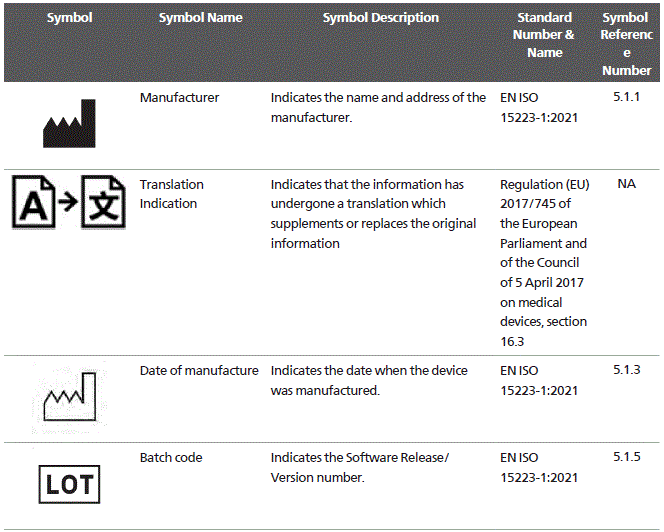
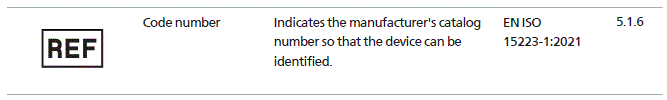
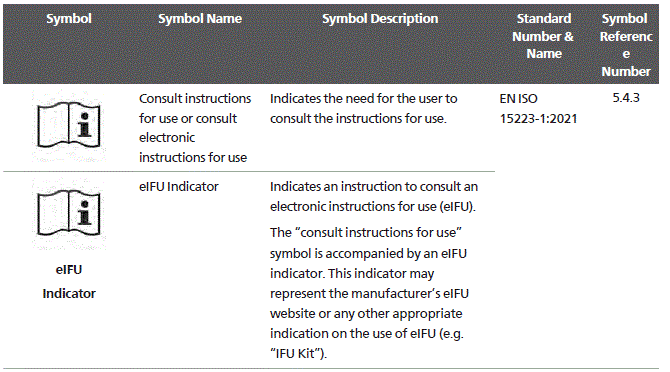
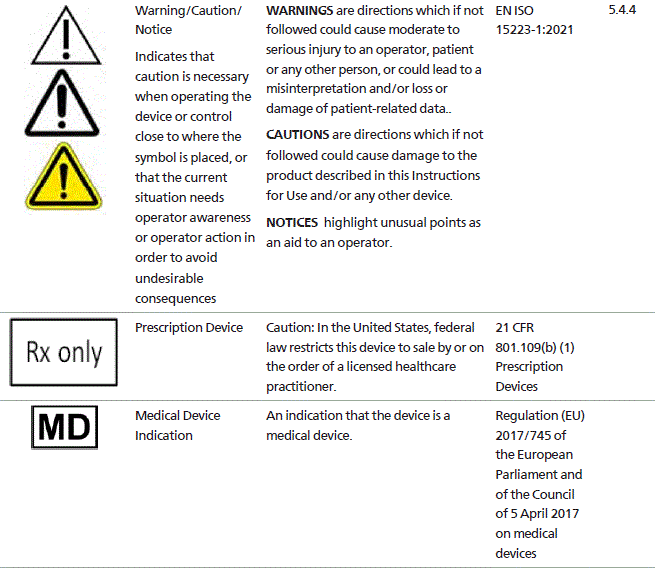
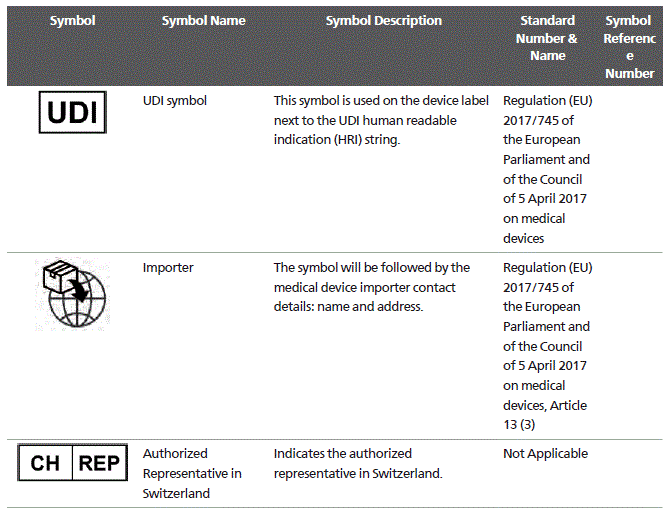 ឯកសារយោងសទ្ទានុក្រម៖ 1 EN ISO 15223-1: 2021 ឧបករណ៍វេជ្ជសាស្ត្រ - និមិត្តសញ្ញាដែលត្រូវប្រើជាមួយស្លាក ឧបករណ៍វេជ្ជសាស្ត្រ ស្លាកសញ្ញា និងព័ត៌មានដែលត្រូវផ្គត់ផ្គង់ - ផ្នែកទី 1៖ តម្រូវការទូទៅ។
ឯកសារយោងសទ្ទានុក្រម៖ 1 EN ISO 15223-1: 2021 ឧបករណ៍វេជ្ជសាស្ត្រ - និមិត្តសញ្ញាដែលត្រូវប្រើជាមួយស្លាក ឧបករណ៍វេជ្ជសាស្ត្រ ស្លាកសញ្ញា និងព័ត៌មានដែលត្រូវផ្គត់ផ្គង់ - ផ្នែកទី 1៖ តម្រូវការទូទៅ។
តំណាងសហភាពអឺរ៉ុបសម្រាប់ Mirada XD 3.6.11-4 IFU
តំណាងសហភាពអឺរ៉ុបដែលមានការអនុញ្ញាតសម្រាប់ Mirada XD 3.6.11-4 IFU មានដូចខាងក្រោម
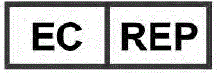 Emergo Europe BV, Westervoortsedijk 60 6827 នៅ Arnhem ប្រទេសហូឡង់
Emergo Europe BV, Westervoortsedijk 60 6827 នៅ Arnhem ប្រទេសហូឡង់
ផ្នែករឹង
ម៉ាស៊ីនមេ IntelliSpace Portal គាំទ្រម៉ូដែលផ្នែករឹងខាងក្រោម
- DL360 / ML350 Gen11, 1x Xeon 6426Y ស៊ីភីយូ
- ស៊ីភីយូ Dell T640 1x Xeon 6226R
ទាក់ទងយើង
- www.philips.com/healthcare
- healthcare@philips.com
- Philips Medical Systems Nederland BV Veenpluis ៦
- 5684 PC ល្អបំផុត
- ប្រទេសហូឡង់
© 2025 Koninklijke Philips N.V
- រក្សាសិទ្ធិគ្រប់យ៉ាង។ ការផលិតឡើងវិញ ឬការបញ្ជូនទាំងមូល ឬដោយផ្នែក ក្នុងទម្រង់ណាមួយ ឬដោយមធ្យោបាយណាមួយ អេឡិចត្រូនិក មេកានិច ឬផ្សេងទៀតត្រូវបានហាមឃាត់ដោយគ្មានការយល់ព្រមជាលាយលក្ខណ៍អក្សរជាមុនពីម្ចាស់កម្មសិទ្ធិបញ្ញា។
ការរក្សាសិទ្ធិ និងសិទ្ធិកម្មសិទ្ធិផ្សេងទៀតទាំងអស់នៅក្នុងកម្មវិធី និងឯកសារពាក់ព័ន្ធណាមួយ (“កម្មវិធី”) ផ្តល់ជូនអ្នកដោយផ្តាច់មុខជាមួយ Philips ឬអ្នកផ្តល់អាជ្ញាប័ណ្ណរបស់វា។ គ្មានចំណងជើង ឬកម្មសិទ្ធិនៅក្នុងកម្មវិធីត្រូវបានប្រគល់ឱ្យអ្នកទេ។ ការប្រើប្រាស់កម្មវិធីគឺស្ថិតនៅក្រោមលក្ខខណ្ឌអាជ្ញាប័ណ្ណអ្នកប្រើប្រាស់ចុងក្រោយ ដូចដែលមាននៅលើការស្នើសុំ។ - បោះពុម្ពនៅប្រទេសហូឡង់
- 300015626021_A/881
- 2025-06-29 - នៅសហរដ្ឋអាមេរិក
សំណួរដែលសួរញឹកញាប់
តើខ្ញុំគួរធ្វើអ្វីមុនពេលប្រើឧបករណ៍កម្មវិធីវេជ្ជសាស្រ្ត?
មុនពេលប្រើឧបករណ៍ ត្រូវប្រាកដថាបានអានការណែនាំសម្រាប់ការប្រើប្រាស់ឱ្យបានហ្មត់ចត់។ យកចិត្តទុកដាក់លើការព្រមាន ការប្រុងប្រយ័ត្ន និងកំណត់ចំណាំទាំងអស់ដែលមាននៅក្នុងឯកសារ។
ឯកសារ/ធនធាន
 |
កម្មវិធី PHILIPS IntelliSpace Portal [pdf] ការណែនាំអ្នកប្រើប្រាស់ V12.1.20, កម្មវិធី IntelliSpace Portal, កម្មវិធី |