StarTech.com HD2A HDMI Audio Extractor

Ọdịnaya nkwakọ ngwaahịa
- 1 x HDMI audio extractor
- 1 x eriri USB
- 1 x Toslink adapter
- 1x quick install guide
Usoro chọrọ
- HDMI source device (e.g. Blu-ray player, computer)
- SPDIF or 3.5mm audio destination device, such as an audio receiver or speakers
- HDMI cabling for the source device
- SPDIF or 3.5mm audio cabling for the destination device
Ihe sistemụ arụmọrụ chọrọ ịgbanwe. Maka ihe ọhụrụ achọrọ, biko gaa na www.startech.com/HD2A..
Nkọwapụta
- Maximum supported resolution for video pass-through: Up to 1920 x 1200 or 1080p
- Nkọwa ọdịyo: SPDIF audio – up to 2.1 surround sound 3.5mm audio – 2-channel stereo
ndetu ọrụ
- The USB power source port must be connected to a USB power source such as a computer or a USB power adapter. This is required in all configurations for the adapter to operate.
- For SPDIF audio, connect the included Toslink adapter to the 3.5mm analog and SPDIF output port, then connect your SPDIF cabling to the adapter.
- If, once connected, the output of your destination device plays static with no audio, it’s likely your source device is set to bit-stream audio (unprocessed). As a result, it will be necessary to adjust this setting to PCM (Pulse-code modulation) in the output settings of your audio source device. Please consult the manual included with your HDMI source device for instructions.
- If an HDMI audio source that’s higher than 2.1-channel is sent through the adapter, it will not be audible. It will be necessary to adjust this setting in your video source to output to 2.1 channel.
Ngwaahịa gafereview
N'ihu View
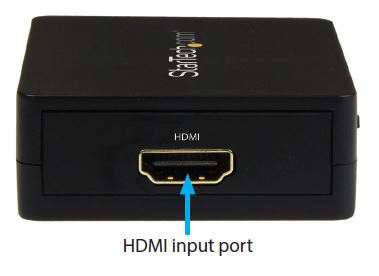
Left side and back view
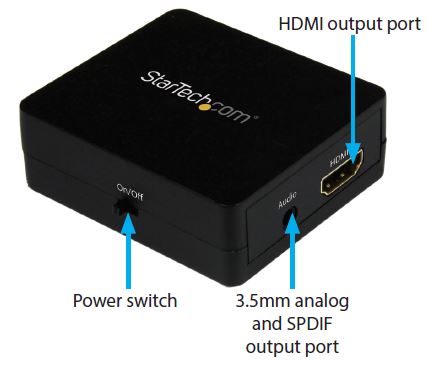
Akụkụ aka nri view
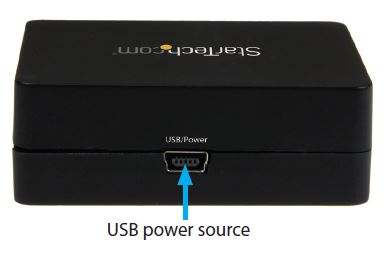
Nkwupụta nnabata FCC
A nwalere ngwa a wee hụ na ọ dabara na oke maka ngwaọrụ dijitalụ Klas B, dịka akụkụ 15 nke Iwu FCC. Emebere oke ndị a iji nye nchebe ezi uche dị na ya megide nnyonye anya na-emerụ emerụ na ntinye ụlọ. Akụrụngwa a na-ewepụta, na-eji ma nwee ike ịgbasa ike ugboro redio na, ọ bụrụ na etinyeghị ya ma jiri ya dịka ntuziaka siri dị, nwere ike ibute ndabichi na-emerụ ahụ na nkwukọrịta redio. Agbanyeghị, enweghị nkwa na nnyonye anya agaghị eme na otu nrụnye. Ọ bụrụ na akụrụngwa a na-ebute nnyonye anya na-emerụ ahụ na nnabata redio ma ọ bụ telivishọn, nke enwere ike ikpebi site na ịgbanyụ ma gbanye akụrụngwa, a na-agba onye ọrụ ume ka ọ nwaa idozi nnyonye anya site na otu ma ọ bụ karịa n'ime usoro ndị a:
- Megharịa ma ọ bụ bugharịa antenna nnata.
- Mee ka nkewa dị n'etiti akụrụngwa na nnata.
- Jikọọ akụrụngwa n'ime oghere na sekit dị iche na nke ejikọrọ onye nnata.
- Kpọtụrụ onye na-ere ahịa ma ọ bụ onye ọrụ redio/TV nwere ahụmahụ maka enyemaka
Ngwaọrụ a na-akwado akụkụ 15 nke Iwu FCC. Ọrụ dị n'okpuru ọnọdụ abụọ ndị a: (1) Ngwaọrụ a nwere ike ọ gaghị ebute nnyonye anya na-emerụ ahụ, yana (2) ngwaọrụ a ga-anabatarịrị nnyonye anya ọ bụla enwetara, gụnyere nnyonye anya nwere ike bute ọrụ na-achọghị. Mgbanwe ma ọ bụ mgbanwe ndị StarTech.com akwadoghị nke ọma nwere ike mebie ikike onye ọrụ iji rụọ ọrụ ahụ.
Nkwupụta ụlọ ọrụ Canada
Ngwa dijitalụ Klas B a na-akwado Canada ICES-003.
Nwere ike ICES-3 (B)/NMB-3(B)
Iji akara ụghalaahịa, ụghalaahịa edebanyere aha, yana aha na akara ndị ọzọ echedoro
Akwụkwọ ntuziaka a nwere ike ikwu maka ụghalaahịa, ụghalaahịa edenyere n'akwụkwọ, na aha na/ma ọ bụ akara ndị ọzọ echedoro nke ụlọ ọrụ ndị ọzọ na-enweghị ihe jikọrọ ya na StarTech.com n'ụzọ ọ bụla. Ebe ha mere, ntụaka ndị a bụ maka naanị ihe atụ na anaghị anọchite anya nkwado ngwaahịa ma ọ bụ ọrụ nke StarTech.com, ma ọ bụ nkwado ngwaahịa (s) nke akwụkwọ ntuziaka a na-emetụta nke ụlọ ọrụ ndị ọzọ na-ajụ. N'agbanyeghị nkwenye ọ bụla kpọmkwem n'ebe ọzọ na ahụ nke akwụkwọ a, StarTech.com na-ekweta ugbu a na ụghalaahịa niile, ụghalaahịa edenyere n'akwụkwọ, akara ọrụ, na aha ndị ọzọ echedoro na/ma ọ bụ akara ndị ọzọ dị n'ime akwụkwọ ntuziaka a na akwụkwọ ndị yiri ya bụ ihe onwunwe nke ndị nwe ha. .
Nkwado ndị teknuzu
Nkwado nka nka na ndụ StarTech.com bụ akụkụ dị mkpa nke nkwa anyị inye ngwọta na-eduga ụlọ ọrụ. Ọ bụrụ na ịchọrọ enyemaka na ngwaahịa gị, gaa na www.startech.com/support wee nweta nhọrọ anyị zuru oke nke ngwaọrụ ịntanetị, akwụkwọ, na nbudata. Maka ndị ọkwọ ụgbọala/software ọhụrụ, biko gaa na www.startech.com/downloads
Ozi akwụkwọ ikike
Ngwaahịa nke afọ abụọ na-akwado ngwaahịa a. StarTech.com na-akwado ngwaahịa ya megide ntụpọ na akụrụngwa na ọrụ maka oge edere, na-esote ụbọchị izizi nke ịzụta. N'ime oge a, enwere ike ịlaghachi ngwaahịa maka nrụzi, ma ọ bụ dochie ya na ngwaahịa ndị kwekọrọ na uche anyị. Akwụkwọ ikike ahụ na-ekpuchi akụkụ na ụgwọ ọrụ. StarTech.com anaghị akwado ngwaahịa ya site na ntụpọ ma ọ bụ mmebi sitere na ojiji, mmegbu, ngbanwe, ma ọ bụ akwa na akwa nkịtị.
Mmachi nke ibu
Ọ nweghị ihe ọ bụla ga-akwụ ụgwọ nke StarTech.com Ltd na StarTech.com USA LLP (ma ọ bụ ndị ọrụ ha, ndị isi, ndị ọrụ ma ọ bụ ndị nnọchi anya) maka mmebi ọ bụla (ma ọ bụ kpọmkwem ma ọ bụ na-apụtaghị ìhè, pụrụ iche, ntaramahụhụ, ihe mberede, ihe ga-esi na ya pụta, ma ọ bụ nke ọzọ). mfu nke uru, mfu nke azụmahịa, ma ọ bụ mfu ego ọ bụla, na-esite na ma ọ bụ metụtara iji ngwaahịa a karịa ọnụahịa a kwụrụ maka ngwaahịa ahụ. Steeti ụfọdụ anaghị ekwe ka mwepu ma ọ bụ mmachi nke mmebi mberede ma ọ bụ nke ga-akpatara ya. Ọ bụrụ na iwu ndị dị otú ahụ metụtara, mmachi ma ọ bụ mwepu dị na nkwupụta a nwere ike ọ gaghị emetụta gị.
AJỤJỤ ndị a na-ajụkarị
What is the StarTech.com HD2A HDMI Audio Extractor?
The StarTech.com HD2A HDMI Audio Extractor is a device that allows you to extract the audio signal from an HDMI source and output it separately, either through analog or digital audio connections.
What is the purpose of an HDMI audio extractor?
An HDMI audio extractor is used when you want to extract the audio from an HDMI signal and send it to a different audio device, such as speakers, soundbars, or receivers, while keeping the video signal going to your display or TV.
How does the HD2A HDMI Audio Extractor work?
The HD2A HDMI Audio Extractor is connected between the HDMI source (e.g., Blu-ray player, gaming console) and the display. It extracts the audio signal from the HDMI input and provides audio output through its analog or digital audio ports.
What audio output options does the HD2A HDMI Audio Extractor have?
The HD2A typically offers both analog audio output (3.5mm stereo or RCA) and digital audio output (Toslink/optical) options.
What HDMI version does the HD2A support?
The HD2A HDMI Audio Extractor supports HDMI 1.4, which includes 4K@30Hz and 1080p resolutions.
Does the HD2A support HDCP (High-bandwidth Digital Content Protection)?
Yes, the HD2A is HDCP compliant, allowing it to work with copy-protected content.
Is the HD2A a powered device?
Yes, the HD2A HDMI Audio Extractor requires external power and is usually powered through a micro USB port.
Can I use the HD2A with gaming consoles?
Yes, you can use the HD2A with gaming consoles to extract the audio and connect it to external speakers or a sound system.
What resolutions and refresh rates does the HD2A support?
The HD2A typically supports video resolutions up to 4K@30Hz and 1080p@60Hz.
Does the HD2A support Dolby Digital or DTS audio formats?
The HD2A HDMI Audio Extractor can usually support standard audio formats, including PCM, LPCM, and stereo audio. However, support for Dolby Digital and DTS may vary depending on the specific model.
Can the HD2A downmix surround sound to stereo audio?
Yes, the HD2A can downmix surround sound audio to stereo audio when using its analog audio output.
Does the HD2A support HDMI-CEC (Consumer Electronics Control)?
The HD2A does not typically support HDMI-CEC, which means it won't pass through CEC commands from the source to the TV or display.
Is the HD2A compatible with Apple TV?
The HD2A should be compatible with most HDMI sources, including Apple TV.
Can I use the HD2A to connect my computer to external speakers?
Yes, the HD2A can be used to extract audio from an HDMI output of your computer and send it to external speakers.
Budata njikọ PDF: StarTech.com HD2A HDMI Audio Extractor akwụkwọ ntuziaka