 Device Manager Server
Device Manager Server
Cov neeg siv phau ntawv
Device Manager Server
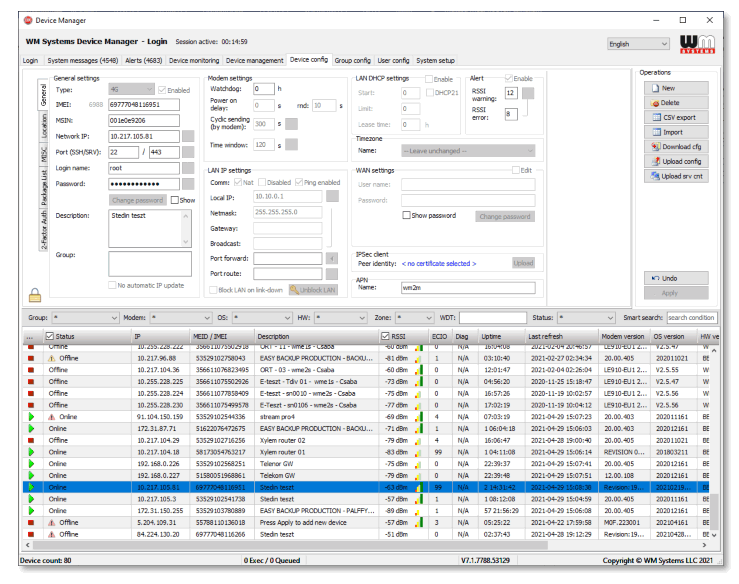
Device Manager ® Server rau M2M Router thiab WM-Ex modem, WM-I3 li
Cov ntaub ntawv specifications
Cov ntaub ntawv no tau tsim rau Device Manager software thiab nws muaj cov ncauj lus kom ntxaws txog kev teeb tsa thiab kev siv rau kev ua haujlwm zoo ntawm software.
| Cov ntaub ntawv qeb: | Cov neeg siv phau ntawv |
| Cov ntaub ntawv kawm: | Device Manager |
| Tus sau: | WM Systems LLC |
| Cov ntaub ntawv version No .: | SIB 1.50 |
| Cov nplooj ntawv: | 11 |
| Device Manager version: | v7.1 ua |
| Cov software version: | DM_Pack_20210804_2 |
| Cov ntaub ntawv xwm txheej: | THAUM |
| Hloov kho zaum kawg: | 13 Lub Yim Hli, 2021 |
| Hnub pom zoo: | 13 Lub Yim Hli, 2021 |
Tshooj 1. Kev Taw Qhia
Tus Thawj Tswj Ntaus Ntawv tuaj yeem siv rau kev saib xyuas tej thaj chaw deb thiab kev tswj hwm hauv nruab nrab ntawm peb cov routers kev lag luam, cov ntaub ntawv concentrators (M2M Router, M2M Industrial Router, M2M sab nraud PRO4) thiab rau kev ntsuas kev ntsuas ntse (WM-Ex tsev neeg, WM-I3 ntaus ntawv).
Lub chaw taws teeb tswj kev tswj hwm lub platform uas muab kev soj ntsuam tas li ntawm cov khoom siv, kev muaj peev xwm txheeb xyuas, kev hloov kho firmware loj, kev teeb tsa.
Lub software tso cai rau kuaj xyuas cov kev pabcuam KPIs ntawm cov khoom siv (QoS, lub neej teeb meem), cuam tshuam thiab tswj kev ua haujlwm, khiav haujlwm txij nkawm ntawm koj cov khoom siv.
Nws yog ib qho txiaj ntsig zoo ntawm kev txuas mus ntxiv, kev saib xyuas online ntawm koj cov khoom siv M2M txuas rau ntawm qhov chaw nyob deb.
Los ntawm tau txais cov ntaub ntawv ntawm lub cuab yeej muaj, kev saib xyuas ntawm lub neej teeb liab, kev ua haujlwm ntawm cov khoom siv hauv tsev.
Raws li cov ntaub ntawv analytics muab los ntawm lawv.
nws tsis tu ncua xyuas cov txiaj ntsig kev ua haujlwm (lub teeb liab lub zog ntawm lub xov tooj ntawm tes, kev sib txuas lus kev noj qab haus huv, kev ua haujlwm ntawm lub cuab yeej).
Los ntawm kev tau txais cov ntaub ntawv ntawm lub cuab yeej muaj, kev saib xyuas ntawm lub neej teeb liab, kev ua haujlwm ntawm cov khoom siv hauv tsev - vim yog cov ntaub ntawv txheeb xyuas tau los ntawm lawv.
nws tsis tu ncua xyuas qhov tseem ceeb ntawm kev ua haujlwm (lub teeb liab lub zog ntawm lub xov tooj ntawm tes, kev sib txuas lus kev noj qab haus huv, kev ua haujlwm ntawm lub cuab yeej).
Tshooj 2. Kev teeb tsa thiab kev teeb tsa
2.1. Yam yuavtsum tau kawm uantej
Max. 10.000 metering li tuaj yeem tswj hwm los ntawm ib qho piv txwv Device Manager.
Kev siv Device Manager server daim ntawv thov yuav tsum muaj cov hauv qab no:
Hardware ib puag ncig:
- Kev teeb tsa lub cev thiab kev siv ib puag ncig virtual kuj tau txais kev txhawb nqa
- 4 Core Processor (yam tsawg kawg) - 8 Core (nyiam dua)
- 8 GB RAM (yam tsawg kawg) - 16 GB RAM (nyiam dua), nyob ntawm tus nqi ntawm cov khoom siv
- 1 Gbit LAN network txuas
- Max. 500 GB cia muaj peev xwm (nyob ntawm tus nqi ntawm cov khoom siv)
Software ib puag ncig:
• Windows Server 2016 lossis tshiab dua – Linux lossis Mac OS tsis txaus siab
• MS SQL Express Edition (yam tsawg kawg) – MS SQL Standard (nyiam dua) – Lwm hom database
tsis txaus siab (Oracle, MongoDB, MySql)
• MS SQL Server Management Studio – rau kev tsim nyiaj thiab database thiab tswj cov
database (piv txwv li: thaub qab lossis rov qab)
2.2. System Cheebtsam
Tus Thawj Tswj Ntaus Ntaus muaj peb lub ntsiab software:
- DeviceManagerDataBroker.exe - kev sib txuas lus platform ntawm database thiab cov ntaub ntawv sau cov kev pabcuam
- DeviceManagerService.exe - sau cov ntaub ntawv los ntawm cov routers txuas nrog thiab ntsuas cov modems
- DeviceManagerSupervisorSvc.exe - rau kev saib xyuas
Data Broker
Tus neeg saib xyuas cov ntaub ntawv tus broker lub luag haujlwm tseem ceeb yog tswj xyuas cov ntaub ntawv txuas nrog SQL server thiab muab REST API interface rau Device Manager Service. Tsis tas li ntawd nws muaj cov ntaub ntawv synchronization feature, kom tag nrho cov khiav UIs synchronized nrog cov ntaub ntawv.
Device Manager Service
Qhov no yog qhov kev pab cuam tswj cov cuab yeej, thiab kev lag luam logic. Nws sib txuas lus nrog Cov Ntaub Ntawv Broker ntawm REST API, thiab nrog M2M cov khoom siv los ntawm WM Systems 'roprietary device tswj raws tu qauv. Kev sib txuas lus ntws hauv TCP lub qhov (socket), uas tuaj yeem xaiv tau kev ruaj ntseg nrog kev lag luam tus qauv TLS v1.2 thauj txheej kev ruaj ntseg olution, raws li mbedTLS (ntawm ntaus ntawv sab) thiab OpenSSL (ntawm server sab).
Device Manager Supervisor Service
Qhov kev pabcuam no muab cov haujlwm tseem ceeb ntawm GUI thiab Kev Pabcuam Tus Thawj Tswj Ntaus. Nrog rau qhov tshwj xeeb no tus thawj tswj hwm muaj peev xwm nres, pib thiab rov pib nws cov kev pabcuam server los ntawm GUI.
2.3. Pib
2.3.1 Nruab thiab teeb tsa SQL Server
Yog tias koj xav tau nruab SQL server, thov mus saib hauv qab no website thiab xaiv cov khoom SQL nyiam: https://www.microsoft.com/en-us/sql-server/sql-server-downloads
Yog hais tias koj twb muaj SQL neeg rau zaub mov installation, tsim ib tug tshiab database eg. DM7.1 thiab ua ib tus neeg siv database nrog tus tswv txoj cai ntawm DM7.1 database. Thaum koj pib nws cov ntaub ntawv broker thawj zaug, nws yuav tsim txhua lub rooj thiab cov teb rau hauv cov ntaub ntawv. Koj tsis tas yuav tsim lawv manually.
Ua ntej ntawm tag nrho cov tsim cov hauv paus nplaub tshev ntawm cov lo lus uas peb system. eg.: C:\DMv7.1. Unzip lub Device Manager compressed software pob rau hauv daim nplaub tshev.
2.3.2 Cov Ntaub Ntawv Broker
- Hloov cov configuration file: DeviceManagerDataBroker.config (Qhov no yog JSON raws li kev teeb tsa file uas yuav tsum tau hloov kho kom cov ntaub ntawv Broker nkag mus rau SQL Server.)
Koj yuav tsum tau sau cov nram qab no parameter:
– SQLServerAddress → IP chaw nyob ntawm SQL neeg rau zaub mov
- SQLServerUser → username ntawm Tus Thawj Tswj Ntaus Ntawv database
- SQLServerPass → lo lus zais ntawm Tus Thawj Tswj Ntaus Ntawv database
- SQLServerDB → npe ntawm cov ntaub ntawv
- DataBrokerPort → mloog chaw nres nkoj ntawm cov ntaub ntawv broker. Cov neeg siv khoom yuav siv qhov chaw nres nkoj no rau kev sib txuas lus nrog cov ntaub ntawv broker. - Tom qab kev hloov kho, thov khiav cov ntaub ntawv broker software nrog cov cai tswj hwm (DeviceManagerDataBroker.exe)
- Tam sim no qhov no yuav txuas mus rau database server nrog cov ntaub ntawv pov thawj thiab tsim / hloov kho cov qauv database.
TSEEM CEEB!
Yog hais tias koj xav hloov lub Device Manager Data Broker chaw, ua ntej ntawm tag nrho cov tso tseg daim ntawv thov.
Yog tias koj ua tiav qhov kev hloov kho, khiav daim ntawv thov ua tus thawj tswj hwm.
Hauv lwm qhov xwm txheej, daim ntawv thov yuav overwrite qhov hloov kho qhov chaw mus rau qhov chaw ua haujlwm kawg!
2.3.3 Device Manager Supervisor Service
- Hloov cov configuration file: Elman.ini ib
- Teem tus naj npawb chaw nres nkoj kom raug rau kev ua haujlwm tu. DMSupervisorPort
- Yog tias koj xav ua ib qho kev pabcuam los khiav DM tau ntawm txhua tus neeg rau zaub mov pib, tom qab ntawd qhib cov kab hais kom ua thiab ua raws li cov lus txib hauv qab no ua tus thawj coj:
DeviceManagerSupervisorSvc.exe /install Ces cov lus txib yuav nruab DeviceManagerSupervisorSvc ua ib qho kev pabcuam. - Pib qhov kev pabcuam los ntawm cov npe pabcuam (windows + R → services.msc)
2.3.4 Device Manager Service
- Hloov cov configuration file: DeviceManagerService.config (Qhov no yog JSON-based configuration file uas yuav tsum tau hloov kho rau Device Manager kom tau txais cov ntaub ntawv los ntawm kev sib txuas modems, routers.)
- Koj yuav tsum teeb tsa cov kev pom zoo hauv qab no:
- DataBrokerAddress → IP chaw nyob ntawm cov ntaub ntawv broker
- DataBrokerPort → kev sib txuas lus chaw nres nkoj ntawm cov ntaub ntawv broker
- SupervisorPort → kev sib txuas lus chaw nres nkoj ntawm tus saib xyuas
- ServerAddress → IP chaw nyob sab nraud rau kev sib txuas lus modem
- ServerPort → chaw nres nkoj sab nraud rau kev sib txuas lus modem
- CyclicReadInterval → 0 - lov tes taw, lossis tus nqi ntau dua 0 (hauv sec)
- ReadTimeout → parameter lossis lub xeev lub sijhawm nyeem ntawv (hauv sec)
- ConnectionTimeout → kev sib txuas sim ncua sij hawm rau lub cuab yeej (hauv sec)
– ForcePolling → tus nqi yuav tsum tau teem rau 0
- MaxExecutingThreads → max parallel threads tib lub sijhawm (pom zoo:
mob siab rau CPU core x 16, piv txwv li: yog tias koj mob siab rau 4 core CPU rau Tus Thawj Tswj Ntaus Ntaus, ces
tus nqi yuav tsum tau teem rau 64) - Yog tias koj xav ua ib qho kev pabcuam los khiav Tus Thawj Tswj Ntaus Ntaus ntawm txhua tus neeg rau zaub mov pib, tom qab ntawd qhib cov kab hais kom ua thiab ua raws li cov lus txib hauv qab no raws li tus thawj tswj hwm: DeviceManagerService.exe /install Tom qab ntawd cov lus txib yuav nruab Tus Thawj Tswj Ntaus Ntaus raws li kev pabcuam.
- Pib qhov kev pabcuam los ntawm cov npe pabcuam (windows + R → services.msc)
TSEEM CEEB!
Yog tias koj xav hloov lub Device Manager Service nqis, ua ntej nres qhov kev pabcuam. Yog tias koj ua tiav qhov kev hloov kho pib qhov kev pabcuam. Hauv lwm qhov xwm txheej, qhov kev pabcuam yuav overwrite nws hloov chaw rau qhov chaw ua haujlwm kawg!
2.3.5 Kev npaj Network
Thov qhib cov chaw nres nkoj tsim nyog ntawm Tus Thawj Tswj Ntaus Ntawv rau kev sib txuas lus kom raug.
- Chaw nres nkoj neeg rau zaub mov rau kev sib txuas lus modem tuaj
- Cov ntaub ntawv Broker chaw nres nkoj rau cov neeg siv khoom sib txuas lus
- Tus saib xyuas chaw nres nkoj rau kev saib xyuas haujlwm los ntawm cov neeg siv khoom
2.3.6 Pib lub system
- Pib Tus Thawj Saib Xyuas rau DeviceManager Service
- Khiav lub DeviceManagerDataBroker.exe
- DeviceManagerService
2.4 TLS raws tu qauv kev sib txuas lus
TLS v1.2 raws tu qauv kev sib txuas lus feature tuaj yeem qhib nruab nrab ntawm lub router / modem ntaus ntawv thiab Device Manager ® los ntawm nws sab software (los ntawm xaiv TLS hom lossis kev sib txuas lus qub qub).
Nws siv mbedTLS lub tsev qiv ntawv ntawm tus neeg siv khoom sab (ntawm modem / router), thiab OpenSSL lub tsev qiv ntawv ntawm Tus Thawj Tswj Ntaus Ntaus.
Kev sib txuas lus encrypted tau ntim rau hauv TLS qhov (socketed ob chav encrypted, muaj kev nyab xeeb heev).
Cov kev daws teeb meem TLS siv tau siv txoj kev sib koom ua pov thawj los txheeb xyuas ob tog koom nrog kev sib txuas lus. Qhov no txhais tau hais tias ob tog muaj ib tug private-public key khub. Tus yuam sij ntiag tug tsuas yog pom rau txhua tus neeg (xws li Tus Thawj Tswj Ntaus Ntaus ® thiab router / modem), thiab tus yuam sij pej xeem taug kev hauv daim ntawv pov thawj.
Lub modem/router firmware suav nrog lub Hoobkas yuam sij thiab daim ntawv pov thawj. Txog thaum koj muaj koj tus kheej daim ntawv pov thawj kev cai los ntawm Tus Thawj Tswj Ntaus Ntaus ® , lub router yuav lees paub nws tus kheej nrog qhov kos npe no.
Los ntawm lub Hoobkas lub neej ntawd, nws yog siv rau ntawm lub router, yog li lub router tsis xyuas seb daim ntawv pov thawj uas tau nthuav tawm los ntawm pawg neeg sib txuas tau kos npe los ntawm ib tus neeg ntseeg siab, yog li txhua qhov TLS txuas rau modem / router tuaj yeem tsim nrog txhua daim ntawv pov thawj, txawm tias tus kheej. - kos npe. (Koj yuav tsum paub txog lwm qhov encryption uas nyob hauv TLS, txwv tsis pub, kev sib txuas lus yuav tsis ua haujlwm. Nws kuj muaj kev lees paub tus neeg siv, yog li cov neeg sib txuas tsis paub txaus txog kev sib txuas lus, tab sis koj kuj yuav tsum muaj tus password hauv paus, thiab ua tiav nws tus kheej authenticate).
Tshooj 3. Kev them nyiaj yug
3.1 Technical Support
Yog tias koj muaj lus nug txog kev siv lub cuab yeej, tiv tauj peb los ntawm koj tus kheej thiab tus neeg muag khoom mob siab rau.
Kev txhawb nqa khoom hauv online tuaj yeem xav tau ntawm no ntawm peb webqhov chaw: https://www.m2mserver.com/en/support/
Cov ntaub ntawv thiab software tso tawm rau cov khoom no tuaj yeem nkag tau los ntawm qhov txuas hauv qab no: https://www.m2mserver.com/en/product/device-manager/
3.2 GPL daim ntawv tso cai
Lub Device Manager software tsis yog cov khoom pub dawb. WM Systems LLc yog tus tswv daim ntawv thov cov cai. Lub software yog txiav txim los ntawm GPL cov lus tso cai. Cov khoom siv Synopse mORMot Framework tivthaiv cov cai, uas tseem muaj ntawv tso cai raws li GPL 3.0 cov lus tso cai.
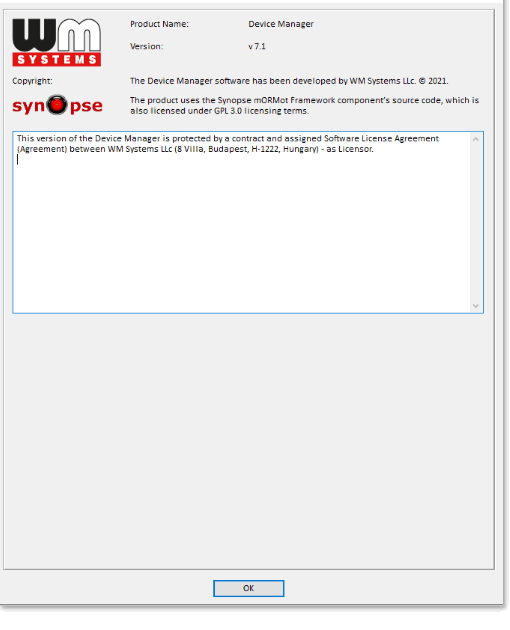
Tsab ntawv ceeb toom
© 2021. WM Systems LLC.
Cov ntsiab lus ntawm cov ntaub ntawv no (tag nrho cov ntaub ntawv, duab, xeem, piav qhia, qhia, logos) yog nyob rau hauv kev tiv thaiv kev cai lij choj. Kev luam tawm, siv, faib thiab tshaj tawm tsuas yog tso cai nrog kev tso cai ntawm WM Systems LLC., nrog qhov qhia meej ntawm qhov chaw.
Cov duab hauv phau ntawv qhia cov neeg siv tsuas yog siv rau kev piav qhia. WM Systems LLC. tsis lees paub lossis lees paub lub luag haujlwm rau kev ua yuam kev hauv cov ntaub ntawv uas muaj nyob rau hauv phau ntawv qhia tus neeg siv.
Cov ntaub ntawv luam tawm hauv daim ntawv no yuav hloov pauv yam tsis tau ceeb toom.
Tag nrho cov ntaub ntawv muaj nyob rau hauv cov neeg siv phau ntawv qhia yog rau cov ntaub ntawv lub hom phiaj nkaus xwb. Yog xav paub ntxiv, thov hu rau peb cov npoj yaig.
Ceeb toom! Ib qho yuam kev tshwm sim thaum lub sijhawm hloov kho cov txheej txheem yuav ua rau lub cuab yeej tsis ua haujlwm.
 WM Systems LLC
WM Systems LLC
8 Villa str., Budapest H-1222 HUNGARY
Xov tooj: +36 1 310 7075
Email: sales@wmsystems.hu
Web: www.wmsysterns.hu
Cov ntaub ntawv / Cov ntaub ntawv
 |
WM SYSTEMS Device Manager Server [ua pdf] Tus neeg siv phau ntawv Device Manager Server, Device, Manager Server, Server |



