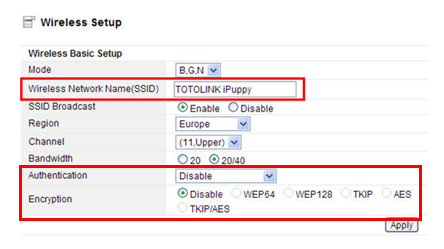Yuav hloov SSID ntawm router li cas?
Nws yog haum rau: iPuppy,iPuppy 3
KAUJ RUAM-1:
Nkag mus rau lub router web- configuration interface.
1-1. Yog tias koj tig lub pob mus rau sab Router, koj yuav tsum txuas koj lub computer mus rau lub router wirelessly, ces nkag mus rau lub router los ntawm kev nkag mus rau http://192.168.1.1 mus rau qhov chaw nyob bar ntawm koj tus browser.

1-2. Thov nkag rau hauv Web Teeb interface (lub neej ntawd tus neeg siv lub npe thiab tus password yog admin).

KAUJ RUAM-2:
Nyem Wireless Settings-> Wireless Setup.

KAUJ RUAM-3:
Hauv kev teeb tsa wireless interface, koj tuaj yeem hloov SSID tam sim no. Koj tuaj yeem hloov txoj kev encryption ntawm no.