

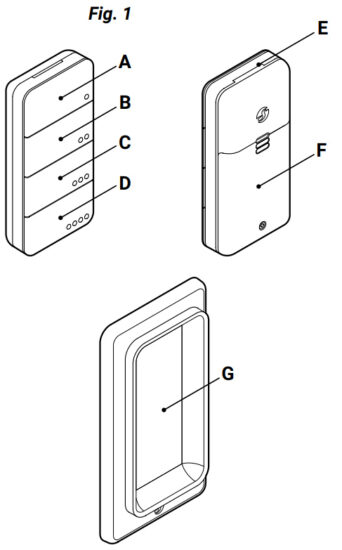
- A: Khawm 1
- B: Khawm 2
- C: Khawm 3
- D: Khawm 4
- E: LED qhov taw qhia
- F: Roj teeb npog
- G: Magnetic tuav
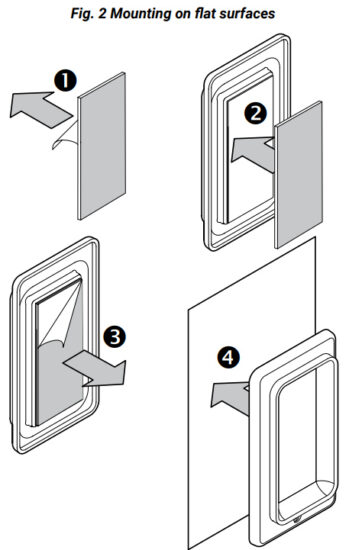 Tshem tawm cov kev tiv thaiv rov qab los ntawm ib sab ntawm ob sab ua npuas ncauj nplaum raws li qhia hauv daim duab 2.
Tshem tawm cov kev tiv thaiv rov qab los ntawm ib sab ntawm ob sab ua npuas ncauj nplaum raws li qhia hauv daim duab 2.- Nias daim ntawv nplaum rau ntawm daim nplaum nplaum.
- Tshem lub nraub qaum los ntawm lwm sab ntawm daim nplaum.
- Nias lub khawm tuav nrog cov ntawv nplaum txuas mus rau ib qho chaw tiaj tus.
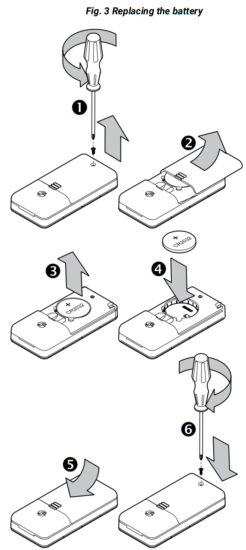
- Tshem cov ntsia hlau uas tuav lub roj teeb npog raws li qhia hauv daim duab 3.
- Maj mam nias thiab swb qhib lub roj teeb npog rau hauv cov kev taw qhia ntawm xub xub taw qhia.
- Tshem tawm cov roj teeb uas siv tas lawm.
- Ntxig lub roj teeb tshiab. Xyuas kom tseeb tias lub roj teeb [+] kos npe sib haum nrog rau sab saum toj ntawm lub roj teeb compartment.
- Xaub lub roj teeb npog rov qab rau hauv qhov chaw kom txog thaum nws nyem.
- Fasten lub hau ntswj kom tsis txhob raug kaw.
Cov neeg siv thiab phau ntawv qhia kev nyab xeeb
Shelly BLU RC Khawm 4
Ntse Bluetooth plaub-khawm tswj interface
Cov ntaub ntawv kev nyab xeeb
Rau kev nyab xeeb thiab siv tau zoo, nyeem phau ntawv qhia no, thiab lwm yam ntaub ntawv nrog rau cov khoom no.
Khaws lawv rau yav tom ntej siv. Kev ua tsis tau raws li cov txheej txheem kev teeb tsa tuaj yeem ua rau tsis ua haujlwm, txaus ntshai rau kev noj qab haus huv thiab lub neej, ua txhaum txoj cai lij choj, thiab / lossis tsis kam lees kev cai lij choj thiab kev lag luam (yog tias muaj). Shelly Europe Ltd. tsis muaj lub luag haujlwm rau kev poob lossis kev puas tsuaj thaum lub installation tsis raug lossis kev ua haujlwm tsis raug ntawm cov cuab yeej no vim tsis ua raws li cov neeg siv thiab cov lus qhia kev nyab xeeb hauv phau ntawv qhia no.
⚠Daim paib no qhia txog kev nyab xeeb.
ⓘ Daim paib no qhia txog ib qho tseem ceeb.
⚠ CEEB TOOM!
- KEV PAB CUAM KHOOM: Cov khoom no muaj lub pob ntawm tes lossis npib roj teeb.
- Kev tuag ntawm kev raug mob hnyav tuaj yeem tshwm sim yog tias noj.
- Lub pob khawm ntawm tes los yog npib roj teeb tuaj yeem ua rau Internal Chemical Burns hauv tsawg li 2 teev.
- Khaws cov roj teeb tshiab thiab siv tsis pub dhau ntawm cov menyuam yaus.
- Nrhiav kev kho mob tam sim yog tias lub roj teeb xav tias yuav nqos lossis tso rau hauv ib feem ntawm lub cev.
⚠ CAUTION! Xyuas kom cov roj teeb tau teeb tsa kom raug raws li polarity + thiab - .
⚠ CEEB TOOM! Tsis txhob sim them cov roj teeb uas tsis tuaj yeem rov qab tau. Kev them cov roj teeb uas tsis siv tau tuaj yeem ua rau tawg lossis hluav taws, ua rau raug mob lossis tuag.
⚠ CEEB TOOM! Tsis txhob yuam kom tso tawm, rov them dua, tshem tawm, lossis cov roj teeb kub. Ua li no yuav ua rau muaj kev raug mob vim yog qhov cua, ntws, lossis tawg, ua rau muaj tshuaj lom neeg kub hnyiab.
⚠ CEEB TOOM! Tsis txhob muab cov roj teeb qub thiab tshiab, cov khoom sib txawv lossis hom roj teeb, xws li alkaline, carbon-zink, lossis cov roj teeb uas siv tau.
⚠ CEEB TOOM! Yog tias lub cuab yeej yuav tsis siv rau lub sijhawm ntev, tshem lub roj teeb. Rov qab siv nws yog tias nws tseem muaj hwj chim, lossis pov tseg nws raws li cov cai hauv zos yog tias nws tag lawm.
⚠ CEEB TOOM! Ib txwm ruaj ntseg lub roj teeb compartment. Yog hais tias lub roj teeb compartment tsis kaw ruaj ntseg, tsis txhob siv cov khoom, tshem tawm cov roj teeb, thiab cia lawv nyob deb ntawm cov me nyuam.
⚠ CEEB TOOM! Txawm tias siv roj teeb yuav ua rau mob hnyav lossis tuag taus. Yog tias lub roj teeb xav tias yuav nqos tau, hu rau koj lub chaw tswj tshuaj lom hauv zos tam sim rau cov ntaub ntawv kho mob.
⚠ CAUTION! Siv cov cuab yeej siv nrog cov roj teeb uas ua raws li txhua txoj cai siv. Siv cov roj teeb uas tsis tsim nyog tuaj yeem ua rau lub cuab yeej puas thiab hluav taws.
⚠ CAUTION! Cov roj teeb tuaj yeem tso tawm cov khoom sib txuas uas muaj kev phom sij lossis ua rau hluav taws yog tias tsis muab pov tseg kom zoo. Tshem tawm thiab rov siv dua tam sim lossis pov tseg cov roj teeb uas siv tau raws li cov cai hauv zos thiab kom deb ntawm menyuam yaus. Tsis txhob muab cov roj teeb pov tseg rau hauv cov thoob khib nyiab hauv tsev los yog hlawv.
⚠ CAUTION! Tsis txhob siv lub cuab yeej yog tias nws qhia tau tias muaj kev puas tsuaj lossis tsis raug.
⚠ CAUTION! Tsis txhob sim kho lub Device koj tus kheej.
Khoom piav qhia
Shelly BLU RC Button 4 (tus Ntaus) yog lub ntse plaub-khawm Bluetooth chaw taws teeb tswj interface. Nws nta lub roj teeb lub neej ntev, kev tswj ntau nyem, thiab muaj zog encryption. Lub cuab yeej tuaj nrog lub hnab ntim sib nqus uas txuas rau txhua qhov chaw tiaj tus siv cov ntawv nplaum ob sab (daim duab 1G). Tus tuav thiab Ntaus nws tus kheej tuaj yeem txuas rau txhua qhov chaw uas muaj cov khoom sib nqus.
ⓘ Cov cuab yeej los nrog lub Hoobkas teeb tsa firmware.
Txhawm rau kom nws hloov kho thiab ruaj ntseg, Shelly Europe Ltd. muab cov firmware tshiab hloov tshiab dawb xwb. Nkag mus rau qhov hloov tshiab los ntawm Shelly Smart Control mobile app. Kev txhim kho firmware hloov tshiab yog tus neeg siv lub luag haujlwm. Shelly Europe Ltd. yuav tsis raug lav rau ib qho kev tsis sib haum xeeb ntawm cov cuab yeej tshwm sim los ntawm qhov tsis ua haujlwm ntawm tus neeg siv los teeb tsa cov kev hloov kho tshiab raws sijhawm.
Mounting ntawm qhov chaw tiaj tus - Daim duab 2
Siv Shelly BLU RC khawm 4
ⓘ Cov cuab yeej los npaj siv nrog lub roj teeb nruab. Txawm li cas los xij, yog tias nias ib qho ntawm cov nyees khawm tsis ua rau lub cuab yeej pib xa cov cim, koj yuav tsum tau ntxig lub roj teeb tshiab. Yog xav paub ntxiv, saib tshooj Hloov lub roj teeb.
Nias lub pob ua rau lub cuab yeej xa cov teeb liab rau ib thib ob hauv kev ua raws li BT Home hom. Kawm ntxiv ntawm https://bthome.io.
Shelly BLU RC Button 4 txhawb nqa ntau nyem, ib zaug, ob npaug, triple, thiab ntev nias.
Cov cuab yeej txhawb nias ntawm ob peb lub nyees khawm ib txhij. Nws tso cai rau tswj ntau yam khoom siv txuas nrog tib lub sijhawm. LED qhov taw qhia emits tib tus naj npawb ntawm liab flashes raws li khawm nias.
Txhawm rau ua khub Shelly BLU RC Button 4 nrog lwm lub Bluetooth ntaus ntawv, nias thiab tuav ib qho ntawm cov nyees khawm rau 10 sec. Lub xiav LED flashes rau feeb tom ntej no qhia tias Lub Cuab Yeej nyob hauv Pairing hom. Cov yam ntxwv muaj Bluetooth tau piav qhia hauv Shelly API cov ntaub ntawv ntawm https://shelly.link/ble.
Shelly BLU RC Button 4 nta beacon hom. Yog tias qhib tau, Tus Ntaus yuav tawm beacons txhua 8 vib nas this. Shelly BLU RC Button 4 muaj kev ruaj ntseg zoo tshaj plaws thiab txhawb nqa hom encrypted.
Txhawm rau rov qab kho cov cuab yeej teeb tsa rau lub Hoobkas, nias thiab tuav ib qho ntawm cov nyees khawm rau 30 vib nas this sai tom qab tso lub roj teeb.
Hloov lub roj teeb - Daim duab 3
Specifications
Lub cev
- Loj (HxWxD): Khawm: 65x30x13mm / 2.56 × 1.18 × 0.51 nyob rau hauv
- Sib nqus tuav (rau qhov chaw tiaj tus): 83x44x9 mm / 3.27 × 1.73 × 0.35 nyob rau hauv
- Qhov hnyav: 21 g / 0.74 oz
- Cov khoom siv plhaub: Yas
- Plhaub xim: Dawb
Ib puag ncig
- Ua haujlwm kub: -20 ° C txog 40 ° C / -5 ° F txog 105 ° F
- Humidity: 30% mus rau 70% RH
Hluav taws xob
- Fais fab mov: 1 x 3V roj teeb (nrog)
- Roj teeb hom: CR2032
- Kwv yees lub roj teeb lub neej: Txog li 2 xyoos
Bluetooth
- Qauv Zauv: 4.2
- RF band: 2400-2483.5 MHz
- Max. RF zog: <4 dBm
- Ntau yam: Txog li 30 m / 100 ft sab nraum zoov, mus txog 10 m / 33 ft sab hauv tsev (nyob ntawm cov xwm txheej hauv zos)
- Encryption: AES (CCM hom)
Shelly Cloud suav nrog
Lub cuab yeej tuaj yeem saib xyuas, tswj hwm, thiab teeb tsa los ntawm peb qhov kev pabcuam Shelly Cloud home automation.
Koj tuaj yeem siv cov kev pabcuam los ntawm peb lub Android, iOS, lossis Harmony OS mobile thov lossis los ntawm ib qho browser hauv internet ntawm https://control.shelly.cloud/.
Yog tias koj xaiv siv Cov Ntaus nrog daim ntawv thov thiab Shelly Cloud kev pabcuam, koj tuaj yeem nrhiav cov lus qhia yuav ua li cas txuas Cov Ntaus rau Huab thiab tswj nws los ntawm Shelly app hauv daim ntawv thov kev qhia: https://shelly.link/app-guide.
Txhawm rau siv koj lub cuab yeej BLU nrog Shelly Cloud kev pabcuam thiab Shelly Smart Control mobile app, koj tus account yuav tsum twb muaj Shelly BLU Gateway lossis lwm yam khoom siv Shelly nrog Wi-Fi thiab Bluetooth muaj peev xwm (Gen2 lossis tshiab dua, txawv ntawm cov sensors) thiab qhib Bluetooth lub rooj vag muaj nuj nqi.
Shelly mobile daim ntawv thov thiab Shelly Cloud kev pabcuam tsis yog cov xwm txheej rau lub cuab yeej ua haujlwm zoo. Cov cuab yeej no tuaj yeem siv standalone lossis nrog ntau lwm lub tsev automation platforms.
Kev daws teeb meem
Nyob rau hauv rooj plaub koj ntsib teeb meem nrog lub installation lossis kev ua haujlwm ntawm Cov Ntaus, xyuas nws cov nplooj ntawv paub: https://shelly.link/blu_rc_button_4
Tshaj Tawm Txog Kev Ua Raws Cai
Ntawm no, Shelly Europe Ltd. tshaj tawm tias cov khoom siv xov tooj cua hom Shelly BLU RC Button 4 yog ua raws li Cov Lus Qhia 2014/53/EU, 2014/35/ EU, 2014/30/EU, 2011/65/EU.
Cov ntawv sau tag nrho ntawm EU tshaj tawm txog kev ua raws li muaj nyob rau ntawm qhov chaw nyob hauv internet hauv qab no: https://shelly.link/blu_rc_button_4_DoC
Chaw tsim tshuaj paus: Shelly Europe Ltd.
Chaw nyob: 103 Cherni Vrah Blvd., 1407 Sofia, Bulgaria
Tel.: +359 2 988 7435
E-mail: support@shelly.cloud
Official webqhov chaw: https://www.shelly.com
Cov kev hloov pauv hauv cov ntaub ntawv tiv tauj yog luam tawm los ntawm Chaw Tsim Tshuaj ntawm tus nom webqhov chaw.
Txhua txoj cai rau lub cim lag luam Shelly® thiab lwm yam kev txawj ntse cov cai cuam tshuam nrog Cov Ntaus no yog rau Shelly Europe Ltd.
![]()
Cov ntaub ntawv / Cov ntaub ntawv
 |
Shelly BLU RC Khawm 4 Ntse Bluetooth Plaub Khawm Tswj Interface [ua pdf] Cov neeg siv phau ntawv qhia BLU RC Button 4 Ntse Bluetooth Plaub Khawm Tswj Interface, BLU RC Khawm 4, Ntse Bluetooth Plaub Khawm Tswj Interface, Bluetooth Plaub Khawm Tswj Interface, Khawm Tswj Interface, Tswj Interface, Interface |



