EntryLogic M5 Tablet Computer User Guide

Qhia Txog Kev Qhia ດ່ວນ
WelcometoEntryLogicand zoo siab nrog rau kev ua thawj kauj ruam hauv kev muab koj cov neeg tuaj saib thiab cov neeg ua haujlwm muaj kev nyab xeeb thiab ua haujlwm tau zoo ntawm kev tswj xyuas cov qhua.
Lub thawv no muaj cov hauv qab no:

M5 Tablet Computer
Txhawb nqa
Yog tias koj tsis pom cov khoom, hu rau tus neeg siv khoom txhawb nqa. Cov neeg siv khoom txhawb nqa muaj hnub Monday txog Friday, 8:00 teev sawv ntxov txog 5:00 teev tsaus ntuj. Koj tuaj yeem ncav cuag usbyemailingusat support@entrylog ic.comor tham hauv online ntawm: www.entrylogic.com
THOV NCO NTSOOV: Koj lub ntsiav tshuaj muaj lub vijtsam tiv thaiv kom tsis txhob muaj kev puas tsuaj tshwm sim thaum lub sijhawm shippi ng. Koj tuaj yeem tshem tawm daim ntawv tiv thaiv los ntawm tev tawm ntawm ntug ntawm qhov screen.
Kev teeb tsa
- Nco tseg: Kev siv cov ntawv sau npe nkag yuav tsum muaj kev pabcuam. Toactivateyouraccount, thov mus saib: ww.q.entrylogic.comto xaiv ib txoj kev npaj lossis tham nrog peb nyob
- Fais fab rau lub unit.
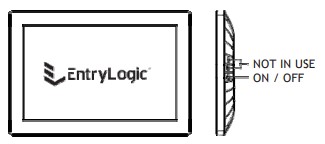
- Txuas EL-DP-30A rau Is Taws Nem ntawm WiFi lossis LAN. Chaw -> I letwork II Internet -> WiFi -> xaiv lub siab xavcl SSID thiab sau lo lus zais
- Pair xaiv cov khoom siv peripheral ntawm BT. Chaw -> Txuas cov khoom siv -> Bluetooth -> Pair lub cuab yeej tshiab (thiab xa mus rau koj lub cuab yeej BT rau kev qhia ua khub)
Kev xaiv tsa
- Chaw nres nkoj fais fab: Txuas lub AC fais fab adapter rau qhov chaw nres nkoj no. Tom qab ntawd, ntsaws lub AC fais fab adapter rau hauv av AC fais fab qhov hluav taws xob.
- Kub hauv kev siv.
- USB Ports: Ib qho ntawm cov chaw nres nkoj no tuaj yeem siv los txuas rau IDcardscanner (tsis suav nrog) lossis ThermalBadgePrinter (tsis suav nrog)
- LAII Chaw nres nkoj: Cov cuab yeej no tuaj yeem txuas nrog koj lub network. Toestabli sh ib qho kev sib txuas, ntxiv rau ib qho ethernetcable rau hauv LAII Chaw nres nkoj ntawm lub cuab yeej uas txuas nrog hauv internet, xws li modem thiab / lossis router.
Ceeb toom
Tsis txhob disassemble oralteryourdevicein txhua txoj kev, alit mayresultinanelecuicalshcrt, pa luam yeeb, hluav taws, hluav taws xob poob siab, injwytoykoj tus kheej cc lwm tus, ua puas rau lub tabletorceher khoom. rot sertice lossis kho, thov hu rau Entrytogies customersupport f lossis kev pab. Tsis txhob tso cov prcduct nearchernicalsorin ib qho chaw uas muaj tshuaj spillage tuaj yeem tshwm sim. Donotallow organic sthene, suchasbemene, thinner, ordececrizersormingintoccntact nrog lub vijtsam oroutercase ntawm lub cuab yeej. Cov no yuav ua rau cov ntaub ntawv towarp ordiscolor thiab tseem tuaj yeem ua rau lub cuab yeej ua rau malt Lexdon. Tsis txhob pub vater, dej haus, ormetal objectscorneinto antactwith AC Poweradapter. Nyob rau hauv addibm, 6anot siv lub AC oowerAdapterinanarea qhov twgitmaygetwet, asafireorelectrical shock maycccur.
Ponce insertanyforeigncbjeaimo theterminals of thedevice orAC Poweradapter, raws li kev puas tsuaj, buns, lossis elecnical shock tej zaum yuav tshwm sim.
Yog xav paub ntxiv txog kev ceev faj ntxiv, thov mus saib: www.entrylogic.com/support.
Specifications & Ua raws cai
FCC thiab ISED Canada Kev Ua Raws Cai: Cov cuab yeej no tau raug sim thiab ua raws li Tshooj 15 ntawm FCC Cov Cai thiab ISED Canada daim ntawv tso cai-tsim RSS tus qauv (s). Kev ua haujlwm yog ua raws li ob qho xwm txheej hauv qab no: (1) cov cuab yeej no yuav tsis ua rau muaj kev cuam tshuam tsis zoo, thiab (2) qhov kev cuam tshuam no tau txais, suav nrog kev cuam tshuam uas yuav ua rau tsis muaj kev cuam tshuam.
AC PowerAdapter tau raug sim thiab ua raws li cov qauv kev nyab xeeb uas tau teev tseg los ntawm Ntu 1: Kev Nyab Xeeb Kev Nyab Xeeb hauv Teb Chaws Asmeskas [UL 62368-1: 2014 Ed.2] thiab Canada [CSA C22.2#62369-1: 2014 Ed.2 ].
Raws li kev cai lij choj hauv zos, thaum lub cuab yeej mus txog qhov kawg ntawm lub neej, nws yuav tsum tau rov ua dua tshiab raws li kev tiv thaiv tib neeg kev noj qab haus huv thiab ib puag ncig. Thov nrog koj tus kws saib xyuas kev noj qab haus huv hauv zos kom paub cov cai thiab cov cai hauv zos.
Cov peev txheej 1
Warranty: Cov khoom no tuaj nrog lub warranty txwv. Rau view tag nrho cov lus cog tseg thiab cov xwm txheej, thov mus saib: www.entrylogic.com/warranty
Rau kev nyab xeeb thiab kev sib raug zoo, peb pom zoo kom siv nkaus xwb EntryLogic AC Power Adapter (EL-PA30). Hloov AC Power Adapters tuaj yeem yuav los ntawm kev mus saib: www.entrylogic.com
FCC Daim Ntawv Ceeb Toom
Cov kev hloov pauv lossis kev hloov kho uas tsis tau pom zoo los ntawm pawg neeg saib xyuas kev ua raws cai tuaj yeem ua rau tus neeg siv txoj cai ua haujlwm ntawm cov khoom siv. Cov cuab yeej no tau raug sim thiab pom tias ua raws li cov kev txwv rau Class B cov cuab yeej digital, ua raws li Tshooj 15 ntawm FCC Cov Cai. Cov kev txwv no yog tsim los muab kev tiv thaiv tsim nyog tiv thaiv kev cuam tshuam tsis zoo hauv kev teeb tsa hauv tsev. Cov cuab yeej no tsim kev siv thiab tuaj yeem ua kom lub zog ntawm lub xov tooj cua thiab, yog tias tsis tau nruab thiab siv raws li cov lus qhia, yuav ua rau muaj kev cuam tshuam rau kev sib txuas lus hauv xov tooj cua. Txawm li cas los xij, tsis muaj kev lees paub tias kev cuam tshuam yuav tsis tshwm sim hauv ib qho kev teeb tsa tshwj xeeb. Yog tias cov cuab yeej no ua rau muaj kev cuam tshuam tsis zoo rau lub xov tooj cua lossis TV txais tos, uas tuaj yeem txiav txim siab los ntawm kev tig cov cuab yeej tawm thiab qhib, tus neeg siv tau raug txhawb kom sim kho qhov cuam tshuam los ntawm ib lossis ntau qhov kev ntsuas hauv qab no:
– – Reorient los yog hloov cov kav hlau txais xov.
– – Ua kom muaj kev sib cais ntawm cov khoom siv thiab cov neeg txais.
– – Txuas cov cuab yeej rau hauv ib lub qhov hluav taws xob ntawm ib lub voj voog sib txawv ntawm qhov uas lub receiver txuas nrog.
– – Tham nrog tus neeg muag khoom lossis tus kws tshaj lij xov tooj cua/TV rau kev pab.
Cov cuab yeej no ua raws li Tshooj 15 ntawm FCC Cov Cai. Kev khiav hauj lwm yog ua raws li ob qho xwm txheej hauv qab no: (1) Cov cuab yeej no yuav tsis ua rau muaj kev cuam tshuam tsis zoo, thiab (2) cov cuab yeej no yuav tsum lees txais kev cuam tshuam tau txais, suav nrog kev cuam tshuam uas yuav ua rau kev ua haujlwm tsis zoo.
RF Exposure Statement Yuav kom ua raws li FCC's RF Exposure cov lus qhia, Cov cuab yeej no yuav tsum tau nruab thiab ua haujlwm nrog qhov tsawg kawg nkaus ntawm 5mm lub radiator koj lub cev. Cov cuab yeej no thiab nws cov kav hlau txais xov yuav tsum tsis txhob sib koom ua ke lossis ua haujlwm ua ke nrog lwm tus kav hlau txais xov lossis cov khoom xa tawm.
Nyeem ntxiv Txog Phau Ntawv Qhia no & Download PDF:
Cov ntaub ntawv / Cov ntaub ntawv
 |
EntryLogic M5 ntsiav tshuaj Computer [ua pdf] Cov neeg siv phau ntawv qhia M5, 2AYQ4-M5, 2AYQ4M5, M5 Tablet Computer, Tablet Computer |



