Amazon Echo Input User Manual

Kev them nyiaj yug rau Echo Input
Tau txais kev pab siv thiab daws teeb meem ntau yam nrog Echo Input.
Pib:
Download tau Alexa App
Rub tawm thiab nruab Alexa app los ntawm koj lub xov tooj ntawm tes app khw. Ntxiv Alexa widget kom nkag tau yooj yim hauv tsev tshuaj ntsuam.
- Qhib lub khw app ntawm koj lub xov tooj ntawm tes.
- Nrhiav rau Amazon Alexa app.
- Xaiv Nruab.
- Xaiv Qhib thiab kos npe nrog koj tus account Amazon.
- Nruab Alexa widgets (yeem).
Teeb tsa koj lub Echo Input
Siv Alexa app los teeb tsa koj lub Echo ntaus ntawv.
Yog tias koj tus neeg hais lus muaj AUX input, ntsaws lub cable rau hauv Echo Input ua ntej, thiab tom qab ntawd mus rau hauv koj tus hais lus. Kom tau txais txiaj ntsig zoo tshaj plaws, xaiv tus neeg hais lus uas sib haum nrog Echo Input.
Yog tias koj muaj Bluetooth hais lus, khi koj tus hais lus tom qab teeb tsa kom hnov Alexa cov lus teb.
- Qhib Alexa app
 .
. - Qhib Ntau
 thiab xaiv Ntxiv ib lub cuab yeej.
thiab xaiv Ntxiv ib lub cuab yeej. - Xaiv Amazon Echo, thiab tom qab ntawd Echo Input.
- Txuas koj lub cuab yeej.
- Ua raws li cov lus qhia los teeb tsa koj lub cuab yeej.
Lub teeb ntawm koj lub tshuab Echo txhais li cas?
Lub teeb ntawm koj lub Echo ntaus ntawv yog li cas lub cuab yeej sib txuas lus nws cov xwm txheej.
Daj:
Nws txhais li cas:
- Kev tawg qeeb daj, txhua ob peb feeb, txhais tau hais tias Alexa muaj lus lossis ceeb toom, los yog muaj lus ceeb toom koj tsis tau. Hais tias, "Kuv cov ntawv ceeb toom yog dab tsi?" los yog "Kuv cov lus yog dab tsi?"
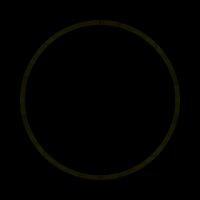
Cyan ntawm xiav:
Nws txhais li cas:
- Lub teeb ci ci ntawm lub nplhaib xiav txhais tau tias Alexa mloog.
- Lub teeb lub nplhaib glimmers luv luv thaum Alexa tau hnov thiab tab tom ua koj qhov kev thov. Lub teeb xiav luv luv kuj tseem txhais tau tias lub cuab yeej tau txais kev hloov kho software.
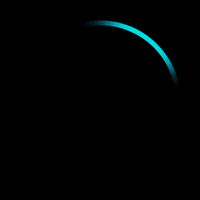
Liab:
Nws txhais li cas:
- Lub teeb liab teeb pom kev thaum lub microphone rau / tawm khawm nias. Qhov ntawd txhais tau hais tias lub cuab yeej microphone raug txiav thiab Alexa tsis mloog. Nias nws dua los pab koj lub microphone.
- Ntawm Echo li nrog lub koob yees duab, lub teeb liab bar txhais tau hais tias koj cov vis dis aus yuav tsis raug muab faib.
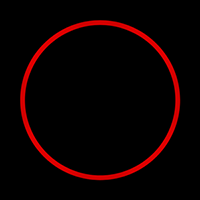
Spinning Cyan:
Nws txhais li cas:
- Maj mam tig teal thiab xiav txhais tau tias koj lub cuab yeej pib. Yog tias lub cuab yeej tsis tau teeb tsa, lub teeb hloov mus rau txiv kab ntxwv thaum lub cuab yeej npaj rau kev teeb tsa.
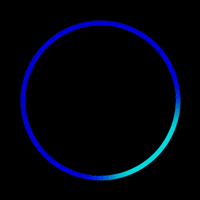
Txiv kab ntxwv:
Nws txhais li cas:
- Koj lub cuab yeej nyob hauv hom teeb tsa, lossis sim txuas rau Is Taws Nem.
Ntsuab:
Nws txhais li cas:
- Lub teeb ntsuab pulsing txhais tau tias koj tau txais xov tooj ntawm lub cuab yeej.
- Yog tias lub teeb ntsuab tig, ces koj lub cuab yeej yog nyob rau ntawm kev hu xovtooj los yog active Drop In.
Ntshav:
Nws txhais li cas:
- Thaum lub Do Not Disturb feature qhib, lub teeb luv luv qhia cov ntshav tom qab koj thov.
- Thaum pib teeb tsa, ntshav qhia tau tias muaj teeb meem Wi-Fi.
Dawb:
Nws txhais li cas:
- Thaum koj kho lub ntim ntim, lub teeb dawb qhia cov qib ntim.
- Lub teeb dawb tig txhais tau hais tias Alexa Guard tau qhib thiab hauv hom Away. Rov qab Alexa mus rau Tsev Hom hauv Alexa app.
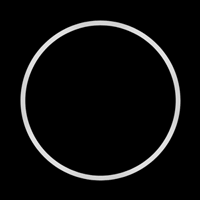
Wi-Fi thiab Bluetooth:
Hloov kho qhov chaw Wi-Fi rau koj lub tshuab Echo
Siv Alexa app los hloov kho Wi-Fi chaw rau koj lub Echo ntaus ntawv.
- Qhib Alexa App
 .
. - Xaiv Cov khoom siv
 .
. - Xaiv Echo & Alexa.
- Xaiv koj lub cuab yeej.
- Xaiv Hloov tom ntej no WI-nkaus Network thiab ua raws li cov lus qhia hauv app.
Echo Device muaj teeb meem Wi-Fi
Echo ntaus ntawv tsis tuaj yeem txuas rau Wi-Fi lossis muaj teeb meem sib txuas sib txuas.
- Nco ntsoov tias koj lub cuab yeej Echo nyob hauv 30 ko taw (lossis 10 meters) ntawm koj lub wireless router.
- Xyuas kom koj lub tshuab Echo nyob deb ntawm txhua yam khoom siv uas ua rau muaj kev cuam tshuam (xws li microwaves, menyuam saib, lossis lwm yam khoom siv hluav taws xob).
- Txheeb xyuas tias koj lub router ua haujlwm. Txheeb xyuas qhov kev sib txuas nrog lwm lub cuab yeej los txiav txim seb nws puas muaj teeb meem nrog koj lub Echo ntaus ntawv lossis nrog koj lub network.
- Yog tias lwm yam khoom siv txuas tsis tau, rov pib koj lub router Internet thiab / lossis modem. Thaum koj lub network hardware restarts, unplug lub hwj chim adapter los ntawm koj lub Echo ntaus ntawv rau 3 vib nas this, ces ntsaws nws rov qab. Nco ntsoov tias koj siv lub hwj chim adapter rau koj Echo ntaus ntawv.
- Yog tias lwm yam khoom siv tuaj yeem txuas tau, xyuas tias koj siv tus password Wi-Fi kom raug. Koj tuaj yeem sim tua qee yam ntawm koj lwm yam khoom siv ib ntus kom txo qis kev cuam tshuam thiab saib seb qhov ntawd cuam tshuam rau koj lub Echo lub peev xwm los txuas.
- Yog tias koj muaj ntau yam khoom siv txuas nrog koj lub network Wi-Fi, tua qee qhov ntawm lawv ib ntus. Txoj kev ntawd koj tuaj yeem tshawb xyuas yog tias ntau yam khoom siv txuas nrog cuam tshuam rau koj lub tshuab Echo lub peev xwm los txuas.
- Xyuas seb koj lub router puas muaj cov npe sib txawv (tseem hu ua SSID) rau 2.4 GHz thiab 5 GHz bands. Yog tias koj muaj cov npe network cais, sim txav koj lub cuab yeej ntawm ib lub network mus rau lwm qhov.
- Rau exampYog li, yog tias koj lub router muaj ob qho "MyHome-2.4" thiab "MyHome-5" wireless networks. Txiav tawm ntawm lub network uas koj siv (MyHome-2.4) thiab sim txuas mus rau lwm tus (MyHome-5).
- Yog tias koj tus password Wi-Fi nyuam qhuav hloov pauv, Hloov kho qhov chaw Wi-Fi rau koj lub tshuab Echo or Hloov kho qhov chaw Wi-Fi ntawm Koj Echo Show.
- Yog tias koj lub cuab yeej tseem muaj teeb meem kev sib txuas sib txuas, Rov pib koj lub tshuab Echo.
Echo Device tsis tuaj yeem txuas rau Wi-Fi thaum teeb tsa
Koj lub cuab yeej yuav tsis txuas rau Is Taws Nem thaum teeb tsa.
Sim ua cov kauj ruam hauv qab no los daws teeb meem kev sib txuas thaum teeb tsa:
- Xyuas tias koj muaj qhov tseeb version ntawm Alexa app.
- Yog tias koj lub cuab yeej Echo muaj eero Built-in, ua raws Txuas koj lub cuab yeej Echo rau koj lub eero Network. Koj yuav tsum muaj koj lub eero Network ntsia ua ntej ua ntej txuas koj lub tshuab Echo rau eero.
- Sim cov lus qhia hauv qab no Echo Device muaj teeb meem Wi-Fi.
- Rov pib koj lub cuab yeej Alexa Enabled
- Yog tias tag nrho cov kauj ruam dhau los ua tsis tiav, Rov pib koj lub tshuab Echo.
- Sim teeb tsa dua siv koj lub xov tooj ua Wi-Fi hotspot.
Tswv yim: Yog tias koj tab tom ntsib teeb meem kev sib txuas ntawm ntau yam khoom siv, hu rau koj tus kws kho mob hauv Is Taws Nem.
Echo Device muaj teeb meem Bluetooth
Koj lub cuab yeej Echo tsis tuaj yeem ua khub rau Bluetooth lossis koj qhov kev sib txuas Bluetooth poob.
- Nco ntsoov tias koj lub cuab yeej Echo muaj qhov hloov tshiab software tshiab. Hais tias, "Xaiv cov software hloov tshiab."
- Nco ntsoov tias koj lub cuab yeej Bluetooth siv qhov txhawb nqa Bluetoothfile. Alexa txhawb nqa:
- Advanced Audio Distribution Profile (A2DP SNK)
- Suab / Video Chaw Taws Teeb Tswj Profile
- Txav koj cov khoom siv Bluetooth thiab Echo kom deb ntawm qhov chaw muaj kev cuam tshuam (xws li microwaves, tus menyuam saib, thiab lwm yam khoom siv wireless).
- Nco ntsoov tias koj lub cuab yeej Bluetooth tau them tag nrho thiab ze rau koj lub Echo ntaus ntawv thaum ua khub.
- Yog tias koj tau txuas koj lub cuab yeej Bluetooth yav dhau los, tshem koj lub cuab yeej Bluetooth txuas los ntawm Alexa. Ces sim ua khub dua.
Muab koj lub xov tooj lossis Bluetooth hais lus rau koj lub Echo ntaus ntawv
Siv Alexa app los txuas koj lub xov tooj lossis Bluetooth hais lus nrog koj Echo Device.
- Muab koj lub cuab yeej Bluetooth tso rau hauv kev sib koom ua ke.
- Qhib Alexa app
 .
. - Xaiv Cov khoom siv
 .
. - Xaiv Echo & Alexa.
- Xaiv koj lub cuab yeej.
- Xaiv Bluetooth Devices, thiab tom qab ntawd Pair Ib Lub Tshuab Tshiab.
Tshem tawm Paired Bluetooth Devices los ntawm koj lub Echo Devices
Siv Alexa App tshem tawm cov cuab yeej Bluetooth yav dhau los.
- Qhib Alexa app
 .
. - Xaiv Cov khoom siv
 .
. - Xaiv Echo & Alexa.
- Xaiv koj lub cuab yeej.
- Xaiv Bluetooth Devices.
- Xaiv lub cuab yeej koj xav tshem tawm, thiab tom qab ntawd xaiv Tsis nco qab ntaus ntawv. Rov ua cov kauj ruam no rau txhua lub cuab yeej koj xav tshem tawm.
Device Software thiab Hardware:
Alexa Device Software Versions
Alexa-enabled li tau txais cov software hloov tshiab tau txais thaum txuas nrog Is Taws Nem. Cov kev hloov tshiab no feem ntau txhim kho kev ua haujlwm thiab ntxiv cov yam ntxwv tshiab.
Amazon Echo (1st tiam)
Qhov tseeb Software Version: 669701420
Amazon Echo (2nd tiam)
Qhov tseeb Software Version: 8289072516
Amazon Echo (3rd tiam)
Qhov tseeb Software Version: 8624646532
Amazon Echo (4th tiam)
Qhov tseeb Software Version: 8624646532
Amazon Ntse Qhov cub
Qhov tseeb Software Version: 304093220
Amazon Ntse Plug
Qhov tseeb Software Version: 205000009
Amazon Ntse Thermostat
Qhov tseeb Software Version: 16843520
Amazon Tap
Qhov tseeb Software Version: 663643820
AmazonBasics Microwave
Qhov tseeb Software Version: 212004520
Echo Auto
Qhov tseeb Software Version: 33882158
Echo Auto (2nd tiam)
Qhov tseeb Software Version: 100991435
Echo Buds (1st tiam)
Qhov tseeb Software Version: 318119151
Echo Buds Charge Case (1st Generation)
Qhov tseeb Software Version: 303830987
Echo Buds (2nd tiam)
Qhov tseeb Software Version: 578821692
Echo Buds Charging Case (2nd Generation)
Qhov tseeb Software Version: 571153158
Echo Txuas
Qhov tseeb Software Version: 100170020
Echo Dot (1st tiam)
Qhov tseeb Software Version: 669701420
Echo Dot (2nd tiam)
Qhov tseeb Software Version: 8289072516
Echo Dot (3rd tiam)
Qhov tseeb Software Version:
8624646532
8624646532
Echo Dot (4th tiam)
Qhov tseeb Software Version: 8624646532
Echo Dot (5th tiam)
Qhov tseeb Software Version: 8624646532
Echo Dot Kids Edition (2018 tsab)
Qhov tseeb Software Version: 649649820
Echo Dot Kids Edition (2019 tsab)
Qhov tseeb Software Version: 5470237316
Echo Dot (4th Generation) Kids Edition
Qhov tseeb Software Version: 5470238340
Echo Dot (5th Generation) Cov me nyuam
Qhov tseeb Software Version: 8087719556
Echo Dot (3rd Generation) nrog moos
Qhov tseeb Software Version: 8624646532
Echo Dot (4th tiam) nrog lub moos
Qhov tseeb Software Version: 8624646532
Echo Dot (5th tiam) nrog lub moos
Qhov tseeb Software Version: 8624646532
Echo Flex
Qhov tseeb Software Version: 8624646532
Echo Frames (1st Gen)
Qhov tseeb Software Version: 1177303
Nchav ntas (2nd Gen)
Qhov tseeb Software Version: 2281206
Echo Glow
Qhov tseeb Software Version: 101000004
Echo Input
Qhov tseeb Software Version: 8624646020
Echo Link
Qhov tseeb Software Version: 8087717252
Echo Link Amp
Qhov tseeb Software Version: 8087717252
Echo Saib
Qhov tseeb Software Version: 642553020
Echo Loop
Qhov tseeb Software Version: 1.1.3750.0
Echo Plus (1st Generation)
Qhov tseeb Software Version: 683785720
Echo Plus (2nd tiam)
Qhov tseeb Software Version: 8624646020
Echo Show (1st Tiam)
Qhov tseeb Software Version: 683785820
Echo Show (2nd tiam)
Qhov tseeb Software Version: 683785820
Echo Show 5 (1st Generation)
Qhov tseeb Software Version: 8624646532
Echo Show 5 (2nd Generation)
Qhov tseeb Software Version: 8624646532
Echo Show 5 (2nd Generation) Cov me nyuam
Qhov tseeb Software Version: 5470238340
Echo Show 8 (1st Generation)
Qhov tseeb Software Version: 8624646532
Echo Show 8 (2nd Generation)
Qhov tseeb Software Version: 27012189060
Echo Show 10 (3rd Generation)
Qhov tseeb Software Version: 27012189060
Echo Show 15
Qhov tseeb Software Version: 25703745412
Echo Spot
Qhov tseeb Software Version: 683785820
Echo Studio
Qhov tseeb Software Version: 8624646020
Echo Sub
Qhov tseeb Software Version: 8624646020
Echo Phab Ntsa Moos
Qhov tseeb Software Version: 102
Tshawb xyuas koj Echo Device's Software Version
View koj tam sim no software version hauv Alexa app.
- Qhib Alexa app
 .
. - Xaiv Cov khoom siv
 .
. - Xaiv Echo & Alexa.
- Xaiv koj lub cuab yeej.
- Xaiv Txog kom pom koj lub cuab yeej software version.
Hloov kho cov software ntawm koj lub tshuab Echo
Siv Alexa hloov kho mus rau qhov tseeb software version rau koj lub Echo ntaus ntawv.
Hais tias, "Xaiv cov software hloov tshiab" rau nruab software ntawm koj lub Echo ntaus ntawv.
Hloov koj lub Echo Device lub npe
Siv Alexa app los hloov kho koj lub cuab yeej lub npe.
- Qhib Alexa app
 .
. - Xaiv Cov khoom siv
 .
. - Xaiv Echo & Alexa.
- Xaiv koj lub cuab yeej.
- Xaiv Kho lub npe.
Hloov cov lus Wake ntawm koj lub tshuab Echo
Siv Alexa app los teeb lub npe koj hu los pib sib tham nrog Alexa.
- Qhib Alexa app
 .
. - Qhib Cov khoom siv
 .
. - Xaiv Echo & Alexa thiab tom qab ntawd xaiv koj lub cuab yeej.
Yog tias koj lub cuab yeej muaj Cov Lus Ceeb Toom lossis Cov Txheej Txheem Ua Haujlwm, koj yuav tau xaiv cov chaw
 kom mus txog rau nplooj ntawv chaw teeb tsa.
kom mus txog rau nplooj ntawv chaw teeb tsa. - Scroll hauv qab General thiab xaiv Wake Lo Lus.
- Xaiv ib lo lus tsa los ntawm cov npe, thiab tom qab ntawd xaiv OK.
Kev daws teeb meem:
Kev teeb tsa tsis ua haujlwm ntawm koj lub tshuab Echo
Koj lub cuab yeej Echo tsis ua tiav kev teeb tsa.
Txhawm rau txhim kho teeb meem teeb meem nrog koj lub cuab yeej Echo:
- Xyuas tias koj lub cuab yeej txuas nrog Wi-nkaus.
- Xyuas tias koj muaj qhov tseeb version ntawm Alexa app.
- Rov pib koj lub tshuab Echo.
- Pib dua koj lub tshuab Echo.
Alexa Tsis nkag siab lossis teb rau koj qhov kev thov
Alexa tsis teb lossis hais tias nws tsis nkag siab koj.
Txhawm rau kho cov teeb meem nrog koj lub cuab yeej Echo tsis teb:
- Xyuas kom tseeb tias koj siv lub hwj chim adapter uas muaj nrog koj lub cuab yeej.
- Nco ntsoov tias koj muaj kev sib txuas hauv internet.
- Txheeb xyuas tias koj lub cuab yeej tsis raug kaw. Lub teeb taw qhia yog liab thaum koj lub cuab yeej kaw.
- Rau cov khoom siv tsis muaj lub vijtsam: nias lub Kev ua khawm kom pom yog tias koj lub Echo ntaus ntawv teb.
- Txhawm rau kom Alexa hnov koj, txav koj lub cuab yeej tawm ntawm phab ntsa, lwm tus hais lus, lossis suab nrov tom qab.
- Hais lus zoo thiab meej.
- Rov hais dua koj cov lus nug lossis ua kom meej ntxiv. Rau example, muaj ntau lub nroog thoob ntiaj teb hu ua "Paris." Yog tias koj xav paub huab cua hauv Paris, Fabkis, hais, "Dab tsi yog huab cua zoo li hauv Paris, Fabkis?"
- Sim hais tias, "Koj puas hnov kuv?"
- Unplug koj ntaus ntawv thiab ces ntsaws nws rov qab rau hauv.
Rov pib koj lub cuab yeej Alexa Enabled
Pib dua koj lub cuab yeej los daws cov teeb meem sib cuam tshuam feem ntau lossis yog tias nws tsis teb.
- Unplug koj ntaus ntawv los yog lub hwj chim adapter los ntawm lub hwj chim qhov hluav taws xob. Tom qab ntawd ntsaws nws rov qab rau hauv.
- Rau cov khoom siv nrog cov roj teeb tshem tau, tshem tawm thiab rov tso cov roj teeb kom rov pib lub cuab yeej.
Rov pib koj lub Echo Input
Yog tias koj Echo Input tsis teb thiab koj tau sim rov pib dua, rov pib dua koj lub cuab yeej.
Txhawm rau rov pib dua koj lub cuab yeej thiab khaws koj cov kev sib txuas hauv tsev ntse:
- Nias thiab tuav lub Kev ua khawm rau 20 vib nas this.
- Koj lub cuab yeej nkag mus rau hom teeb tsa. Rau kev teeb tsa cov lus qhia, mus rau Teeb tsa koj lub Echo Input.
Txhawm rau rov pib dua koj lub cuab yeej rau nws lub Hoobkas teeb tsa:
- Nias thiab tuav lub Microphone tawm khawm rau 20 vib nas this.
- Koj lub cuab yeej nkag mus rau hom teeb tsa. Rau kev teeb tsa cov lus qhia, mus rau Teeb tsa koj lub Echo Input.
Deregister koj ntaus ntawv
Yog tias koj tsis xav siv koj lub cuab yeej lawm, koj tuaj yeem deregister nws ntawm koj tus account Amazon.
Yog tias koj xav muab koj lub cuab yeej ua khoom plig lossis xav tso npe rau hauv lub cuab yeej sib txawv, koj yuav tsum deregister lub cuab yeej ntawm koj tus account.
Txhawm rau deregister koj lub cuab yeej:
- Mus rau Tswj koj cov ntsiab lus thiab cov khoom siv thiab nkag rau hauv koj tus account.
- Nyem Cov khoom siv.
- Xaiv koj lub cuab yeej thiab nyem Deregister.



