 4 Channel Constant Voltage DMX512 & RDM Decoder
4 Channel Constant Voltage DMX512 & RDM Decoder
Model No.: D4-L

RDM/Stand-alone function/Seven PWM frequency/Linear or logarithmic dimming/Numeric display
Features
- Comply with the DMX512 standard protocols.
- Digital numeric display, set DMX decode start address by buttons.
- RDM function can realize intercommunication between DMX master and decoder.
For example, DMX decoder address can be set by DMX master console. - 1/2/4 DMX channel output selectable.
- 16bit (65536 levels) /8bit (256 levels) grey level selectable.
- PWM frequency 250/500/1000/2000/4000/8000/16000Hz selectable.
- Logarithmic or linear dimming curve selectable.
- Stand-alone RGB/RGBW mode and 4 channel dimmer mode selectable,
which be controlled by buttons with built-in programs, instead of DMX signal. - Over-heat / Short circuit protection, recover automatically.
Technical Parameters
Input and Output
| Input voltage | 12-24VDC |
| Input current | 20.5A |
| Output voltage | 4 x (12-24)VDC |
| Output current | 4CH,5A/CH |
| Output power | 4 x (60-120)W |
| Output type | Constant voltage |
| Safety and EMC | |
| EMC standard (EMC) | ETSI EN 301 489-1 V2.2.3 ETSI EN 301 489-17 V3.2.4 |
| Safety standard(LVD) | EN 62368-1:2020+A11:2020 |
| Certi | CE,EMC,LVD |
| Warranty | 5 years |
| Environment | |
| Operation temperature | Ta: -30 O C ~ +55 O C |
| Case temperature (Max.) | Tc: +70 O C |
| IP rating | IP20 |
| Package | |
| Size | L175x W54 x H27mm |
| Gross weight | 0.130kg |
Mechanical Structures and Installations

Wiring Diagram

Note:
- An DMX signal amplifier is needed if more than 32 decoders are connected, or use overlong signal line, signal amplification should not be more than 5 times continuously.
- If the recoil effect occurs because of longer signal line or bad line quality, please try to connect 0.25W 90-120Ω terminal resistor at the end of each DMX signal line.
- When display OLA, overload alarm. When display OHA, overheat alarm.
Operation
System parameter setting
- Long press M and ◀ key in the same time for 2s, prepare for setup system parameter: decode mode, grey level, output PWM frequence, output brightness curve,
default output level, automatic blank screen. short press M key to switch six item. - Decode mode: short press ◀ or ▶ key to switch 1/2/4 channel decode mode(”d-1“,”d-2“ or ”d-4“). When set as 1 channel decode, the decoder occupy only
1 DMX address, and four channel output the same brightness of this DMX address. - Grey level: short press ◀ or ▶ key to switch 8bit(”b08“) or 16 bit(”b16“). choose 16 bit if the DMX master support 16 bit.
- Output PWM frequency: short press ◀ or ▶ key to switch 250Hz(”F02“), 500Hz(”F05“), 1000Hz(”F10“), 2000Hz(”F20”), 4000Hz(”F40”), 8000Hz(”F80”)
or 16000Hz(”F16”). Higher PWM frequency, will cause lower output current, higher power noise, but more suitable for camera(No - Output brightness curve: short press ◀ or ▶ key to switch linear curve(”C-L“) or logarithmic curve(”C-E“).
- Default output level: press ◀ or ▶ key to change default 0-100% level (”d00“ to ”dFF“ ) when no DMX input signal.
- Automatic blank screen: short press ◀ or ▶ key to switch enable (”bon“) or disable(”boF“) automatic blank screen.
- Long press M key for 2s or timeout 10s, quit system parameter setting.
DMX mode
- Short press M key, when display 001~512, enter DMX mode.
- Press ◀ or ▶ key to change DMX decode start address(001~512), long press for fast adjustment.
- If there is a DMX signal input, will enter DMX mode automatically.
- DMX Dimming: Each D4-L DMX decoder occupy 4 DMX address when connecting the DMX console.
For example, the defaulted start address is 1, their corresponding relationship in the form: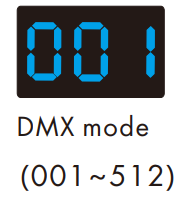
Stand-alone RGB/RGBW mode
- Enter stand-alone RGB/RGBW mode only when DMX signal is disconnected or lost.
- Short press M key, when display P01~P30, enter stand-alone RGB/RGBW mode.
- Press ◀ or ▶ key to change dynamic mode number(P01~P30).
- Each mode can adjust speed and brightness.
Long press M key for 2s, prepare for setup mode speed, brightness, W channel brightness.
Short press M key to switch three item.
Press ◀ or ▶ key to setup value of each item.
Mode speed: 1-10 level speed(S-1, S-9, S-F).
Mode brightness: 1-10 level brightness(b-1, b-9, b-F).
W channel brightness: 0-255 level brightness(400-4FF).
Long press M key for 2s, or timeout 10s, quit setting.DMX Console DMX Decoder Output CH1 0-255 CH1 PWM 0-100% (LED R) CH2 0-255 CH2 PWM 0-100% (LED G) CH3 0-255 CH3 PWM 0-100% (LED B) CH4 0-255 CH4 PWM 0-100% (LED W) 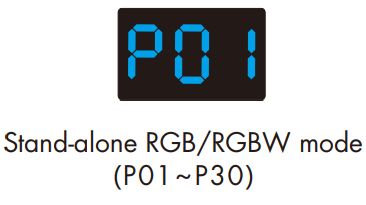
Stand-alone dimmer mode
- Enter stand-alone dimmer mode only when DMX signal is disconnected or lost.
- Short press M key, when display L-1~L-8, enter stand-alone dimmer mode.
- Press ◀ or ▶ key to change dimmer mode number(L-1~L-8).
- Each dimmer mode can adjust each channel brightness independently.
Long press M key for 2s, prepare for setup four channel brightness.
Short press M key to switch four channel(100~1FF, 200~2FF, 300~3FF, 400~4FF).
Press ◀ or ▶ key to setup brightness value of each channel.
Long press M key for 2s, or timeout 10s, quit setting.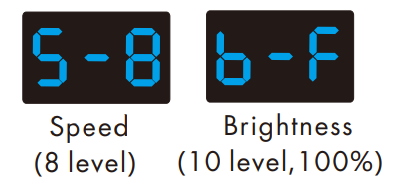
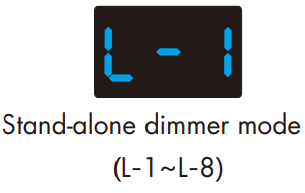
Restore factory default parameter
- Long press ◀ and ▶ key for 2s, restore factory default parameter, display”RES”.
- Factory default parameter: DMX decode mode, DMX decode start address is 1, four channel decode, 8 bit grey level, 2000Hz PWM frequence output, logarithmic brightness curve, output 100% level when no DMX input, RGB mode number is 1, dimmer mode number is 1, disable automatic blank screen.
RGB change mode list
| No. | Name | No. | Name | No. | Name |
| P01 | Static red | P 1 1 | Green strobe | P21 | Red yellow smooth |
| P02 | Static green | P 1 2 | Blue strobe | P22 | Green cyan smooth |
| P03 | Static blue | P 13 | White strobe | P23 | Blue purple smooth |
| PO4 | Static yellow | P 1 4 | RGB strobe | P24 | Blue white smooth |
| P05 | Static cyan | P15 | 7 color strobe | P25 | RGB+W smooth |
| P06 | Static purple | P16 | Red fade in and out | P26 | RGBW smooth |
| P07 | Static white | P17 | Green fade in and out | P27 | RGBY smooth |
| P08 | RGB jump | P 1 8 | Blue fade in and out | P28 | Yellow cyan purple smooth |
| P09 | 7 color jump | P19 | White fade in and out | P29 | RGB smooth |
| P10 | Red strobe | P20 | RGBW fade in and out | P30 | 6 color smooth |
Dimming curve setting
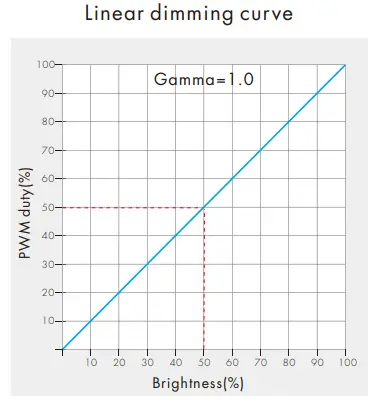
Malfunctions analysis & troubleshooting
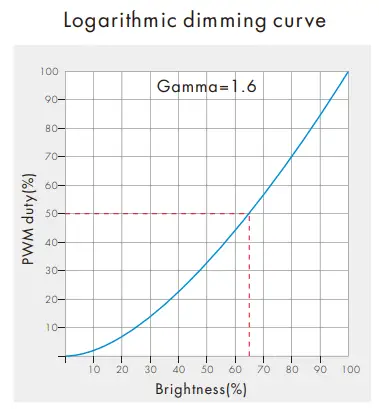
| Malfunctions | Causes | Troubleshooting |
| No light | 1 . No power. 2. Wrong connection or insecure. |
1.Check the power. 2.Check the connection. |
| Wrong color | 1.Wrong connection of R/G/B/W wires. 2.DMX decode address error. |
1.Reconnect R/G/B/W wires. 2.Set corrrect decode address. |
| Uneven intensity between front and rear,with voltage drop | 1.Output cable is too long. 2.Wire diameter is too small. 3.Overload beyond power supply capability. 4.Overload beyond controller capability. |
1.Reduce cable or loop supply 2.Change wider wire. 3.Replace higher power supply 4.Add power repeater. |
![]()
Documents / Resources
 |
GLOBOSTAR D4-L 4 Channel Constant Voltage DMX512 and RDM Decoder [pdf] User Manual D4-L 4 Channel Constant Voltage DMX512 and RDM Decoder, D4-L 4, Channel Constant Voltage DMX512 and RDM Decoder, Voltage DMX512 and RDM Decoder, DMX512 and RDM Decoder, RDM Decoder |