HAVENTECH SC-100 Amplified Window Intercom Systems

Specificazioni di u produttu
- Model: SC-100L
- Type: Window Intercom System
- Batteria: Rechargeable
- Manufacturer: Haventech Intercoms
- Address: 4130 Flat Rock Rd #170, Riverside, CA 92505
- Cuntattu: 951-354-1800
Using the Window Intercom
- Ensure the ON-OFF toggle switch is in the ON position.
- Place the Window Intercom in the desired location.
- Connect the barrel jack to the charger for power.
Risoluzione di prublemi è Assistenza
If you need assistance with the SC-100L Window Intercom, please call 888-853-4643 or 951-854-1800 per u sustegnu.
SC-100L Battery Activation Procedure
- Remove and set aside the 4 small screws on the Operator plate.
- Gently pull the Operator plate 4”- 5” away to reveal the intercom assembly.
- Detach the wiring harness from the battery board.
- Remove the intercom assembly from the aluminum cylinder.
- Find the toggle switch on the battery board with the flat battery attached.
- Flip the toggle on the battery board from “OFF” to “ON” to activate the battery.
- Please do not change any other settings.
- Reassemble carefully—avoid pinching wires. The intercom is now ready to install or use.
- To charge, plug the power converter into a wall socket, then insert the barrel plug into the barrel jack on the Operator plate. Charge for 12 hours before first battery use.
- On Operator plate: GREEN LED = running charger plugged in. RED LED = battery power.
- Per assistenza, chjamate 888-853-4643 or 951-854-1800.
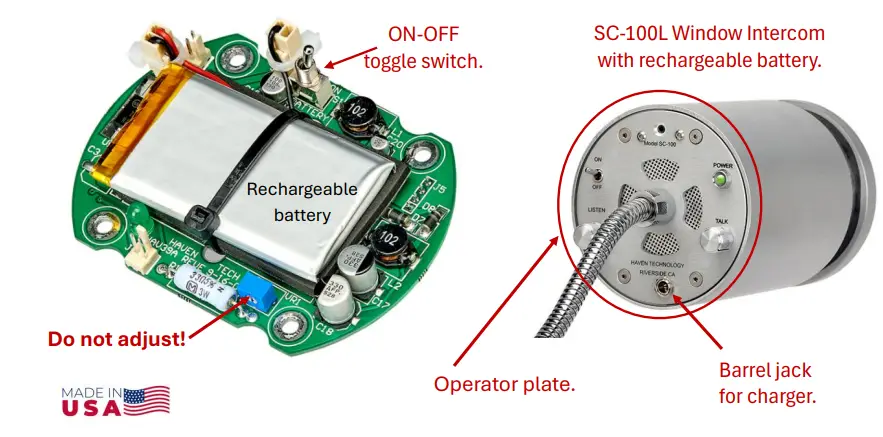
Domande Frequenti
Quantu dura a bateria cù una carica completa?
The battery life can vary based on usage, but typically lasts several hours on a full charge.
Can I use the Window Intercom while it's charging?
: Yes, you can use the Window Intercom while it's connected to the charger for continuous operation
What should I do if the LED indicators are not functioning correctly?
: If you encounter issues with the LED indicators, please contact customer support for guidance on troubleshooting and potential solutions.
Documenti / Risorse
 |
HAVENTECH SC-100 Amplified Window Intercom Systems [pdf] Istruzzioni SC-100 Amplified Window Intercom Systems, SC-100, Amplified Window Intercom Systems, Window Intercom Systems, Intercom Systems |
