ArduCam B0393 Camera Module alang sa Raspberry Pi

ESPESPIKASYON
- Gidak-on Mga 25 x 24 x 9 mm
- Timbang 3g
- Resolution gihapon 8 Megapixels
- Frame rate 30fps@1080P, 60fps@720P, VGA90 nga mga video mode.
- Sensor Sony IMX219
- Resolusyon sa sensor 3280 x 2464 ka mga piksel
- Lugar sa hulagway sa sensor 3.68 x 2.76 mm (4.6 mm diagonal)
- Gidak-on sa pixel 1.12 µm x 1.12 µm
- Optical nga gidak-on 1/4″
- Focal gitas-on 2.8 mm
- Diagnoal natad sa view 77.6 degrees
- Focus Type Motorized Focus
- Pagkasensitibo sa IR Makita nga kahayag lamang
COPYRIGHT
Ang mga detalye mahimong usbon nga wala’y pahibalo. Walay bahin sa mga detalye ang mahimong kopyahon sa bisan unsang porma o sa bisan unsang paagi o gamiton sa paghimo sa bisan unsa nga gigikanan sama sa paghubad, pagbag-o, o pagpahiangay nga wala’y pagtugot gikan sa Arducam. Tanang katungod gigahin.
MGA SULOD NGA PACKAGE
Ang mga mosunud nga butang gilakip sa imong putos:
- Arducam 8MP IMX219 Camera Module para sa Raspberry Pi [Auto Focus, Makita nga Kahayag Lamang]
- 2150mm Flex Ribbon Cable [15Pin, Imm Pin Pitch]
- 500mm Flex Ribbon Cable [15Pin, Imm Pin Pitch]
- 150mm Flex Ribbon Cable [15Pin-22Pin] Kining Dali nga Giya sa Pagsugod
Ikonektar ang CAMERA
Kinahanglan nimong ikonektar ang module sa camera sa port sa camera sa Raspberry Pi.
- Pangitaa ang port sa camera duol sa USB C power connector, ug hinayhinay nga ibitad ang plastik nga ngilit
- Iduso ang ribbon sa camera ug siguroa nga ang pilak nga konektor nag-atubang sa Raspberry Pi camera MIPI port. Ayaw iduko ang flex cable ug siguroha nga kini hugot nga gisulod.
- Iduso ang plastic connector paubos samtang gigunitan ang flex cable hangtud nga ang connector mahibalik sa lugar.
MEKANIKAL NGA DRAWING
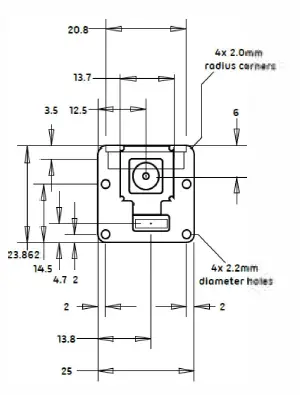
SETTING SA SOFTWARE
Palihug siguroha nga imong gipadagan ang pinakabag-o nga bersyon sa Raspberry Pi OS. (Enero 28th 2022 o sa ulahi nga pagpagawas, Debian nga bersyon: 11 (bullseye)).
Para sa Raspbian Bullseye nga tiggamit, palihug buhata ang mosunod:
- I-edit ang configuration file: Sudo nano /boot:/config.txt
- Pangitaa ang linya: camera_auto_detect=1, i-update kini sa: camera_auto_detect=O dtoverfay=imx219
- I-save ug i-reboot.
Alang sa mga tiggamit sa Bullseye nga nagdagan sa Pi 0-3, palihug usab:
- Ablihi ang usa ka terminal
- Pagdalagan sudo raspi-config
- Pagdala ngadto sa Advanced Options
- I-enable ang Glamour graphic acceleration
- I-reboot ang imong Pi.
Pag-opera sa Camera
I-install ang palibot sa python
python3 -m pip instalar opencv-python
sudo apt-get install libatfas-base-dev
python3 -m pip insta/1-U numpy
I-download ang librarya sa Raspberry
git clone httpsJ/github.com/ArduCAM/RaspberryPi.git
I-enable ang i2c
cd RaspberryPi/Motorized_Focus_Camera
sudo ch mod +x enable_i2c_ vc.sh
.lenable_i2c_ vc.sh
Pindota ang Y aron ma-reboot
I-install ang libcamera-apps
cd RaspberryPi/Motorized_Focus_Camera/pythnl
Alang sa Kernel nga bersyon 5.10.63
python3 -m pip instoll ./libcomero-1.0.1-cp39-cp39-linux_ormv71.whl
Alang sa Kernel nga bersyon 5.10. 93
python3 -m pip install ./libcamero-1.0.2-cp39-cp39-linux_ormv7/.whl
Manwal nga pag-adjust sa focus
Python3 FocuserExomple.py -i 10
Pindota ang Up/Down para sa pag-adjust sa focus, pindota ang “q” para mugawas.
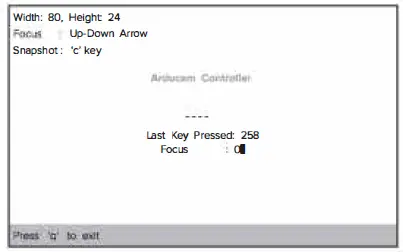 Usa ka higayon nga autofocus
Usa ka higayon nga autofocus
python3 AutofocusTest.py-i 10
Pindota ang 'f' aron mag-focus, ug i-klik ang 'q' aron mogawas.
Enjoy
Ang libcamera-still usa ka advanced command line tool para sa pagkuha sa mga still images gamit ang IMX219 Camera Module.
libcamera-still -t 5000 -o testjpg
Kini nga sugo maghatag kanimo ug buhi preview sa module sa camera, ug pagkahuman sa 5 segundos, makuha sa camera ang usa ka imahe. Ang hulagway itago sa imong home folder ug nganlan og test.jpg.
- t 5000: Mabuhi preview sulod sa 5 segundos.
- o testjpg: kuha ug picture pagkahuman sa preview nahuman na ug i-save kini isip test.jpg
Kung gusto lang nimo makita ang live preview, gamita ang mosunod nga sugo: libcamera-still -t 0
Palihug timan-i:
Gisuportahan sa kini nga module sa camera ang labing bag-o nga Raspberry Pi OS Bullseye (gipagawas kaniadtong Enero 28, 2022) ug libcamera apps, dili para sa miaging Raspberry Pi OS {Legacy) nga tiggamit.
DUGANG IMPORMASYON
Para sa dugang nga impormasyon, susiha ang mosunod nga link:
https://www.arducam.com/docs/cameras-for-raspberry-pi/raspberry-pi-libcamera-guide/
KONTAK KAMI
Email: suporta@arducam.com
Forum: https://www.arducam.com/forums/
Skype: arducam
Mga Dokumento / Mga Kapanguhaan
 |
ArduCam B0393 Camera Module alang sa Raspberry Pi [pdf] Giya sa Gumagamit B0393 Camera Module para sa Raspberry Pi, 8MP IMX219 Auto Focus Lens, B0393, Camera Module para sa Raspberry Pi, Camera Module Raspberry Pi, Raspberry Pi Camera Module, Camera Module, Module |




