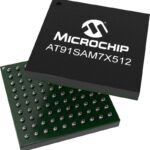MICROCHIP 50003215A Compiler Advisor in MPLAB X IDE User Guide
Compiler Advisor in MPLAB X IDE User's Guide Notice to Development Tools Customers Important: All documentation becomes dated, and Development Tools manuals are no exception. Our tools and documentation are…