1. Introduction
Thank you for choosing the LUXCEO Handheld Light Wand P100. This device is a versatile RGB LED video light designed for various photography and video shooting applications. It features a compact design, magnetic adsorption, and multiple lighting modes to enhance your creative work. Please read this manual thoroughly before use to ensure proper operation and maintenance.
2. Safety Information
- Do not expose the device to water or excessive humidity.
- Avoid dropping or subjecting the device to strong impacts.
- Do not attempt to disassemble or modify the device. Repairs should only be performed by authorized personnel.
- Keep out of reach of children.
- Use only the provided USB-C cable for charging.
- Do not operate the light in extremely high or low temperatures.
- Avoid direct eye exposure to the light, especially at high brightness settings.
3. Package Contents
Please verify that all items are present in your package:
- RGB Tube Light (P100) x 1
- USB-C Charging Cable x 1
- Remote Control x 1
- User Manual x 1

Image: The LUXCEO Handheld Light Wand P100, displaying its compact form factor and the included remote control. The light wand is shown emitting various colors, demonstrating its RGB capabilities.

Image: A visual representation of the package contents for the LUXCEO P100, including the light wand, remote control, USB-C charging cable, and user manual. Also depicted are badges for a 30-day money-back guarantee and a 1-year warranty.
4. Product Overview
The LUXCEO P100 features a robust design with intuitive controls and versatile mounting options.
4.1 Components
- Light Tube: Emits light in various colors and temperatures.
- Magnetic Ends: Integrated magnets for attaching to metal surfaces.
- 1/4"-20 Thread: Standard tripod mount on both ends for versatile attachment.
- On/Off Button: Powers the device on or off.
- Shift Gear Button (M): Cycles through different lighting modes (CCT, RGB, Scene).
- Add/Subtract Knob: Adjusts brightness, color temperature, or hue depending on the mode.
- USB-C Charging Port: For recharging the internal battery.
- Charging Indicator: LED light indicating charging status.

Image: A detailed view of the LUXCEO P100 light wand, highlighting its physical dimensions (7.87 inches length, 1.61 inches width), magnetic ends, 1/4-20 tripod thread, and control layout including the On/Off switch, Shift Gear (M) button, Add/Subtract knob, and USB-C charging port. The weight of 163g is also indicated.
4.2 Key Features
- Magnetic Adsorption Design: Equipped with two magnets on both ends, allowing attachment to metal surfaces. The lamp body can rotate 360° when adsorbed for angle adjustment.
- RGB + Bi-color Light: Features 80 high color rendering LED beads with a brightness of up to 400 lumens and CRI >95+. Supports CCT mode (3000K/6000K), brightness, and color adjustment.
- Large Capacity Battery: Built-in 2000mAh rechargeable battery provides approximately 1.5 hours of continuous use at maximum power and up to 30 hours at minimum power.
- Portable Design: Made from hard PC with a soft light mask, weighing only 163g (0.35lb) and measuring 20cm (7.87") in length.
5. Setup
5.1 Initial Charging
Before first use, fully charge the light wand.
- Connect the provided USB-C cable to the charging port on the back of the light wand.
- Connect the other end of the USB-C cable to a compatible USB power adapter (not included) or a computer USB port.
- The charging indicator light will illuminate during charging. It typically takes about 3 hours for a full charge.
- The light wand can be used while charging.

Image: A visual representation of the LUXCEO P100's built-in 2000mAh battery, indicating its continuous working time ranging from 90 minutes (1.5 hours) at maximum brightness to 1800 minutes (30 hours) at minimum brightness.
5.2 Mounting Options
The light wand offers flexible mounting options:
- Handheld: Use it directly by hand for dynamic lighting.
- Tripod/Light Stand: Attach to any standard tripod or light stand using the dual 1/4"-20 nut on either end.
- Magnetic Surface: Adsorb the light wand to any metal surface using the integrated magnets. The light can be rotated 360 degrees for precise angle adjustment.
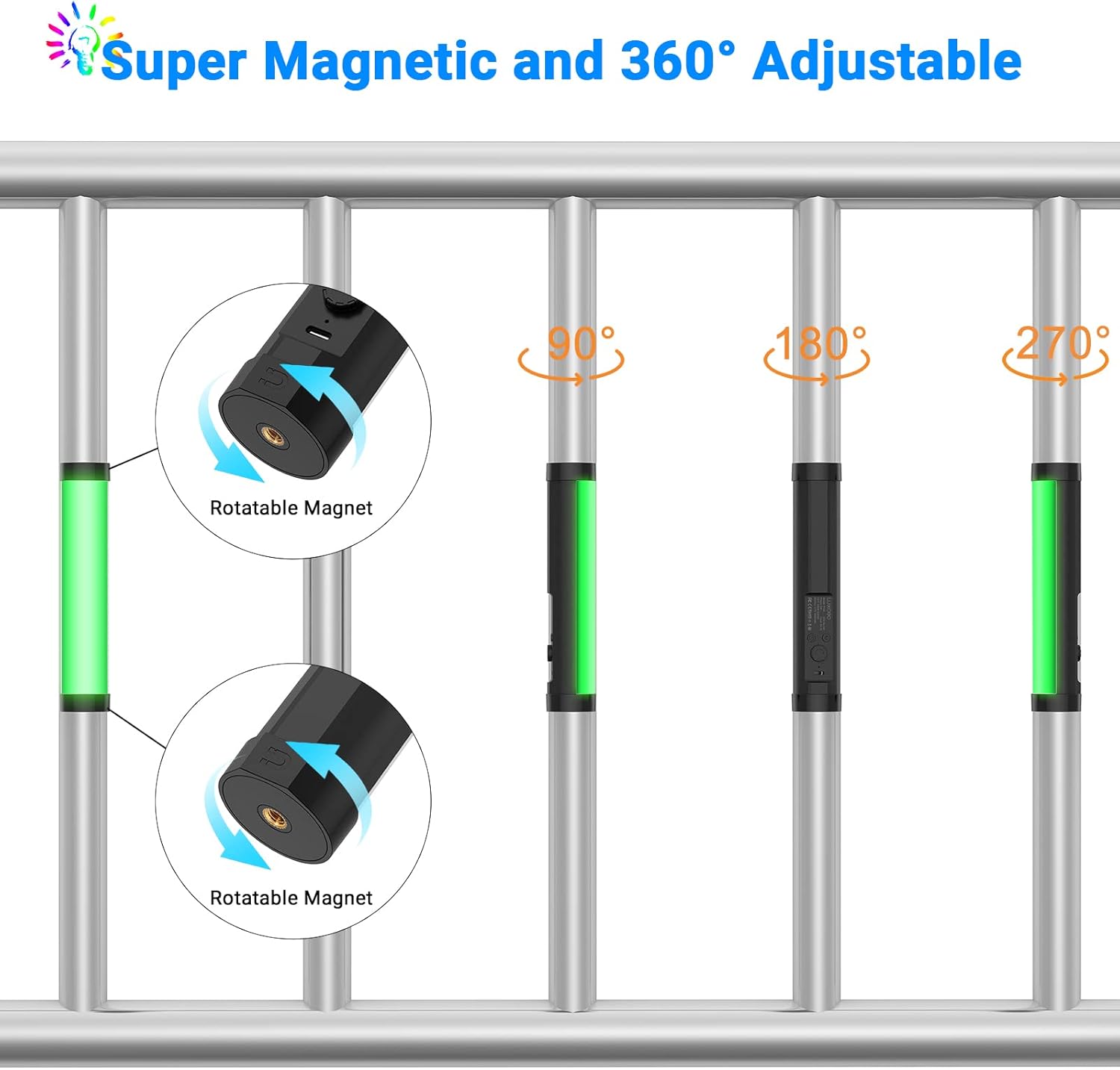
Image: This image demonstrates the super magnetic and 360-degree adjustable capabilities of the LUXCEO P100. It shows the light wand magnetically attached to metal bars, with arrows indicating the rotatable magnets and examples of 90°, 180°, and 270° rotation for flexible lighting angles.

Image: An illustration highlighting the dual 1/4-inch interface on the LUXCEO P100, demonstrating its compatibility and rich expansion possibilities with various photographic equipment such as DSLR cameras, mini tripods, and full-sized light stands.
6. Operating Instructions
6.1 Power On/Off
Press the On/Off button to turn the light wand on or off.
6.2 Switching Modes
Press the Shift Gear (M) button to cycle through the available lighting modes:
- CCT Mode: Adjusts color temperature (3000K to 6000K) and brightness.
- RGB Mode: Adjusts hue (0-360°) and brightness for full-color lighting.
- Scene Mode: Selects from pre-programmed lighting effects.
6.3 Adjusting Settings
Use the Add/Subtract Knob to adjust parameters within each mode:
- In CCT Mode: Rotate the knob to adjust color temperature or brightness.
- In RGB Mode: Rotate the knob to change the color hue or brightness.
- In Scene Mode: Rotate the knob to cycle through the different scene effects.

Image: This diagram illustrates the three main operating modes of the LUXCEO P100: CCT Mode (showing warm and cool white light), RGB Mode (displaying various solid colors like red, yellow, green, cyan, magenta, blue), and Scene Mode (depicting four specific effects: Color Lights Change Gradually, RGB light, Warning Light, and Flashing White Light).
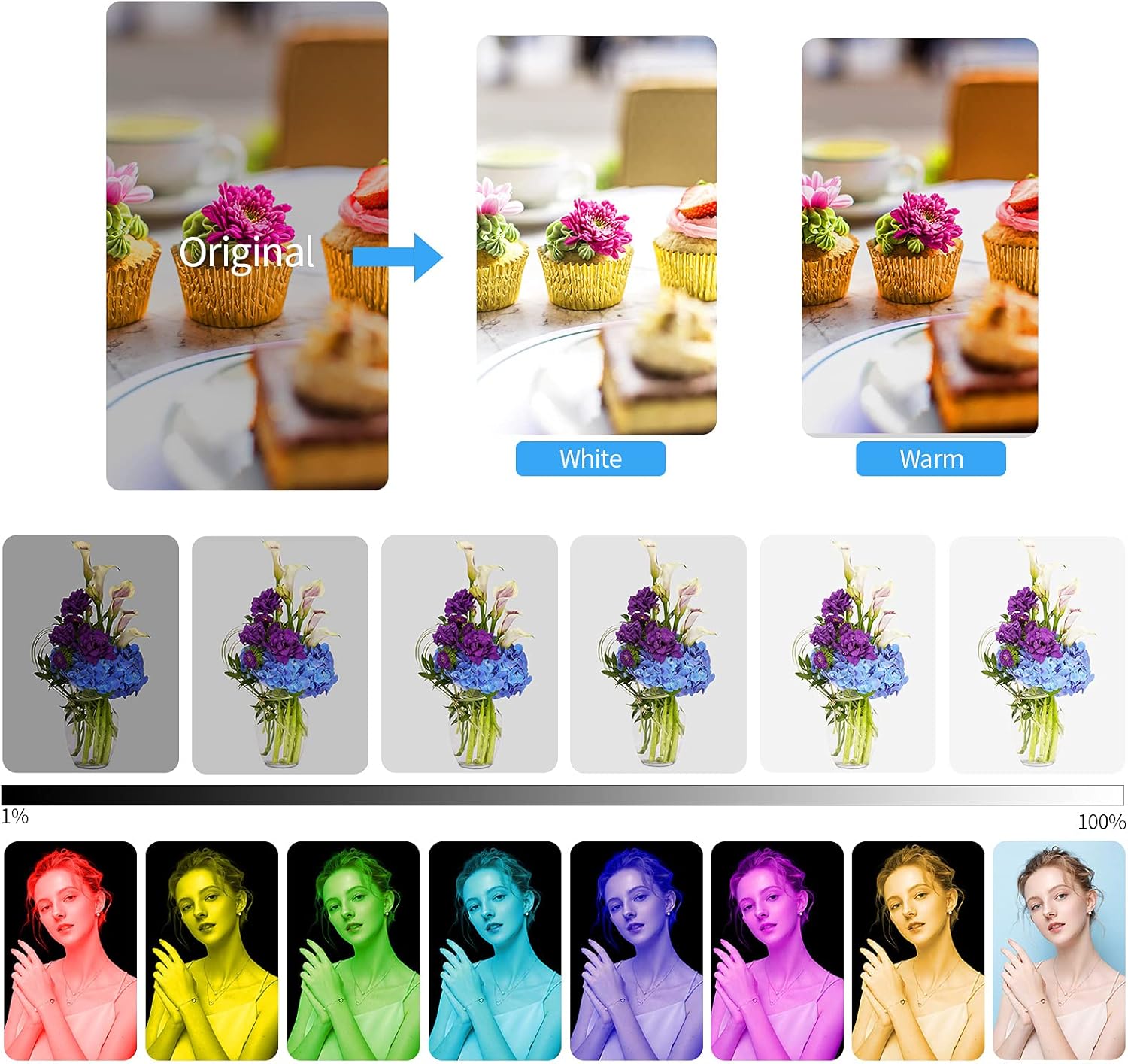
Image: Visual examples of the LUXCEO P100's lighting capabilities. It shows how the light can transform an original image with white and warm light, and displays a gradient of brightness from 1% to 100%. Additionally, a spectrum of RGB colors is presented, demonstrating the full range of hues available.
6.4 Remote Control Operation
The included remote control allows for convenient adjustment of the light wand's settings from a distance. Refer to the remote control's button layout for specific functions (e.g., power, mode selection, brightness adjustment, color selection, flash modes).
6.5 Application Scenarios
The LUXCEO P100 is suitable for a variety of uses:
- Live Broadcasts
- Self-Portraits
- Product Photography
- Wedding Shooting
- Outdoor Camping Light
- Hiking Light
- Light Painting
- Fill Lighting
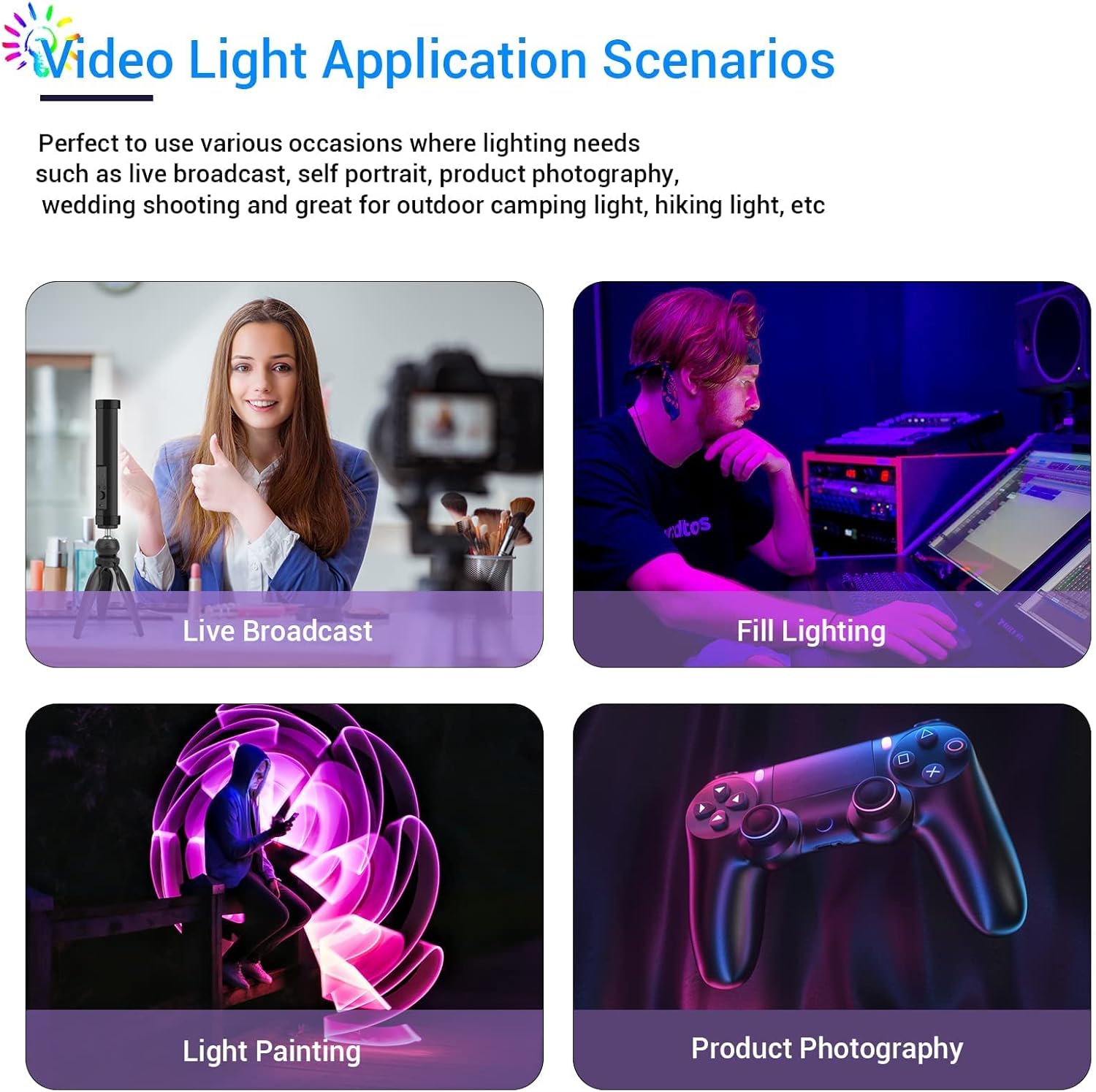
Image: This composite image displays four different application scenarios for the LUXCEO P100 light wand: a person using it for a live broadcast setup, providing fill lighting for a gamer, creating light painting effects, and illuminating products for photography.
7. Maintenance
7.1 Cleaning
Wipe the light wand with a soft, dry cloth. Do not use abrasive cleaners or solvents.
7.2 Storage
Store the device in a cool, dry place away from direct sunlight and extreme temperatures. If storing for an extended period, ensure the battery is partially charged (around 50%) to prolong its lifespan.
8. Troubleshooting
| Problem | Possible Cause | Solution |
|---|---|---|
| Light does not turn on. | Battery is depleted. | Charge the light wand using the USB-C cable. |
| Light flickers or dims unexpectedly. | Low battery. | Recharge the device. |
| Remote control not working. | Remote battery depleted or obstruction. | Ensure line of sight to the light wand. Replace remote battery if necessary. |
| Cannot change modes or colors. | Incorrect button press or device malfunction. | Ensure you are pressing the correct mode button (M) and adjusting with the knob. If issue persists, contact customer support. |
9. Specifications
| Feature | Detail |
|---|---|
| Model | P100 |
| Power | 5W |
| Brightness | 400lm (Max) |
| Color Temperature | 3000K / 6000K |
| CRI | >95+ |
| Input | DC 5V/1A |
| Charging Port | USB Type-C |
| Battery | 3.7V 2000mAh / 7.4Wh Lithium Ion |
| Working Time | 1.5 hours (max brightness) - 30 hours (min brightness) |
| Dimensions | 7.87 x 1.61 x 1.61 inches (200 x 41 x 41 mm) |
| Item Weight | 7.8 ounces (163g) |
| Connectivity Technology | USB |
| First Available Date | September 27, 2021 |
10. Warranty and Support
10.1 Warranty Information
The LUXCEO Handheld Light Wand P100 comes with a 1-Year Warranty from the date of purchase, covering manufacturing defects. Additionally, a 30-Day Money Back Guarantee is offered for customer satisfaction.
10.2 Customer Support
For any questions, technical assistance, or warranty claims, please contact LUXCEO customer service. We are committed to providing responsive support to ensure your satisfaction.
Please refer to the contact information provided on the product packaging or the official LUXCEO website for the most current support details.





