
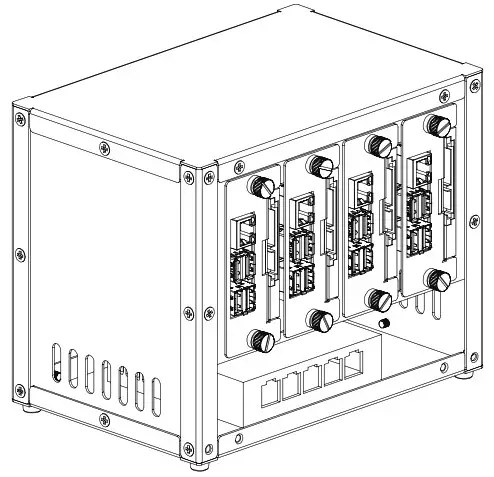
SKU: U6260
GABAY NG ASSEMBLY
www.uctronics.com
Mga Nilalaman ng Package

Pag-install
- I-install ang fan sa back panel. Bigyang-pansin ang direksyon ng fan, ang mga sticker ay dapat nakaharap sa Raspberry Pi.

- Ayusin ang mga cooling fan na may M5 * 10 screws.

- Mag-install ng dalawang frameworks sa mga back panel. Pakitandaan na ang lahat ng turnilyo para sa enclosure ay M3 * 4 countersunk screws.

- I-mount ang mga side panel sa mga frameworks.

- Mag-install ng dalawang frameworks sa kabilang panig ng side panel.

- I-mount ang front panel.

- Gamitin ang tuktok na panel upang takpan ang tuktok ng enclosure.

- I-snap ang ilalim na panel sa enclosure.

- Ipasok ang 2.5-inch SSD sa mounting bracket, ihanay ang direksyon ng mounting hole, at ayusin ito gamit ang M3*5 screws.
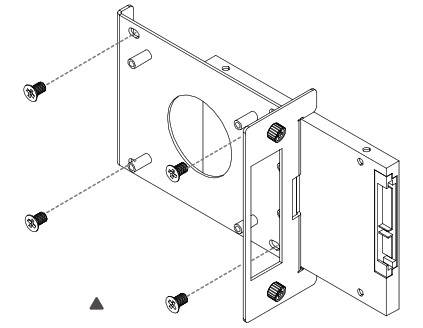
- I-mount ang Raspberry Pi gamit ang M2.5 *5 screws.
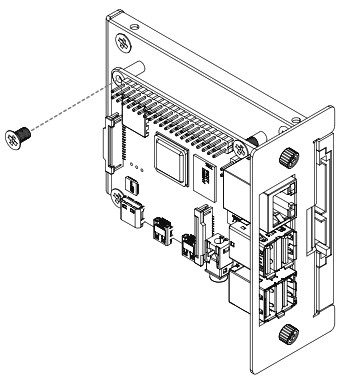
- Ipasok ang fan adapter board sa power interface ng Raspberry Pi.

- Polarity diagram ng fan adapter.

- Ikonekta ang fan wire sa fan adapter board. Mangyaring bigyang-pansin ang pula-at-itim na mga wire. Ang pula ay kumakatawan sa positibong poste at ang itim ay kumakatawan sa negatibong poste.

- Ikiling at ipasok ang naka-install na bracket sa case at ayusin ito gamit ang Captive Loose-Off Screws.

- Ipasok ang iba pang mga mounting bracket ng Raspberry Pi sa enclosure.

- Sa wakas, ilagay ang mga footpad sa ilalim na panel. Kumpleto na ang pag-install.
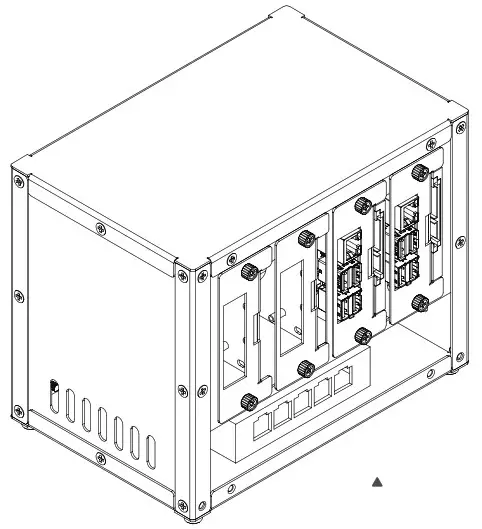
CONTACT US
Kung anumang problema, huwag mag-atubiling makipag-ugnayan sa amin.
Website: www.uctronics.com
Email: support@uctronics.com
Mga Dokumento / Mga Mapagkukunan
 |
UCTRONICS U6260 Kumpletong Enclosure para sa Raspberry Pi Cluster [pdf] Gabay sa Gumagamit U6260 Kumpletong Enclosure para sa Raspberry Pi Cluster, U6260, Kumpletong Enclosure para sa Raspberry Pi Cluster, Kumpletong Enclosure, Enclosure |