Introduction
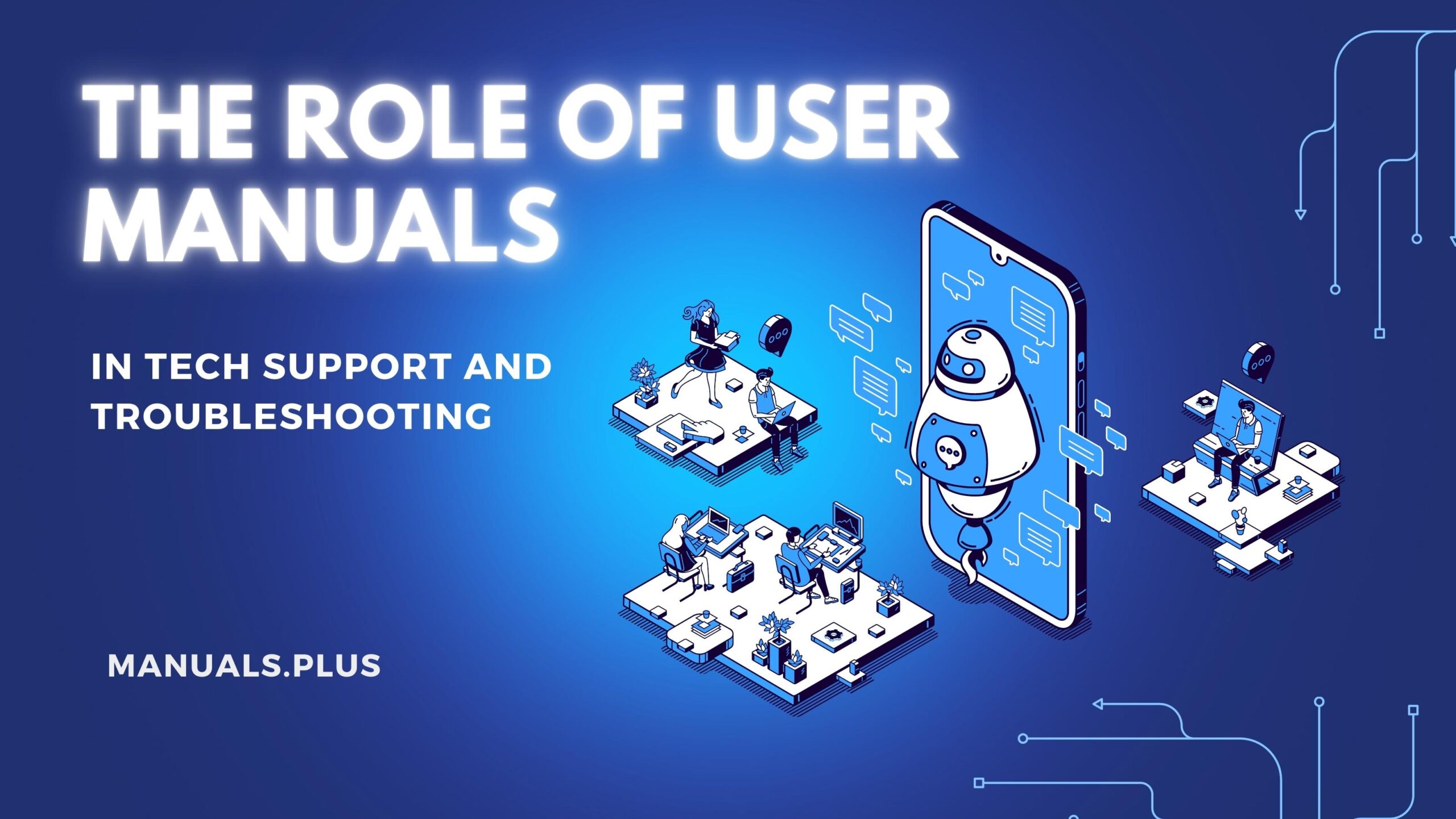
In the current digital era, technology has ingrained itself into every aspect of our life. We largely depend on these technological advancements to make our lives simpler and more productive, from smartphones and laptops to household appliances and smart gadgets. Even though these gadgets are sophisticated, they can have bugs or user-related problems. User manuals are quite helpful in this situation by offering important assistance and troubleshooting direction. We’ll examine the importance of user manuals in tech support and problem-solving in this blog post, as well as how they enable users to properly handle typical problems.
Instructions that are Simple to Follow

User manuals act as complete guides for users, offering simple-to-follow instructions on how to install, use, and maintain their equipment. The essential setup procedures, including hardware and software installs, configuration settings, and preliminary setup procedures, are outlined in these instructions. Users may lessen the possibility of running into problems in the future by making sure their devices have been set up correctly by carefully following these guidelines.
Troubleshooting Guides

User manuals are essential tools for resolving frequent problems that users may have throughout the course of a device’s existence. They provide thorough troubleshooting manuals that cover certain issues and give full advice on how to identify and fix them. A list of typical error messages, problem codes, and their accompanying fixes are often included in these troubleshooting manuals. By consulting the user manual, users may independently diagnose and resolve problems without having to call technical support, saving time and aggravation.
Safety and Maintenance Information
Additionally essential to maintaining the security and appropriate upkeep of equipment are user manuals. They include crucial details on safety considerations, such as handling, storage, and use instructions. User guides emphasize possible risks, precautions, and suggestions to avoid mishaps or causing harm to the technology. Additionally, they provide guidelines on how to look after the gadget so that its lifetime and performance are maximized.
Product-Specific Features and Functions
User guides provide thorough explanations of a product’s unique features and operations. They describe how to access advanced features, customize settings, and make use of the device’s capabilities. Users are better equipped to use their gadgets and fully utilize their functions with this information. In order to improve comprehension and assist users in navigating the numerous features and choices accessible to them, user guides often incorporate drawings, diagrams, and examples.
Easy Access and Quick Reference

User manuals provide users with a handy source of information. Users may swiftly consult the relevant portions of the handbook to discover solutions when confronted with a problem or ambiguity. With this fast reference feature, you may get the answer to any question right away without wasting time online or calling tech support. User manuals provide consumers access to a self-help tool, encouraging independence and equipping them to handle problems quickly.
Multilingual Support

User manuals often provide multilingual help in an increasingly globalized society to serve a variety of user bases. This makes it possible for individuals from various geographic and linguistic origins to access and comprehend the material in their mother tongues. User guides that are available in many languages encourage inclusion and improve the user experience by allowing a larger user base to make use of the assistance and troubleshooting advice.
Interactive and Online Manuals

Many user manuals are now accessible online or as interactive digital instructions thanks to the development of digital platforms. Additional benefits provided by these digital manuals include search capabilities, hyperlinks, and multimedia material. Users may do searches for certain terms or subjects to quickly find the necessary information. Interactive elements, such as video lessons or clickable links, provide a more immersive learning experience and help users comprehend difficult ideas or processes.
Constant Support and Updates

User guides often go through upgrades and modifications to solve new problems, add new features, or reflect improvements to hardware or software versions. For consumers to have access to the most recent information, manufacturers provide online resources or downloaded updates. These updates might provide extra instructions for advanced features, information on compatibility with the most recent operating systems, or troubleshooting advice for recently found problems. In case further help is needed, user manuals also detail how to contact customer service or technical support.
Empowering Users and Reducing Dependence on Tech Support
User guides include detailed information and step-by-step instructions for troubleshooting, enabling users to take charge of their devices and fix problems on their own. This lessens the need for technical help and enables consumers to handle typical issues quickly and effectively. Users’ overall satisfaction with the gadget is improved as a result of their increased confidence in their capacity to diagnose and discover solutions.
Enhanced Customer Satisfaction

User guides greatly increase customer satisfaction by giving consumers the assistance and direction they need. Users are more satisfied when they can quickly solve their issues, comprehend how to maximize the usefulness of their gadgets, and feel supported throughout the ownership process. A well-written, thorough user manual improves the consumer image of the product and brand by reflecting the manufacturer’s dedication to customer service.
Integration with Forums and Online Communities
Online forums and communities that allow users to engage and ask for assistance from other users may be complemented by user guides. Users may discuss their experiences, and trade advice, and provide fixes for prevalent problems on these sites. Links or references to these communities may be included in user guides, encouraging users to interact and work with others who may have had similar issues. Through collaboration, the troubleshooting process is improved, and users feel more connected to one another.
User-Friendly Language and Formatting
The use of user-friendly language and layout is essential to guarantee that user guides are successful in offering tech support and troubleshooting help. Jargon and technical phrases that users may not be acquainted with should not be used in user guides. Instead, they need to speak clearly and offer answers in words that are commonplace. Furthermore, user manuals should be well-structured with headings, subheadings, and bullet points to help users browse and find the information they need fast.
Case Studies and Actual Situations
User guides may incorporate case studies or real-life situations that demonstrate how to handle certain difficulties to improve user comprehension and practical applicability. These real-world scenarios provide step-by-step answers that people may use for their own circumstances. User guides help users successfully employ troubleshooting methods by bridging the gap between theory and practice by giving real-world problems.
Tools and Contextual Information
Digital environments allow for the direct integration of user manuals into the user interface, providing tooltips and contextual support. Users get quick support from these contextual cues when they move between various tasks or come across possible obstacles. Users may obtain pertinent information without being distracted from their work by using tooltips, which can provide succinct explanations or directions. This immediate advice improves the user experience and lessens annoyance when consumers run into problems.
Multiple Platforms and Device Compatibility

User guides must be accessible and compatible with a wide range of devices due to the expansion of platforms and devices. The user manual should adjust and optimize its display for the particular device or platform, whether users view the handbook on a desktop computer, mobile device, or via a unique application. By doing this, users are guaranteed access to the relevant data regardless of the device they are using.
Global Market Localization

User guides for goods destined for foreign markets should be localized to take into account various languages, cultural settings, and regulatory needs. In addition to translating the content, localization entails adjusting it to the tastes and conventions of the target culture. This takes into account variations in vocabulary, measuring units, date formats, and regulatory requirements. Localization makes sure that consumers from various locations can use and comprehend the user manual efficiently, improving their entire experience.
User Evaluations and Feedback

Manufacturers should conduct user testing and collect user input to continually increase the use of user guides in tech support and troubleshooting. User testing is watching how readers interact with the manual, looking for any points of confusion or difficulty, and then iteratively improving the manual in light of the results. Encouraging users to comment on the manual’s usability, clarity, and efficacy might also provide helpful suggestions for the next changes. By taking user feedback into account, user guides are updated to reflect users’ changing demands.
Integration of Multimedia Elements
Multimedia components, such as photographs, videos, and animations, may be included in user guides to improve comprehension and engagement. Visual aids may assist explain difficult processes, show how things fit together, or provide visual indications for troubleshooting actions. Videos may provide detailed instructions, showing how to do certain activities or fix frequent problems. User manuals may accommodate various learning styles and increase the information’s accessibility and user engagement by including multimedia features.
Collaboration with Technical Support Teams

For a smooth customer support experience, technical support teams and user guides should collaborate. In order to give consumers correct and consistent information, technical support teams might utilize user manuals as a reference point. In turn, technical support teams’ input and insights may be included in user manuals to solve prevalent problems, update troubleshooting instructions, and enhance the overall content. A more efficient support ecosystem is produced as a consequence of this partnership, which makes sure that user guides are in line with the skills and experience of the technical support staff.
Continuous Improvement and Iterative Updates
To remain current and handle new concerns, user guides should be improved continuously and updated iteratively. Manufacturers should keep a close eye on customer reviews, examine help requests, and identify any prevalent user patterns or problems. The user manual’s text may be updated in light of this information to highlight areas that need improvement. Manufacturers can guarantee that the handbook continues to be a useful resource for tech support and troubleshooting by routinely evaluating and updating it.
Integration of Interactive Features
User guides may include interactive elements to improve user engagement and learning even further. These might be interactive tests of knowledge, quizzes, or simulations that let users practice troubleshooting techniques in a secure setting. User manuals become dynamic learning aids by including interactive components, encouraging active learning and knowledge retention.
Online Support Portal Integration
User support may be centralized by integrating user manuals with knowledge bases or online help portals. These portals are capable of hosting extensive collections of FAQs, user-contributed fixes, and troubleshooting articles. When users run into problems that are beyond the scope of the user manual, they may access a larger variety of information and solutions by connecting user manuals to these portals. Through this connection, a self-help environment is promoted, allowing users to resolve issues on their own and minimizing the need for immediate technical assistance.
Conclusion
User manuals are essential for tech support and troubleshooting because they include clear instructions, suggestions for solving problems, safety advice, and in-depth descriptions of device capabilities. Users are given the tools they need to autonomously fix problems, care for their equipment, and use all of its features. User guides are helpful tools that decrease the need for quick technical assistance and increase users’ self-assurance and happiness. User guides will continue to develop as technology progresses, including digital forms, interactivity, and language assistance to meet the varied demands of users throughout the globe.