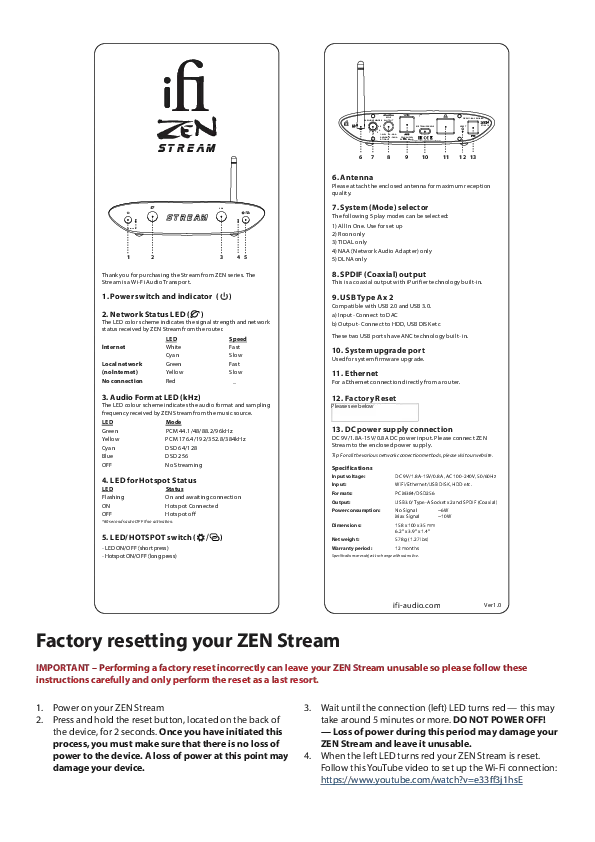iFi ZEN STREAM
Your Wi-Fi Audio Transport
Device Overview
Thank you for purchasing the ZEN STREAM from the ZEN series. The ZEN STREAM is a Wi-Fi Audio Transport.
1. Power Switch and Indicator
Description of the power switch and its indicator light.
2. Network Status LED
The LED color scheme indicates the signal strength and network status received by ZEN STREAM from the router.
| Internet | LED | Speed |
|---|---|---|
| White | Fast | |
| Cyan | Slow | |
| Local network (no Internet) | Green | Fast |
| Yellow | Slow | |
| No connection | Red |
3. Audio Format LED (kHz)
The LED color scheme indicates the audio format and sampling frequency received by ZEN STREAM from the music source.
| LED | Mode |
|---|---|
| Green | PCM 44.1/48/88.2/96kHz |
| Yellow | PCM 176.4/192/352.8/384kHz |
| Cyan | DSD 64/128 |
| Blue | DSD 256 |
| OFF | No Streaming |
4. LED for Hotspot Status
| LED | Status |
|---|---|
| Flashing | On and awaiting connection |
| ON | Hotspot Connected |
| OFF | Hotspot off (*60 seconds auto OFF if no activation.) |
5. LED/HOTSPOT Switch
This switch controls the LED status and Hotspot functionality: [LED/Hotspot switch] - LED ON/OFF (short press) - Hotspot ON/OFF (long press)
Front Panel Diagram Description
The front panel features the iFi logo and ZEN STREAM branding. It also displays indicators and controls: Power switch and indicator, Network Status LED, Audio Format LED, Hotspot Status LED, and the LED/Hotspot switch.
Rear Panel Diagram Description
The rear panel provides connectivity options:
- 6. Antenna: Connector for attaching the included antenna for optimal reception quality.
- 7. System (Mode) Selector: Allows selection from five play modes: 1) All In One (for setup), 2) Roon only, 3) TIDAL only, 4) NAA (Network Audio Adapter) only, 5) DLNA only.
- 8. SPDIF (Coaxial) Output: A coaxial output featuring iPurifier technology.
- 9. USB Type A x 2: Two USB ports compatible with USB 2.0 and USB 3.0. These can be used for input (e.g., connecting to a DAC) or output (e.g., connecting to an HDD or USB disk). These ports incorporate ANC technology.
- 10. System Upgrade Port: Used for system firmware upgrades.
- 11. Ethernet: For a direct Ethernet connection from a router.
- 12. Factory Reset: A button for resetting the device (details below).
- 13. DC Power Supply Connection: Input for the DC 9V/1.8A-15V/0.8A power adapter.
Tip: For detailed information on various network connection methods, please visit the iFi website.
Specifications
| Specification | Details |
|---|---|
| Input voltage | DC 9V/1.8A-15V/0.8A, AC 100-240V, 50/60Hz |
| Input | WiFi/Ethernet/USB DISK, HDD etc. |
| Formats | PCM384/DSD256 |
| Output | USB3.0/ Type-A Socket x2 and SPDIF (Coaxial) |
| Power consumption | ~6W (No Signal) / ~10W (Max Signal) |
| Dimensions | 158 x 100 x 35 mm (6.2" x 3.9" x 1.4") |
| Net weight | 578 g (1.27 lbs) |
| Warranty period | 12 months |
Specifications are subject to change without notice.
Visit: ifi-audio.com
Factory Resetting Your ZEN Stream
IMPORTANT – Performing a factory reset incorrectly can leave your ZEN STREAM unusable. Please follow these instructions carefully and only perform the reset as a last resort.
- Power on your ZEN STREAM.
- Press and hold the reset button, located on the back of the device, for 2 seconds. Once you have initiated this process, you must make sure that there is no loss of power to the device. A loss of power at this point may damage your device.
- Wait until the connection (left) LED turns red. This may take around 5 minutes or more. DO NOT POWER OFF! Loss of power during this period may damage your ZEN STREAM and leave it unusable.
- When the left LED turns red, your ZEN STREAM is reset.
Follow this YouTube video to set up the Wi-Fi connection: