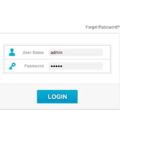Yuav teeb tsa DMZ ntawm TOTOLINK Router li cas?
Nws yog haum rau: N100RE, N150RT, N200RE, N210RE, N300RT, N302R Ntxiv, A3002RU
Kev taw qhia txog kev siv:
DMZ (Demilitarized Zone) yog lub network uas muaj kev txwv tsis pub muaj hluav taws xob tsawg dua li LAN ua. Nws tso cai rau tag nrho cov khoom siv txuas nrog rau qhov chaw nres nkoj kom nthuav tawm hauv Is Taws Nem rau qee qhov kev pabcuam tshwj xeeb.
KAUJ RUAM-1:
Txuas koj lub computer mus rau lub router los ntawm cable lossis wireless, nkag mus rau lub router los ntawm kev nkag mus rau http://192.168.0.1 rau hauv qhov chaw nyob bar ntawm koj tus browser.
![]()
Nco tseg:
Qhov chaw nyob ntawm qhov chaw nyob txawv txav nyob ntawm qhov xwm txheej tiag tiag. Thov nrhiav nws nyob rau hauv qab daim ntawv lo ntawm cov khoom.
KAUJ RUAM-2:
Tus neeg siv lub npe thiab tus password yuav tsum tau, los ntawm lub neej ntawd ob leeg yog admin hauv tsab ntawv me. Nyem LOGIN.

KAUJ RUAM-3:
Nkag mus rau Kev teeb tsa Advanced nplooj ntawv ntawm lub router, Nyem Firewall-> DMZ nyob rau ntawm navigation bar ntawm sab laug.

KAUJ RUAM-4:
Xaiv Enable On/Off bar, Koj tuaj yeem teeb tsa tus IP chaw nyob hauv lub thawv, Thiab tom qab ntawd nyem Thov khawm.

Nco tseg:
Thaum DMZ tau qhib, DMZ tus tswv tsev raug cuam tshuam rau hauv is taws nem, uas yuav ua rau muaj kev phom sij rau kev nyab xeeb. Yog tias DMZ tsis siv, thov kaw lub sijhawm.
DOWNLOAD
Yuav teeb li cas DMZ ntawm TOTOLINK Router -[Download PDF]