AV Access 4KIPJ200E over IP Encoder Or Decoder

Product Information
- Specifications
- Distributes and switches 4K UHD AV signals via standard Gigabit Ethernet networks
- Supports input and output resolutions up to 3840 x 2160@60Hz 4:4:4
- Decoder supports video wall up to the dimensions of 16 x 16
- Supports HDR10 and Dolby Vision video
- Supports CEC one-touch-play and standby commands
- Supports multi-channel audio up to PCM 7.1, Dolby Atmos, DTS HD Master, and DTS:X
- Analog audio de-embedding output
- HDCP 2.2/2.3 compliant
- Flexible routing policies for HDMI, USB, and RS232 signals
- Supports up to 328ft/100m signal delivery over a single Cat 5e cable
- 1 frame latency
- Supports bi-directional serial communication for control of remote RS232 devices
- USB Device ports for KM over IP seamless switching and roaming
- Supports various point-to-point and multipoint configurations
Product Usage Instructions
- Installation and Application
- To install the 4KIPJ200E or 4KIPJ200D, follow the bracket installation steps provided in the user manual. Once installed, proceed with the application setup as outlined in the manual.
- Hardware Installation
- Before starting the hardware installation, ensure you have all the components mentioned in the package contents section. Connect the necessary cables and power supply according to the provided instructions.
FAQs
- Q: What is the maximum supported resolution for this product?
- A: The product supports input and output resolutions up to 3840 x 2160@60Hz with 4:4:4 chroma subsampling.
- Q: Can I control remote RS232 devices using this product?
- A: Yes, the product supports bi-directional serial communication for control of remote RS232 devices between encoders and decoders.
Introduction
Overview
- 4KIPJ200 series encoders and decoders are designed for UHD media up to 3840 x 2160@60Hz 4:4:4 to be switched and distributed over standard Gigabit Ethernet networks, providing complete end-to-end streaming systems, where HDMI along with USB, RS232 can be routed separately or as a whole.
- HDCP 2.2/2.3 specifications are employed. A local area network is covered with a range up to 330ft (100m) over a single Cat 5e cable or above. Standard features like bi-directional serial and de-embedded analog audio output are included.
- USB extension and Roaming are supported to control the remote computer via a keyboard and a mouse. 4KIPJ200 series is the perfect solution for any low latency and signal routing applications. Common applications include homes, control rooms, classrooms, conference rooms, sport bars, auditoriums, etc.
Features
- Distributes and switches 4K UHD AV signals via standard Gigabit Ethernet networks, providing complete end-to-end streaming systems.
- Supports input and output resolutions up to 3840 x 2160@60Hz 4:4:4.
- Decoder supports video wall up to the dimensions of 16 x 16.
- Supports HDR10 and Dolby Vision video.
- Supports CEC one-touch-play and standby commands to power on and off the display, as well as CEC Frame.
- Supports multi-channel audio up to PCM 7.1, Dolby Atmos, DTS HD Master and DTS:X.
- Analog audio de-embedding output.
- HDCP 2.2/2.3 compliant.
- Flexible routing policies, allowing HDMI, USB, and RS232 signals to be routed separately or as a whole throughout the matrix system.
- Allows HDMI, USB, RS232 and power signals to be delivered up to 328ft/100m over a single Cat 5e cable or above.
- 1 frame latency.
- Supports bi-directional serial communication for control of remote RS232 devices between encoders and decoders, or between encoders/decoders and the HDIP-IPC controller.
- USB Device ports for KM over IP seamless switching and roaming.
- Supports point-to-point, point-to-multipoint, multipoint-to-point, multipoint-to-multipoint applications.
- Supports PoE to be remotely powered by compatible power source equipment such as a PoE-enabled Ethernet switch, eliminating the need for a nearby power outlet.
- Supports user-selectable output HDCP configuration via the HDIP-IPC Controller.
- Decoders provide video fit-in/stretch-out modes and rotation options for video walls, i.e. the decoded video can fill a video wall with a fixed/variable aspect ratio and rotate by 90/180/270 degrees clockwise therein, presenting imagery that meets customers’ expectations.
- Supports DHCP by default, and falls back to AutoIP if there’s no DHCP server in the system.
- Supports multiple control options, including the HDIP-IPC controller, VisualM App and OSD menu.
- Supports communications protocols of Telnet, SSH, HTTP and HTTPS.
Package Contents
Before you start the installation of the product, please check the package contents:
- For Encoder:
- Encoder x 1
- DC 12V Power Supply x 1
- 3.5mm 3-Pin Phoenix Male Connector x 1
- Mounting Brackets (with M3*L5 Screws) x 4
- User Manual x 1
- For Decoder:
- Decoder x 1
- DC 12V Power Supply x 1
- 3.5mm 3-Pin Phoenix Male Connector x 1
- Mounting Brackets (with M3*L5 Screws) x 4
- User Manual x 1
Panel
Encoder
- Front Panel

# Name Description 1 Link LED Ÿ On: The device is powered on. Ÿ Blinking: The device is booting.
Ÿ Off: The device is powered off.
2 Status LED Ÿ On: The device is connected to an active video source. Ÿ Blinking: The device is not connected to a video source.
Ÿ Off: The device is booting or powered off. / Network is down.
- Rear Panel
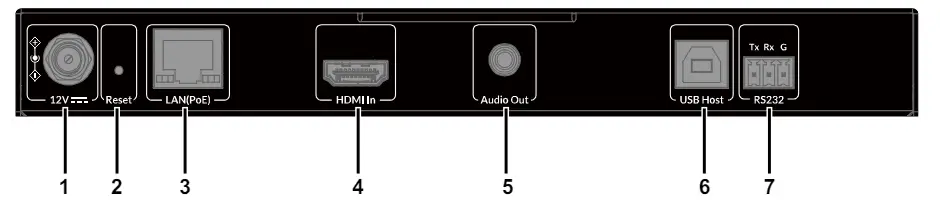
# Name Description 1 DC 12V Connect to the DC 12V power adapter provided. 2 Reset When the device is powered on, use a pointed stylus to hold down the RESET button for five or more seconds, and then release it, it will reboot and restore to its factory defaults. Note: When the settings are restored, your custom data is lost. Therefore, exercise caution when using the Reset button.
3 LAN (PoE) Connect to a Gigabit Ethernet switch for outputting IP streams, controlling device and being powered over Ethernet (PoE).
Default IP addressing mode: DHCP4 HDMI IN Connect to an HDMI source. 5 Audio Out Connect this 3.5 mm stereo tip-ring-sleeve port to an audio receiver for unbalanced stereo audio output. 6 USB Host Connect a type A male to type B male USB cable between this port and the USB port of a computer for USB 2.0 data delivery, or for KVM over IP seamless switching and roaming. 7 RS232 Connect to an RS232 device for bidirectional serial communication.
Decoder
- Front Panel
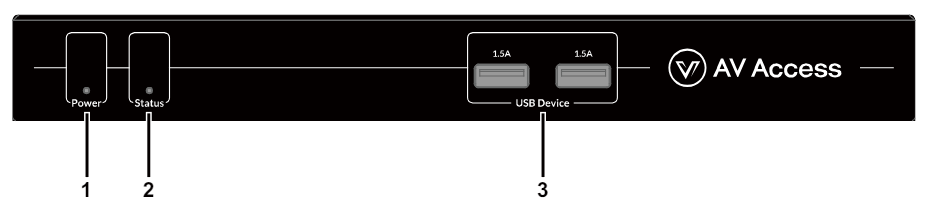
# Name Description 1 Power LED Ÿ On: The device is powered on. Ÿ Blinking: The device is booting.
Ÿ Off: The device is powered off.
2 Status LED Ÿ On: The device is connected to an encoder and the video is being played. Ÿ Blinking: The device is not connected to an encoder or the connected encoder has no valid video source input.
Ÿ Off: The device is booting or powered off. / Network is down.
3 USB Device (1.5A) 2 x USB-A ports. Connect to USB devices (e.g. a keyboard, mouse, USB camera, USB microphone etc.) for KVM over IP seamless switching and roaming. Tip: Each USB port can output DC 5V 1.5A power. - Rear Panel
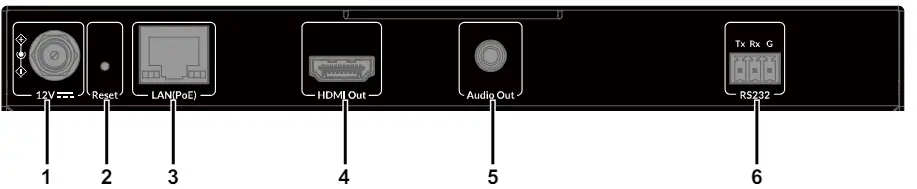
# Name Description 1 DC 12V Connect to the DC 12V power adapter provided. 2 Reset When the device is powered on, use a pointed stylus to hold down the RESET button for five or more seconds, and then release it, it will reboot and restore to its factory defaults. Note: When the settings are restored, your custom data is lost. Therefore, exercise caution when using the Reset button.
3 LAN (PoE) Connect to a Gigabit Ethernet switch for inputting IP streams, controlling device and being powered over Ethernet (PoE). Default IP addressing mode: DHCP
4 HDMI Out Connect to an HDMI display. 5 Audio Out Connect this 3.5 mm stereo tip-ring-sleeve port to an audio receiver for unbalanced stereo audio output. 6 RS232 Connect to an RS232 device for bidirectional serial communication.
Installation and Application
Bracket Installation
Note: Before installation, make sure both devices are disconnected from the power source.
Steps to install the device in a suitable location:
- Attach the mounting brackets to the panels of both sides using the screws (two on each side) provided in the package.
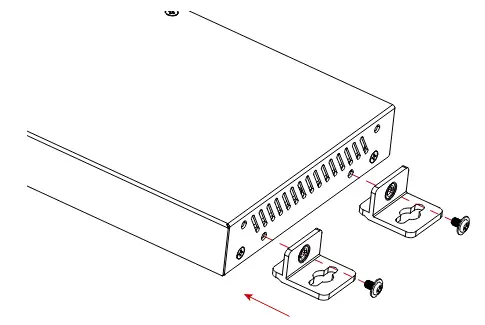
- Install the brackets in the position as desired using the screws (not included).
- TIP: The installation of encoders and decoders is similar.
Application
Application 1
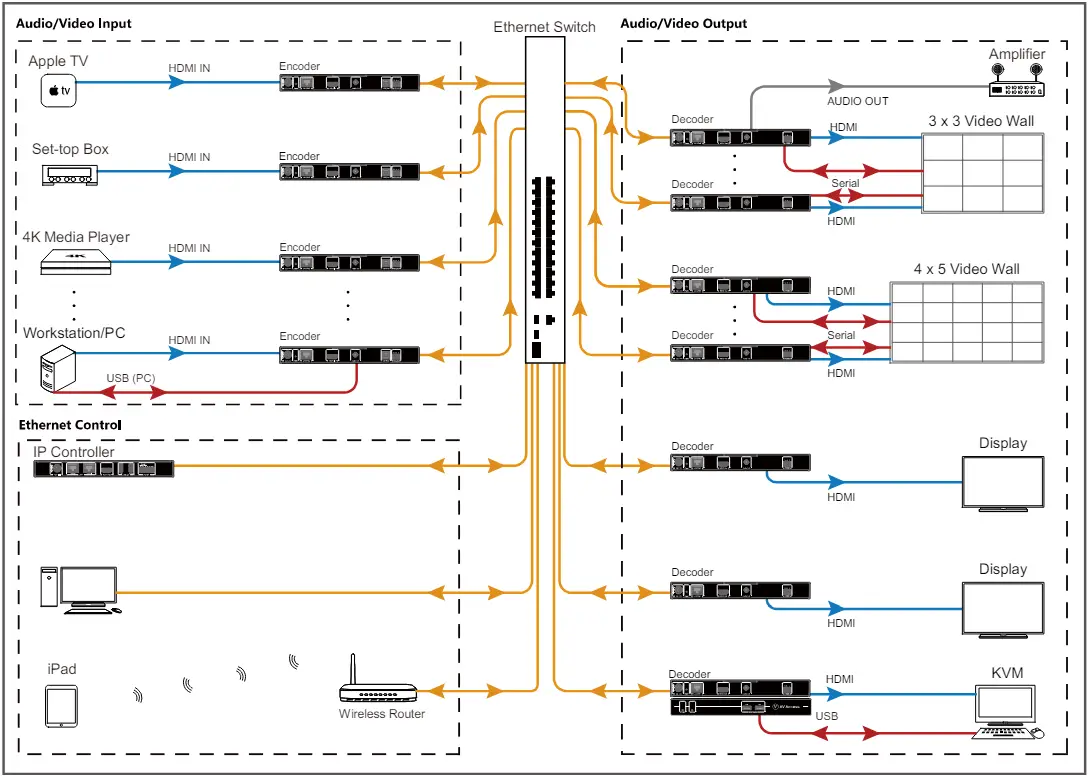
Application 2
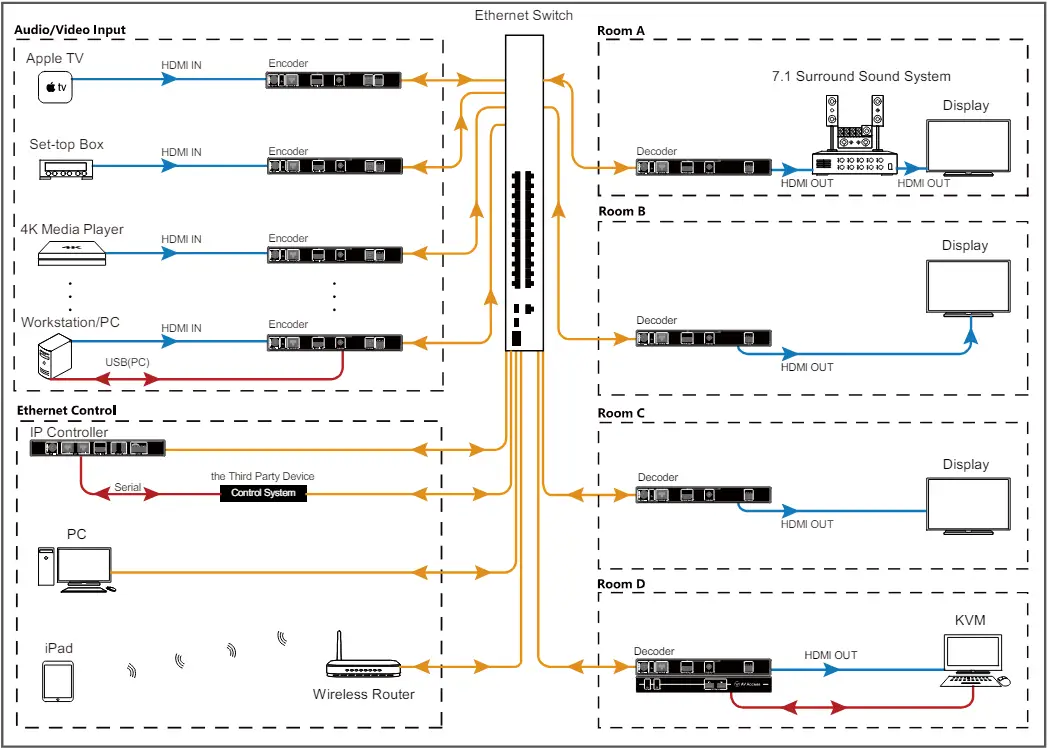
Hardware Installation
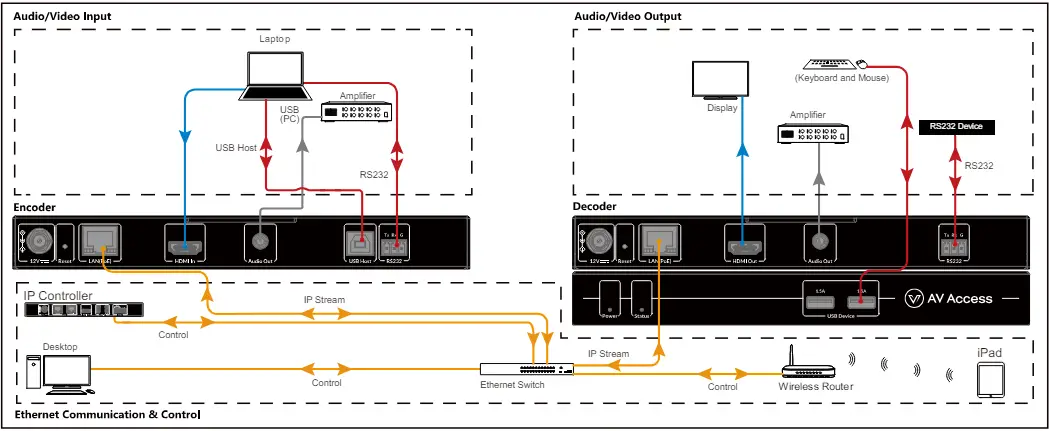
Note: If the Ethernet switch doesn’t support PoE, connect encoders and decoders to the power adapters respectively.
Specification
Encoder
| Technical | |
| Input Video Port | 1 x female HDMI type A (19 pins) |
| Input Video Type | HDMI 2.0, HDCP 2.2/2.3 |
| Input Resolutions | 3840 x 2160p@24Hz 4:4:4, 3840 x 2160p@30Hz 4:4:4,
3840 x 2160p@50Hz 4:4:4, 3840 x 2160p@60Hz 4:4:4, 640 x 480p@60Hz, 720 x 480p@60Hz, 1280 x 720p@60Hz, 1920 x 1080i@60Hz, 1920 x 1080p@60Hz, 720 x 576p@50Hz, 1280 x 720p@50Hz, 1920 x 1080i@50Hz, 1920 x 1080p@50Hz, 1920 x 1080p@24Hz, 1920 x 1080p@25Hz, 640 x 480@60Hz, 800 x 600@60Hz 1024 x 768@60Hz, 1280 x 720@60Hz, 1280 x 768@60Hz, 1280 x 800@60Hz, 1280 x 960@60Hz, 1280 x 1024@60Hz 1360 x 768@60Hz, 1366 x 768@60Hz, 1400 x 1050@60Hz, 1440 x 900@60Hz, 1600 x 900@60Hz, 1600 x 1200@60Hz 1680 x 1050@60Hz, 1920 x 1080@60Hz, 1920 x 1200@60Hz |
| Output Video Port | 1 x female RJ-45 |
| Output Video Type | IP Stream |
| Output Resolutions | Up to 3840 x 2160p@60Hz 4:4:4 |
| Average Encoding Data
Rate |
3840 x 2160@60Hz: 650Mbps (avg) / 900Mbps (max) |
| End-to-End Time Latency | 1 frame |
| Input/Output Video Signal | 0.5~1.2 V p-p |
| Input/Output DDC Signal | 5 V p-p (TTL) |
| Video Impendence | 100 Ω |
| Maximum Data Rate | 18 Gbps (6 Gbps per color) |
| Maximum Pixel Clock | 600 MHz |
| Input Audio Port | 1 x HDMI |
| Input Audio Type | Fully supports audio formats in HDMI 2.0 specification, including PCM 2.0/5.1/7.1, Dolby TrueHD, Dolby Atmos, DTS-HD Master Audio and DTS:X |
| Output Audio Port | 1 x 3.5 mm stereo jack; 1 x LAN |
| Output Audio Type | Audio Out: analog LAN: Fully supports audio formats in HDMI 2.0 specification, including PCM 2.0/5.1/7.1, Dolby TrueHD, Dolby Atmos, DTS-HD Master Audio and DTS:X |
| Control Method | IP Controller (HDIP-IPC), VisualM, OSD Menu |
| General | |
| Operating Temperature | 0 to 45°C (32 to 113 °F), 10% to 90%, non-condensing |
| Storage Temperature | -20 to 70°C (-4 to 158 °F), 10% to 90%, non-condensing |
| ESD Protection | Human Body Model: ±8kV (air-gap discharge)/±4kV (contact discharge) |
| General | |
| Power Supply | DC 12V 2A; PoE |
| Power Consumption | 7W (Max) |
| Unit Dimensions (W x H x D) | 215 mm x 25 mm x 120 mm / 8.46” x 0.98” x 4.72” |
| Unit Net Weight (without accessories) | 0.74kg/1.63lbs |
Decoder
| Technical | |
| Input Video Port | 1 x female RJ-45 |
| Input Video Type | IP Stream |
| Input Resolutions | 3840 x 2160p@24Hz 4:4:4, 3840 x 2160p@30Hz 4:4:4,
3840 x 2160p@50Hz 4:4:4, 3840 x 2160p@60Hz 4:4:4, 640 x 480p@60Hz, 720 x 480p@60Hz, 1280 x 720p@60Hz, 1920 x 1080i@60Hz, 1920 x 1080p@60Hz, 720 x 576p@50Hz, 1280 x 720p@50Hz, 1920 x 1080i@50Hz, 1920 x 1080p@50Hz, 1920 x 1080p@24Hz, 1920 x 1080p@25Hz, 640 x 480@60Hz, 800 x 600@60Hz 1024 x 768@60Hz, 1280 x 720@60Hz, 1280 x 768@60Hz, 1280 x 800@60Hz, 1280 x 960@60Hz, 1280 x 1024@60Hz 1360 x 768@60Hz, 1366 x 768@60Hz, 1400 x 1050@60Hz, 1440 x 900@60Hz, 1600 x 900@60Hz, 1600 x 1200@60Hz 1680 x 1050@60Hz, 1920 x 1080@60Hz, 1920 x 1200@60Hz |
| Output Video Port | 1 x female HDMI type A (19 pins) |
| Output Video Type | HDMI 2.0, HDCP 2.2/2.3 |
| Output Resolutions | Up to 3840 x 2160p@60Hz 4:4:4 |
| End-to-End Time Latency | 1 frame |
| Input/Output Video
Signal |
0.5~1.2 V p-p |
| Input/Output DDC Signal | 5 V p-p (TTL) |
| Video Impendence | 100 Ω |
| Maximum Data Rate | 18 Gbps (6 Gbps per color) |
| Maximum Pixel Clock | 600 MHz |
| Input Audio Port | 1 x LAN |
| Input Audio Signal | Fully supports audio formats in HDMI 2.0 specification, including PCM 2.0/5.1/7.1, Dolby TrueHD, Dolby Atmos, DTS-HD Master Audio and DTS:X |
| Output Audio Port | 1 x HDMI; 1 x 3.5 mm stereo jack |
| Output Audio Signal | HDMI: Fully supports audio formats in HDMI 2.0 specification, including PCM 2.0/5.1/7.1, Dolby TrueHD, Dolby Atmos, DTS-HD Master Audio and DTS:X Audio Out: Analog |
| Control Method | IP Controller (HDIP-IPC), VisualM, OSD Menu |
| General | |
| Operating Temperature | 0 to 45°C (32 to 113 °F), 10% to 90%, non-condensing |
| Storage Temperature | -20 to 70°C (-4 to 158 °F), 10% to 90%, non-condensing |
| ESD Protection | Human Body Model: ±8kV (air-gap discharge)/±4kV (contact discharge) |
| Power Supply | DC 12V 2A; PoE+ |
| Power Consumption | 8.5W (Max) |
| Unit Dimensions (W x H x D) | 215 mm x 25 mm x 120 mm / 8.46” x 0.98” x 4.72” |
| Unit Net Weight (without accessories) | 0.74kg/1.63lbs |
Control of Devices
- The 4KIPJ200 series devices support multiple features like USB extension/roaming, fast switching, HDR/Dolby Vision video input, firmware upgrade, etc., which can be realized after configured on the HDIP-IPC controller.
- For more information about the HDIP-IPC controller, refer to its user manual.
Configurations of the Network Switch
Before you start network setup, make sure your network switch meets the following minimum network requirements.
- IGMP Snooping: Enabled
- IGMP Querier: Enabled
- IGMP Immediate/Fast/Prompt Leave: Enabled
- Unregistered Multicast Filtering: Enabled
Note: The names of the configuration items mentioned above may vary by switch brand, should you have any questions please contact your switch manufacturer for technical support.
The OSD menu is designed for a decoder to associate with a specified encoder quickly and easily. Here is how it works.
- Connect a USB keyboard and/or a mouse to the USB-A port(s) of a certain decoder.
- Double tap the Caps Lock button to open the OSD menu, which will appear on the upper left corner of the display screen.
- Tip: When the devices enter the roaming state, it is possible to use one set of keyboard and mouse at the roaming master to access the multiple displays that make up the entire roaming wall.
- Available button operations:
- Caps Lock: Double tap to bring up the OSD menu, where the alias names of all online encoders are listed in order.
- The item that is highlighted indicates that the encoder is being routed to the decoder.
- If there’s no highlighted item or the highlighted item remains on the first line, it indicates that no encoder is assigned to the decoder currently.
- Up () / Down (): Tap to move to the previous/next item. When the cursor reaches the first/last line of the menu, it can automatically turn to the previous/next page using the Up/Down button.
- Left () / Right (): Tap to turn to the previous/next page.
- Input a keyword in the textbox: To select the target encoders directly.
- Enter: Tap to perform the routing between the encoder and the decoder. Once Enter is tapped, the OSD menu disappears immediately.
- ESC: Tap to exit from the OSD menu.
- Caps Lock: Double tap to bring up the OSD menu, where the alias names of all online encoders are listed in order.
- Available mouse operations:
- Left-click on an item to select a certain encoder.
- Double left-click on an item to perform the routing between the selected encoder and the decoder. Once double-click is done, the OSD menu disappears immediately.
- Scroll the mouse wheel to move to the previous/next item. When the cursor reaches the first/last line of the menu, it can automatically turn to the previous/next page.
Warranty
Products are backed by a limited 1-year parts and labour warranty. For the following cases AV Access shall charge for the service(s) claimed for the product if the product is still remediable and the warranty card becomes unenforceable or inapplicable.
- The original serial number (specified by AV Access) labelled on the product has been removed, erased, replaced, defaced or is illegible.
- The warranty has expired.
- The defects are caused by the fact that the product is repaired, dismantled or altered by anyone who is not from an AV Access authorized service partner. The defects are caused by the fact that the product is used or handled improperly, roughly or not as instructed in the applicable User Guide.
- The defects are caused by any force majeure including but not limited to accidents, fire, earthquake, lightning, tsunami and war.
- The service, configuration and gifts promised by the salesman only but not covered by the normal contract.
- AV Access preserves the right to interpret of these cases above and to make changes to them at any time without notice.
Thank you for choosing products from AV Access.
If you have any questions, please contact us via the following emails:
- General Enquiry: info@avaccess.com.
- Customer/Technical Support: support@avaccess.com.
- www.avaccess.com.
- info@avaccess.com.
- 4K@60Hz KVM over IP Encoder or Decoder
- 4KIPJ200E or 4KIPJ200D
Documents / Resources
 |
AV Access 4KIPJ200E over IP Encoder Or Decoder [pdf] User Manual 4KIPJ200E over IP Encoder Or Decoder, 4KIPJ200E, over IP Encoder Or Decoder, IP Encoder Or Decoder, Encoder Or Decoder, Decoder |
