Introduction
Welcome to the world of vibrant sound with your new Packed Party True Wireless Earbuds. Designed for everyday adventures, these earbuds offer a seamless audio experience with intuitive controls and a durable, water-resistant design. This manual provides essential information to help you get the most out of your earbuds.
The Packed Party "Grow With It" Bluetooth Wireless Earbuds are equipped with Bluetooth V5.3, touch sensors, and IPX5 water resistance, providing over 20 hours of playtime with their stylish charging case. They are perfect for various activities, from gym workouts to daily errands.

What's in the Box
Your Packed Party True Wireless Earbuds package includes the following items:
- 1 pair of earbuds
- 1 charging case
- 3 pairs of silicone eartips (M size installed on earbuds)
- 1 USB-C charging cable
- 1 quick start guide
- 1 warranty card
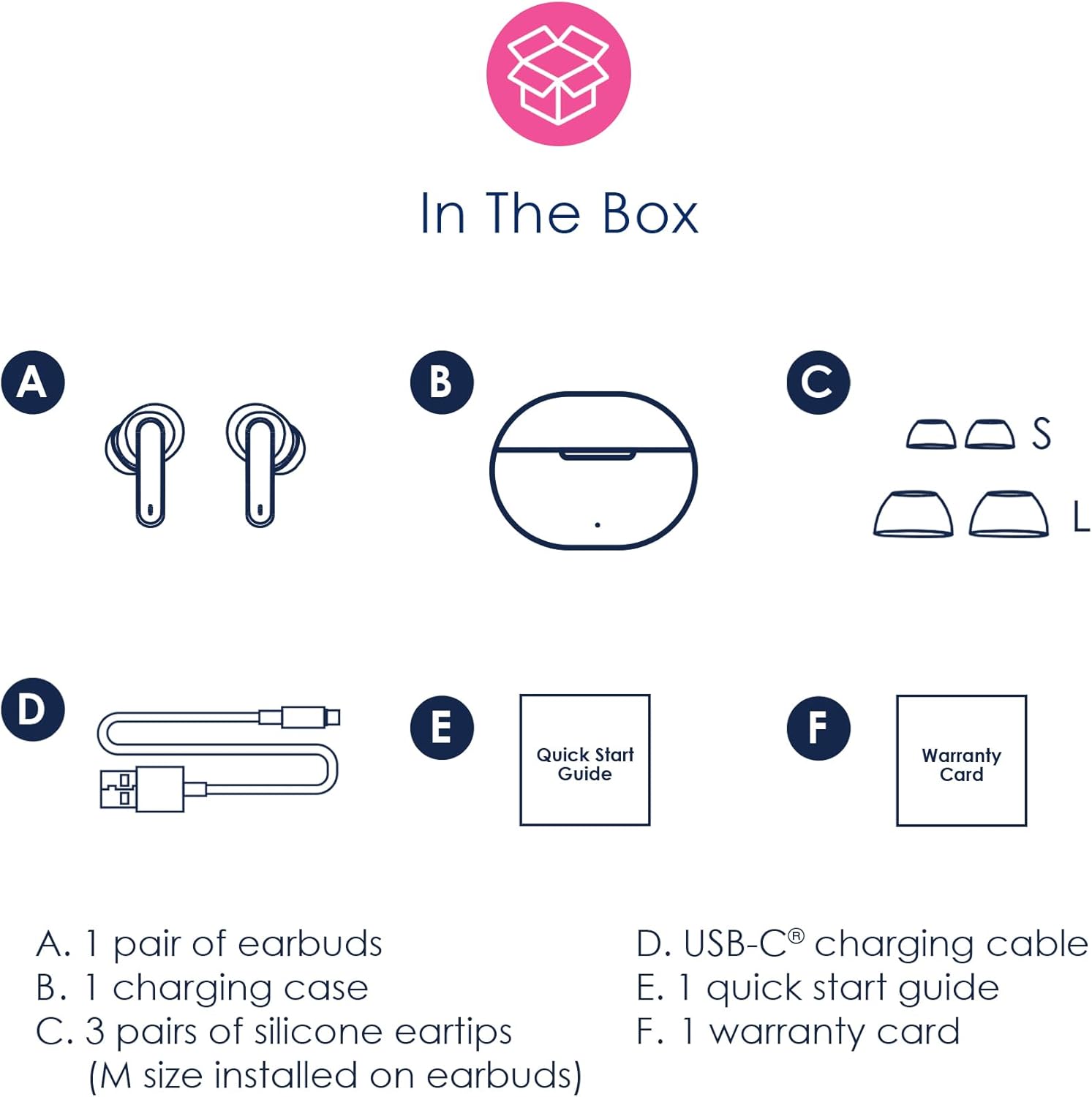
Setup
Charging the Earbuds and Case
Before first use, fully charge your earbuds and charging case. The charging case provides additional battery life for your earbuds on the go.
- Connect the provided USB-C charging cable to the charging port on the case.
- Plug the other end of the cable into a compatible USB power source.
- LED indicators on the case will show charging status.
- A full charge for the carrying case takes approximately 1 hour.

Pairing with Your Device
The earbuds feature one-step auto pairing for convenience.
- Ensure your device's Bluetooth is turned on.
- Open the charging case. The earbuds will automatically enter pairing mode.
- Select "Packed Party Earbuds" from the Bluetooth device list on your smartphone, tablet, or computer.
- Once connected, the earbuds will automatically connect to the last paired Bluetooth-enabled device when taken out of the case.

Operating the Earbuds
Touch Controls
Your earbuds are equipped with intuitive touch controls for easy management of your audio and calls.
- Tap 2x: Play/Pause audio.
- Tap & Hold for 2 seconds: Activate Siri® / Google Assistant™ or reject an incoming call.
- Tap Left Earbud 3x: Play the previous track.
- Tap Right Earbud 3x: Play the next track.
- Tap Once: Answer an incoming call or hang up.
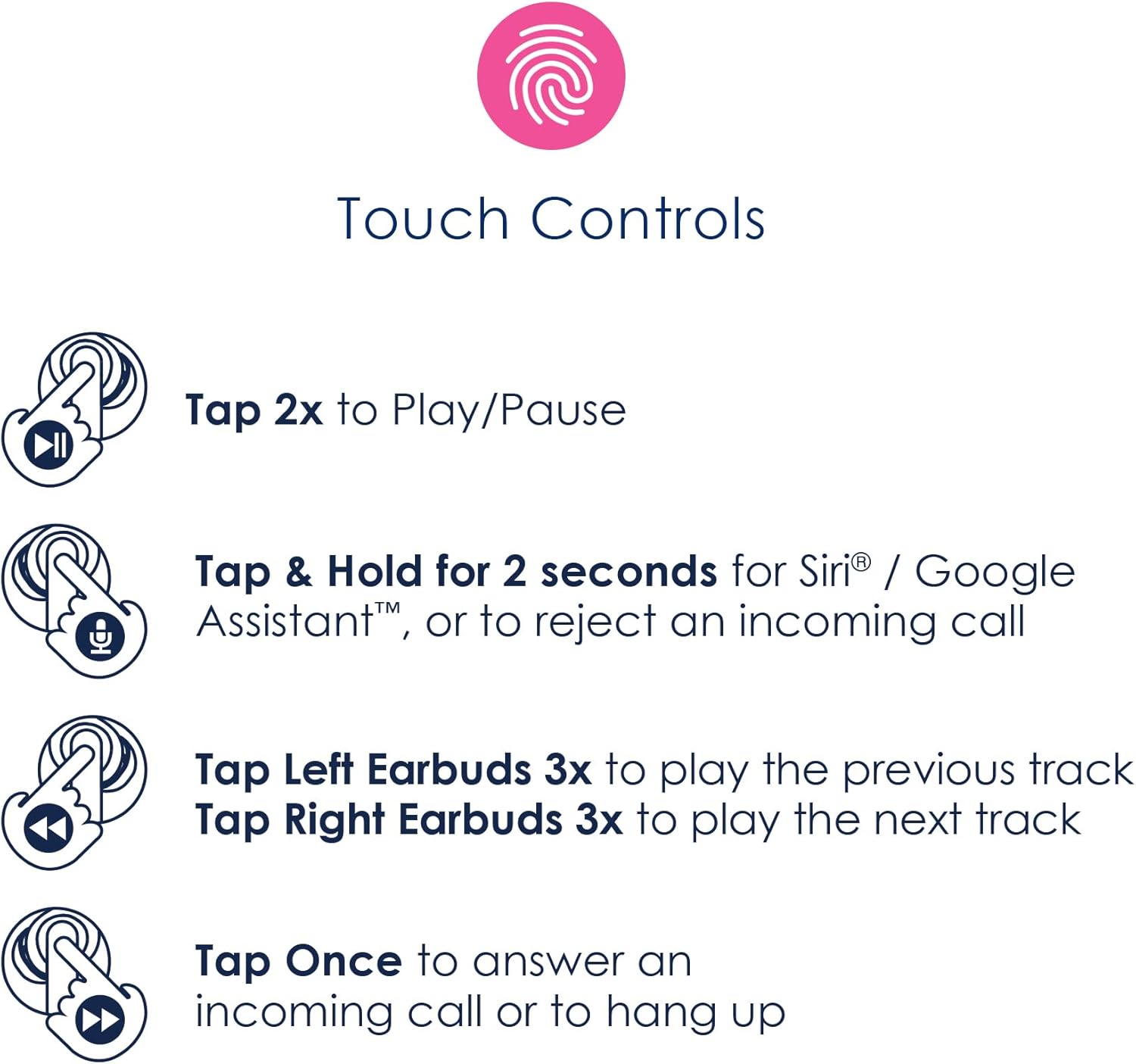
Wearing the Earbuds
For optimal sound quality and comfort, choose the correct size eartips and ensure a secure fit.
- Gently insert each earbud into your ear canal.
- Twist slightly to secure them in place.
- Experiment with the different eartip sizes (S, M, L) to find the best fit for your ears.

Maintenance
Cleaning and Care
- Regularly clean the earbuds and charging case with a soft, dry, lint-free cloth.
- Remove eartips and clean them separately with mild soap and water if necessary, ensuring they are completely dry before reattaching.
- Avoid using abrasive cleaners or solvents.
Water Resistance (IPX5)
Your Packed Party Earbuds are IPX5 water resistant, meaning they are protected against splashing water from any direction. This makes them suitable for workouts and light rain.
- Do not submerge the earbuds in water.
- Do not expose them to saltwater or other liquids.
- Ensure the charging port is dry before charging.
Troubleshooting
| Problem | Possible Cause | Solution |
|---|---|---|
| Earbuds not pairing | Bluetooth is off on device; earbuds not in pairing mode; previously paired to another device. | Ensure Bluetooth is on. Place earbuds in case, close, then open to re-enter pairing mode. Forget device on your phone and re-pair. |
| No sound from one earbud | Low battery; earbud not properly seated in case for charging; connection issue. | Check battery level. Ensure earbud is correctly placed in the charging case. Try resetting the earbuds (refer to Quick Start Guide for specific steps). |
| Charging issues | Cable not connected properly; dirty charging port; faulty cable/charger. | Ensure cable is securely connected. Clean charging port. Try a different USB-C cable and power adapter. |
| Poor sound quality | Improper fit; earbud grilles blocked; device volume too low. | Adjust earbud fit and try different eartip sizes. Clean earbud grilles. Increase volume on your connected device. |
Specifications
| Feature | Detail |
|---|---|
| Model Name | Packed Party "Grow With It" Bluetooth True Wireless Earbuds |
| Model Number | PKTW200FL |
| Connectivity Technology | Wireless (Bluetooth) |
| Bluetooth Version | 5.3 |
| Bluetooth Range | 10 Meters |
| Battery Life (Earbuds) | Up to 6 hours on a single charge (based on 50% volume) |
| Total Playtime with Case | Over 20 hours |
| Earbud Battery | 3.7V/30mAh rechargeable battery per earbud |
| Charging Case Battery | 250mAh rechargeable case |
| Carrying Case Charging Time | 1 Hour |
| Water Resistance Level | IPX5 (Sweatproof and Water Resistant) |
| Control Type | Touch Control |
| Audio Driver Size | 10 Millimeters |
| Frequency Range | 20 Hz - 20,000 Hz |
| Sensitivity | 91 dB |
| Impedance | 32 Ohm |
| Item Weight | 48.3 Grams (1.7 ounces) |
| Product Dimensions | 2.5 x 1.95 x 0.95 inches |
| Material | Metal, Plastic, Silicone |
| UPC | 810111500081 |

Warranty and Support
Your Packed Party True Wireless Earbuds come with a warranty. Please refer to the included warranty card for detailed terms and conditions regarding coverage and duration.
For further assistance, technical support, or warranty claims, please contact the manufacturer, DP AUDIO VIDEO, or visit the official Packed Party website for support resources.
Note: The warranty card is included in the product packaging.


