1. Introduction
Thank you for choosing the MIFA K3 Soundbar. This manual provides essential information for the safe and efficient operation of your new soundbar. Please read this manual thoroughly before use and retain it for future reference.
The MIFA K3 Soundbar is a 10 Watt, 2.2 Channel Truly Wireless Bluetooth Soundbar designed to enhance your audio experience for televisions, personal computers, tablets, and smartphones.

Image: The MIFA K3 Soundbar positioned in front of a television, highlighting its role as a new TV audio companion.
2. Safety Information
To ensure safe operation and prevent damage, please observe the following precautions:
- Do not expose the soundbar to water, moisture, or extreme temperatures.
- Avoid placing the soundbar near heat sources such as radiators, heat registers, stoves, or other apparatus (including amplifiers) that produce heat.
- Do not block any ventilation openings. Install in accordance with the manufacturer's instructions.
- Protect the power cord from being walked on or pinched, particularly at plugs, convenience receptacles, and the point where they exit from the apparatus.
- Only use attachments/accessories specified by the manufacturer.
- Unplug this apparatus during lightning storms or when unused for long periods of time.
- Refer all servicing to qualified service personnel. Servicing is required when the apparatus has been damaged in any way, such as power-supply cord or plug is damaged, liquid has been spilled or objects have fallen into the apparatus, the apparatus has been exposed to rain or moisture, does not operate normally, or has been dropped.
3. Package Contents
Please check the package for the following items:
- MIFA K3 Soundbar
- USB Charging Cable
- AUX Audio Cable
- User Manual (this document)
4. Product Overview
4.1. Front Panel and Controls
The front of the soundbar features a clear LED display and control buttons for easy operation.

Image: Close-up of the MIFA K3 Soundbar's front panel, showing the LED display and control buttons. The display measures 83x52mm and offers 3 levels of brightness adjustment.
4.2. Rear Panel and Ports
The rear panel houses the various input ports for connectivity.
- USB Port: For USB drive playback.
- Micro SD Card Slot: For Micro SD card playback.
- AUX Input: For connecting external audio devices via a 3.5mm audio cable.
- Charging Port: For connecting the USB charging cable.
5. Setup
5.1. Charging the Soundbar
Before first use, fully charge the soundbar. Connect the provided USB charging cable to the soundbar's charging port and the other end to a USB power adapter (not included) or a computer USB port. The LED indicator will show charging status.
5.2. Powering On/Off
Press and hold the Power button on the soundbar to turn it on or off.
5.3. Initial Placement
Place the soundbar on a stable, flat surface, preferably directly in front of your television or monitor for optimal audio projection. Ensure there are no obstructions in front of the speakers.

Image: The MIFA K3 Soundbar placed on a wooden desk in a living room, demonstrating typical placement.
6. Operating Instructions
6.1. Bluetooth Mode (BT 5.0)
The MIFA K3 Soundbar features Bluetooth 5.0 for stable wireless connection to your devices.
- Turn on the soundbar. It will automatically enter Bluetooth pairing mode, indicated by a flashing Bluetooth icon on the LED display.
- On your device (smartphone, tablet, PC), enable Bluetooth and search for "MIFA K3" in the list of available devices.
- Select "MIFA K3" to pair. Once connected, the Bluetooth icon on the soundbar's display will become solid.
- You can now play audio wirelessly from your device through the soundbar.

Image: The MIFA K3 Soundbar shown with a smartphone, illustrating its wireless connectivity with TV, PC, and mobile phones via Bluetooth 5.0.
6.2. AUX Mode
Connect devices without Bluetooth capability using the AUX input.
- Connect one end of the provided 3.5mm AUX audio cable to the AUX port on the soundbar.
- Connect the other end of the cable to the audio output (headphone jack) of your external device (e.g., TV, PC, MP3 player).
- The soundbar will automatically switch to AUX mode, or you may need to press the Mode button to select AUX.
6.3. USB Playback Mode
Play audio files directly from a USB flash drive.
- Insert a USB flash drive containing audio files into the USB port on the soundbar.
- The soundbar will automatically detect the USB drive and begin playing audio, or you may need to press the Mode button to select USB mode.
6.4. Micro SD Card Playback Mode
Play audio files directly from a Micro SD card.
- Insert a Micro SD card containing audio files into the Micro SD card slot on the soundbar.
- The soundbar will automatically detect the Micro SD card and begin playing audio, or you may need to press the Mode button to select Micro SD mode.
6.5. True Wireless Stereo (TWS) Function
The TWS function allows you to connect two MIFA K3 soundbars for a more immersive stereo sound experience.
- Ensure both MIFA K3 soundbars are powered on and not connected to any Bluetooth device.
- On one soundbar (this will be the primary unit), press and hold the TWS button (if available, or a specific pairing button as per product design) until you hear a prompt or see an indicator.
- The two soundbars will automatically search and pair with each other. Once paired, one will act as the left channel and the other as the right channel.
- Connect your device to the primary soundbar via Bluetooth as described in section 6.1. Audio will now play in stereo through both soundbars.

Image: Two MIFA K3 Soundbars shown side-by-side with a smartphone, illustrating the True Wireless Stereo (TWS) feature for enhanced stereo sound.
6.6. Alarm Clock Function
The MIFA K3 Soundbar includes an alarm clock feature. Refer to the specific button functions on your device for setting the time and alarm. Typically, this involves pressing a 'Set' or 'Clock' button, then using volume/track buttons to adjust hours and minutes, and confirming with the 'Set' button again.
7. Maintenance
Proper maintenance ensures the longevity of your MIFA K3 Soundbar:
- Cleaning: Use a soft, dry cloth to clean the surface of the soundbar. Do not use liquid cleaners or aerosol sprays.
- Storage: When not in use for extended periods, store the soundbar in a cool, dry place away from direct sunlight and extreme temperatures.
- Battery Care: To preserve battery life, avoid fully discharging the battery frequently. Charge the soundbar regularly, even if not in active use.
8. Troubleshooting
| Problem | Possible Cause | Solution |
|---|---|---|
| No power | Battery is depleted. | Charge the soundbar using the provided USB cable. |
| No sound | Volume is too low or muted. Incorrect input mode. Device not connected properly. | Increase volume on soundbar and connected device. Press Mode button to select correct input. Re-pair Bluetooth or re-connect AUX/USB/Micro SD. |
| Bluetooth pairing fails | Soundbar not in pairing mode. Device too far. Interference. | Ensure soundbar is in pairing mode (flashing BT icon). Move device closer to soundbar. Avoid strong electromagnetic interference. |
| Poor sound quality | Low quality audio source. Interference. | Try a different audio source. Move soundbar away from other electronic devices. |
| Alarm clock difficult to set | Unfamiliarity with controls. | Consult the quick start guide or experiment with the control buttons (e.g., long press 'Mode' or 'Play/Pause' to enter settings, then use volume buttons to adjust values). |
9. Specifications
| Feature | Detail |
|---|---|
| Model Name | K3 |
| Speaker Type | Soundbar |
| Special Feature | Alarm Clock |
| Recommended Uses | Television, Personal Computer, Tablet, Smartphone |
| Surround Sound Channel Configuration | 2.1 (Stereo) |
| Color | Silver / Black |
| Battery Life | Up to 10 Hours (2200mAh Li-battery) |
| Waterproof | No |
| Brand | MIFA |
| Speaker Maximum Output Power | 10 Watts |
| Connectivity Technology | Bluetooth 5.0, Auxiliary, USB, Micro SD Card |
| Audio Output Mode | Stereo |
| Mounting Type | Tabletop Mount |
| Item Weight | 880 g |
| Dimensions (L x W x H) | 385 x 53 x 69 mm (approx.) |
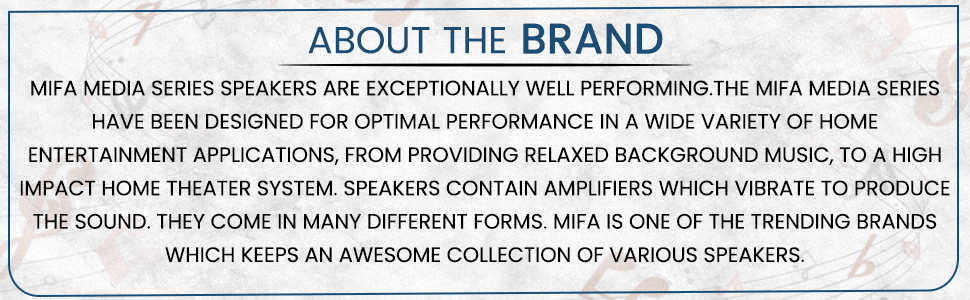
Image: Diagram showing the internal components of the MIFA K3 Soundbar, including two 45mm inner magnetic speakers and two 40x70mm low-frequency radiators, contributing to its 2.2 stereo sound.
10. Warranty & Support
The MIFA K3 Soundbar comes with a 1 Year Warranty from the date of purchase. This warranty covers manufacturing defects and workmanship under normal use.
The warranty does not cover damage caused by:
- Accident, abuse, misuse, or improper operation.
- Unauthorized repair or modification.
- Connection to improper voltage supply.
- Failure to follow instructions in this manual.
For warranty claims or technical support, please contact MIFA customer service through the retailer where you purchased the product or visit the official MIFA website for contact information.



